If search engines have no ideas about your site’s existence, your website doesn’t have a ghost of a chance to shine all over the web. That’s certain!
Considering the paramount importance of SEO to online businesses in 2022, people still find it vital to submit websites to search engines.
In this article, we’ll show you how to easily submit your WordPress site to search engines, including Google Search Console, Bing, Yahoo, DuckDuckGo, and Baidu.
Let’s hop in!
Is It a Must to Submit Your Site to Search Engines?
Yes and No.
If you’re aiming to make money online, whether you manage a blogging site or run an eCommerce business, you need to say “yes” to submitting websites to search engines by all means.
The reason is simple. Site submission to search engines helps quickly increase your online presence, leading to more customers, sales, and revenues. By submitting your site to search engines, you’ll keep them updated about what changes you made to your content.
What’s more, nowadays, people still chase after SEO, aka search engine optimization to help their sites get listed on Google and other search engines. This is one of the most effective yet free ways to drive organic traffic.
Plus, some search engines like Google and Bing give you access to some free tools to improve your website. All in all, it’s like you submit websites to search engines and get a boon for site improvement.
So when is it unnecessary to submit websites to search engines?
Google crawlers always look for new links across the Internet. If these links point to high-quality content or useful websites, they’re gonna index these sites and pages no matter what.
So, in general, you don’t need to manually submit your sites.
In addition, another case goes to your purposes when building websites. It happens when you create a site just for product testing, internal network, or for your personal purposes. Then you don’t want it to be crawled and indexed by search engines.
How to Submit Websites to Search Engines
As a matter of fact, Google and Bing have stopped their URL submission tools since 2018. As such, to submit your websites to these two search engines, you need to submit your sitemap.
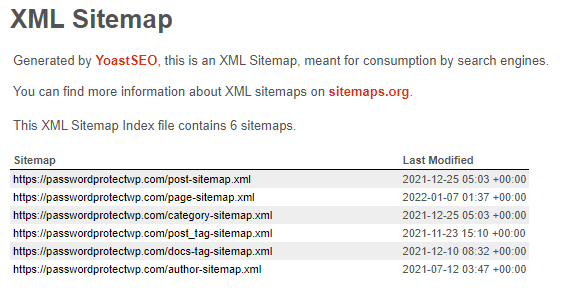
If you can’t find your sitemap, check your robots.txt file at yourwebsite.com/robots.txt. Most websites list the location of their sitemap here.
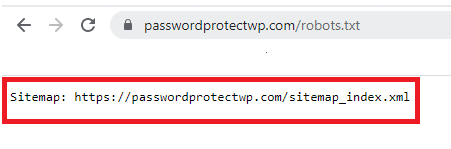
In case you still can’t see any sitemap there, chances are your site doesn’t have any. No worry, creating an XML Sitemap in WordPress is just a piece of cake.
Once everything’s ready, let’s jump to submit websites to search engines.
#1. Google Search Console
Prior to submitting your site to Google Search Console, you need to add and verify your site ownership with Google Search Console. Search for Google Search Console, hit Start Now, input your domain (remember to cut off all prefixes), then press “Continue.”
A popup shows up containing the DNS TXT record. Now you sign in to your domain name provider, then copy the TXT link, paste it into the DNS record, and hit “Verify.”
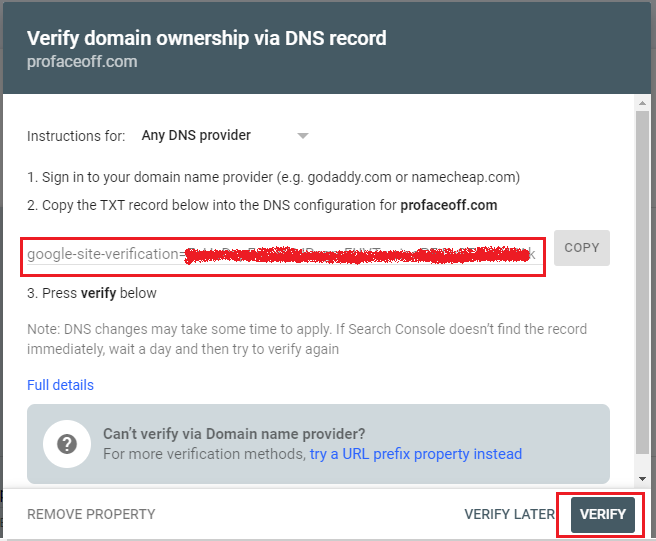
Once getting your WordPress site verified, you can submit it to Google Search Console without any fuss.
- Log in to Google Search Console, click “Sitemaps.”
- Copy your sitemap URL and paste it in the “Add a new site map” field.
- Hit “submit.”
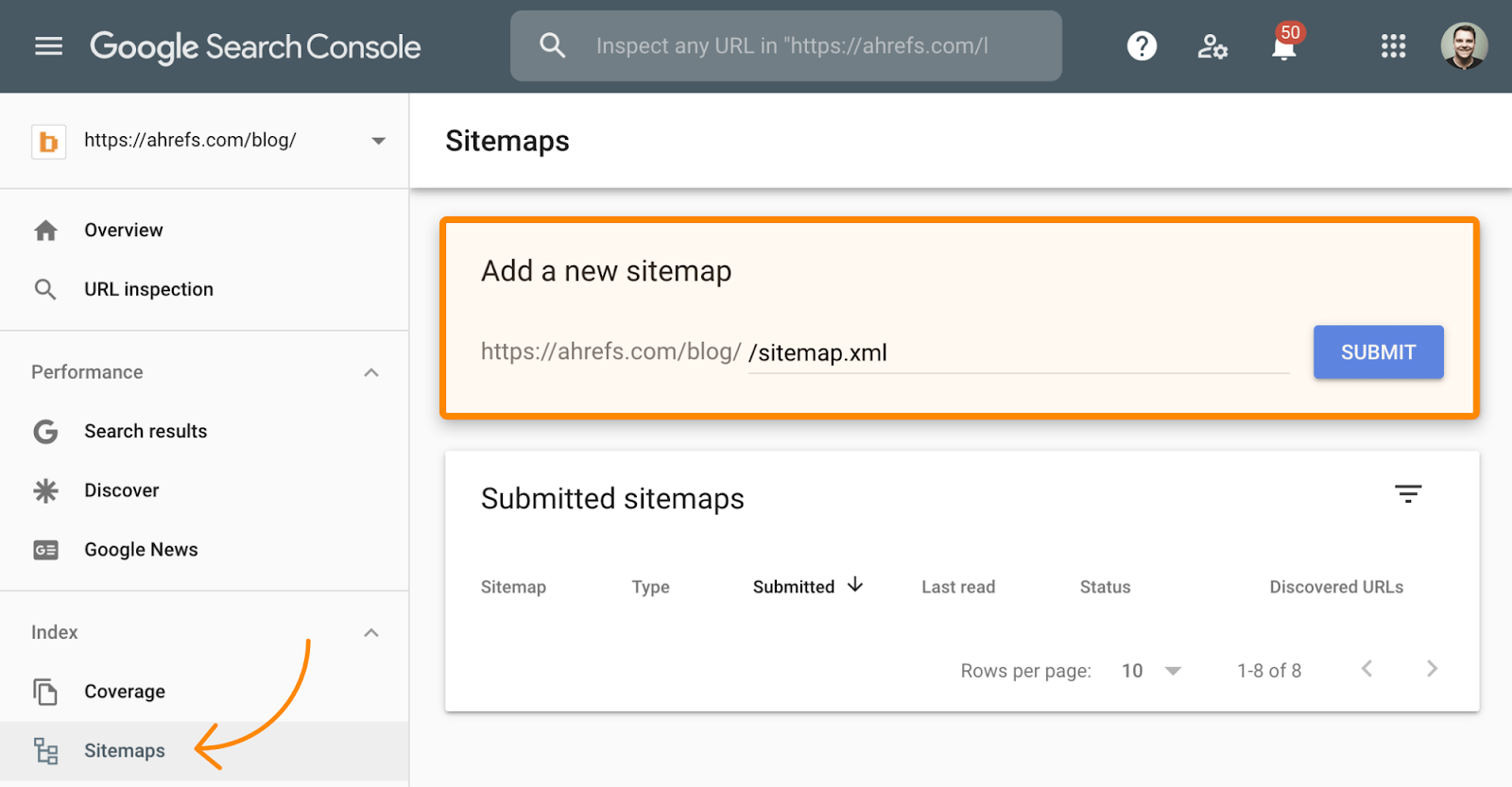
In case you have more than 1 sitemap, just repeat that process.
So how can you know your site is on Google?
Normally, if Google indexes your site, whenever you search for your site on this search engine, it will return your site result on the 1st SERP.
Another way to check is using this formula: “site:yourdomain.com”. Open an incognito window and type this command operator into the search box. For instance “site:www.passwordprotectwp.com” and hit “Enter.”
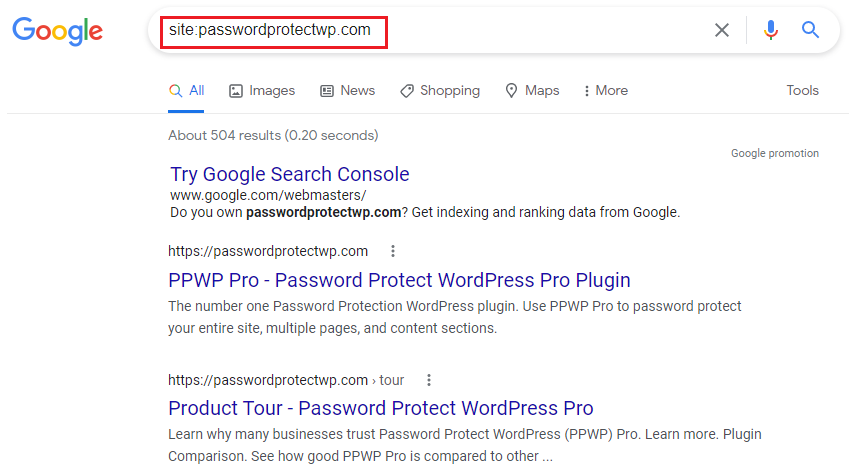
You can use the site command on your homepage or any internal page on your site.
#2. Bing Webmaster Tools
Similar to Google, Bing has its own search console called Bing Webmaster Tools. The process of Bing Webmaster Tool setup is pretty easy.
If you have already verified your site on Google Search Console, you can just skip the verification process for Bing and jump straight to import your site.
In case you’ve not, Bing will ask you to prove you’re the site owner before giving the green light to your site URL submissions.
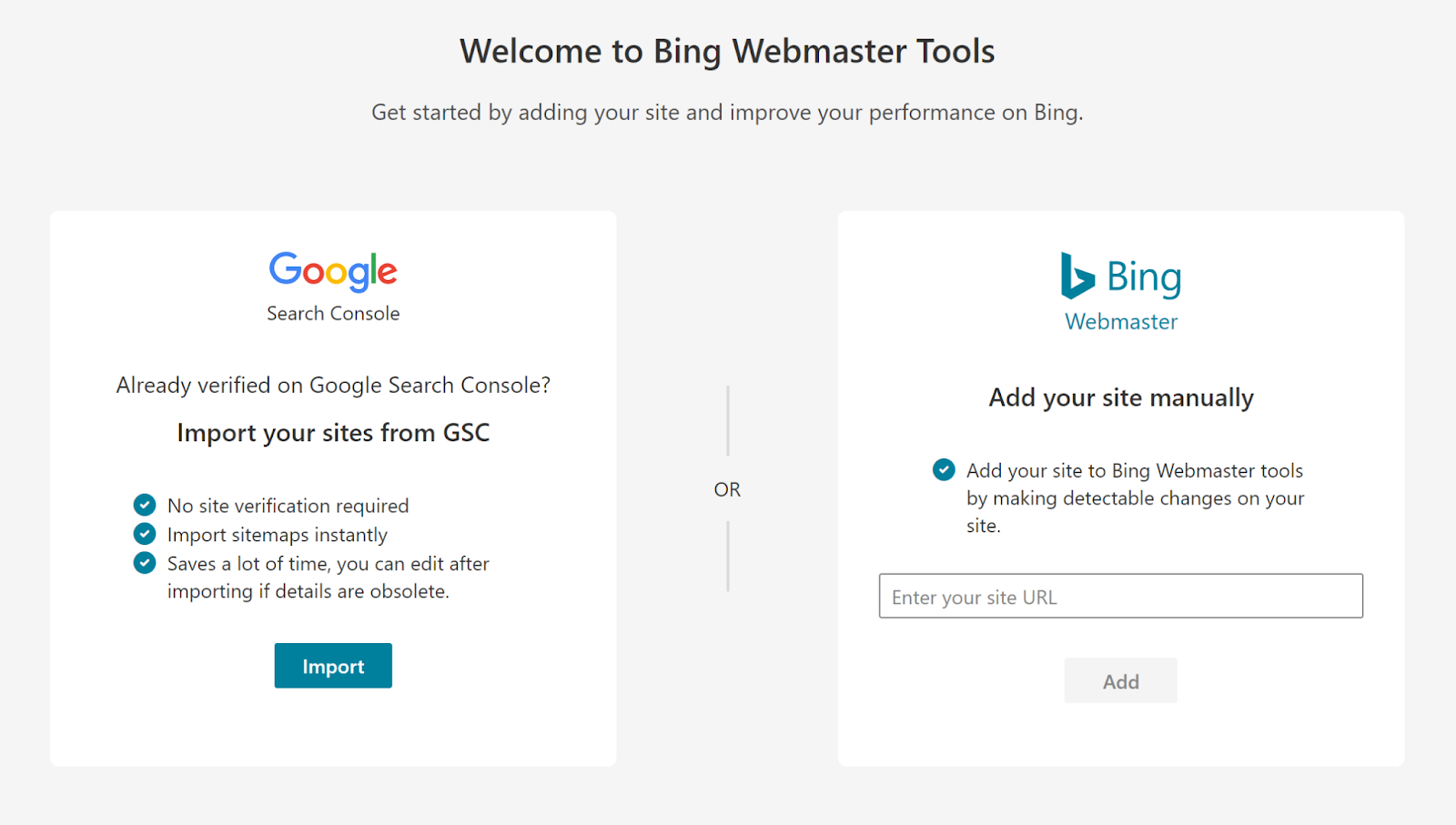
You can refer to this documentation to get your site verified.
Follow the step-by-step guide below to submit your site to Bing.
- Sign in to the Bing Webmaster Tools
- Go to URL Submission > Submit URLs. Add 1 URL per line and click Submit.
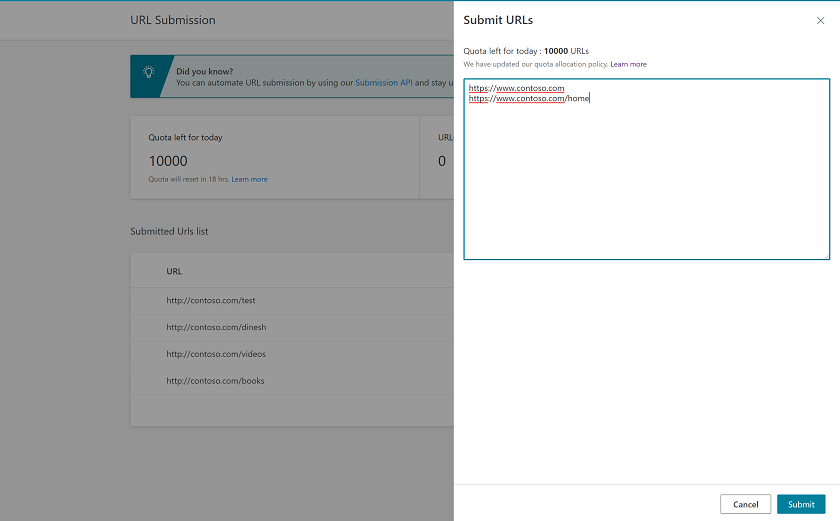
Since you’re using the URL Submission feature in Webmaster Tools, there are some things that you should bear in mind:
- You can check the number of URL submissions on a day and the remaining quota for a site using the Submit URL feature.
- The list of submitted URLs on the page indicates the latest 1,000 URLs submitted by the webmaster.
- This feature currently supports the submissions of root domains only. In other words, it won’t accept subdomains.
If your site is powered by WordPress, you can make use of the Bing URL Submissions Plugin to shamelessly submit your content to Bing. This plugin doesn’t require any steep learning curves to get it up and running.
As soon as you install and configure the plugin with an API key provided by the Bing Webmaster portal, it crawls and detects any page creation/update in your WordPress site, then automatically submits the URL to Bing. Everything is processed behind the scenes, making sure that your site pages always stay fresh in the Bing index.
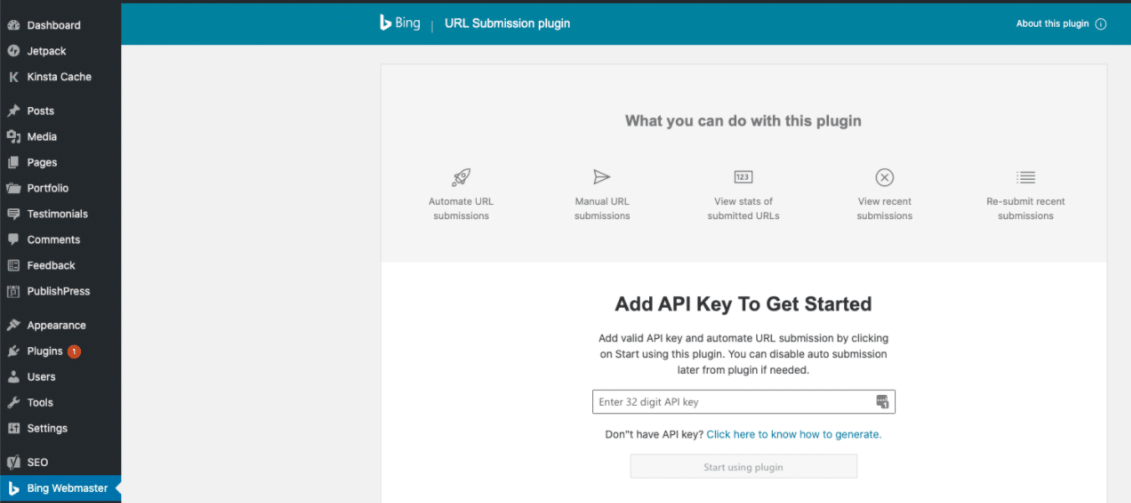
#3. Yahoo
Submitting your website to Yahoo is the easiest part. To get your site to show up on Yahoo, all you need to do is submit it to Bing. Yes, you’re not mistaken. Submitting your site to Bing will help it automatically submit to Yahoo as well.
As Microsoft develops numerous relationships with many other search engines, once Bing indexes your WordPress site, the search results related to your site can be generated in multiple places.
So, basically, if you’ve done process number 2, you’re already had number 3 done.
#4. DuckDuckGo
“How can I submit my WordPress site to DuckDuckGo?” The answer is you don’t need to. Just sit down, relax, enjoy your tea and cookies while DuckDuckGo does its duty: automatically index the web.
In fact, DuckDuckGo forms their search result pages using their 100s of partner sources, including DuckDuckBot (their web crawler), Bing, Wikipedia, and many others. So if you’ve done all the necessary steps to submit websites to search engines like Google, Bing, and Yahoo, you should be confident that DuckDuckGo is indexing your site.
#5. Baidu
Baidu boasts over 85% search market share in China. So it makes sense to submit your site to Baidu if your website produces Chinese language content, targeting the user base in China. We won’t discuss the whole process in this tutorial, but you can follow this comprehensive guide on Baidu submission for more info.
On the other hand, if your content has no relevance to the Chinese market, no need to proceed.
Discourage Your WordPress Site from Search Engines
You have various reasons to submit your WordPress site to search engines. There are still times that you need to block bots from crawling and indexing your site. As mentioned, your underdevelopment and staging site, private online seminar site, or even family blog shouldn’t get indexed and show up on search results.
You can deindex certain pages or the entire WordPress site from search engines. We recommend password protecting the whole website with the PPWP Pro plugin. While doing so, you kill two birds with one stone and prevent search indexing.
To achieve that, you need to do is install the PPWP Pro plugin. Once done, it will add a new Password Protect WordPress section to your admin navigation menu.
In the plugin’s Settings page, you will see the ‘Block Search Indexing’ option enabled by default. This feature allows you to stop search engines from indexing all your protected content.
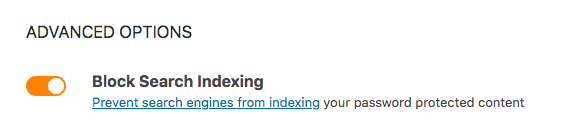
Now click on the ‘Sitewide Protection’ option and turn on ‘Password Protect Entire Site.’ After providing your passwords in the ‘Set new passwords’ box, click ‘Save Changes.’ You can set unlimited passwords for your private site.
Your entire WordPress website becomes invisible to the public. Only authorized users with the correct passwords can unlock and view the site content.
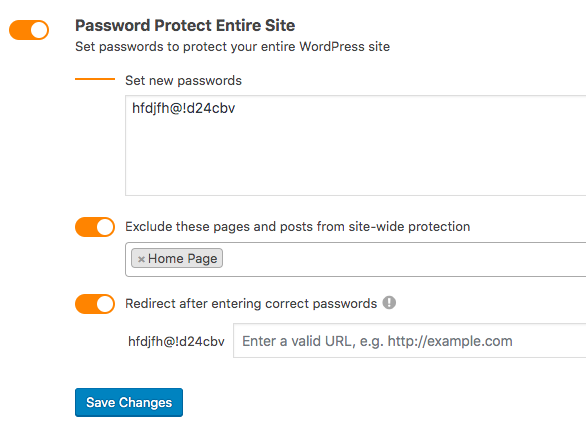
It’s possible for you to exclude specific pages from the sitewide protection. This means that these pages won’t be locked and are still available on search engines.
Submit Your Site to Search Engines Now!
This article has walked you through the insightful tutorial on how to submit websites to search engines, such as Google, Bing, Yahoo, DuckDuckGo, and Baidu.
By and large, all you need to do is submit your WordPress site to Google and Bing. Then the rest is automatically updated for Yahoo and DuckDuckGo. In terms of Baidu submission, you only need to submit your site to Baidu if your site specializes in Chinese language content.
We’ve also spelled out cases why you need to submit websites to search engines. If you’re running an online business, getting your site submitted and indexed is a must, as it helps drive traffic and revenues to your site.
There are cases that you must stop search engines from indexing your site. Our article has also shown you the guide on how to do so with the help of the PPWP Pro plugin.
Have you submitted your WordPress site to search engines?
