Intranets refer to private networks that are exclusive to members within an organization. It’s used as a way to share internal documents and information. Thus, by having an intranet website, companies and organizations will have a place to accommodate project management and communication.
WordPress happens to be a popular platform to create an intranet website, thanks to its simplicity and customizability. However, WordPress itself is not originally designed for an intranet network. You need special plugins and themes for that purpose.
If you’re not sure which to pick, you’ve come to the right place. This article will share 6 recommended plugins and themes for a WordPress intranet with their main features.
3 Best Plugins for WordPress Intranets
Password Protect WordPress Pro proves an essential plugin to create an intranet site. It helps turn your public WordPress site into a private one with passwords instantly. Once protected, only your employees or team members with the correct passwords can access your intranet website.
However, you’re going to need more plugins to make a fully functional intranet. After all, it’s where you’re going to manage day-to-day tasks, company documents, and communication.
So here are the three must-have plugins to enrich your intranet’s functionality:
#1 EventON
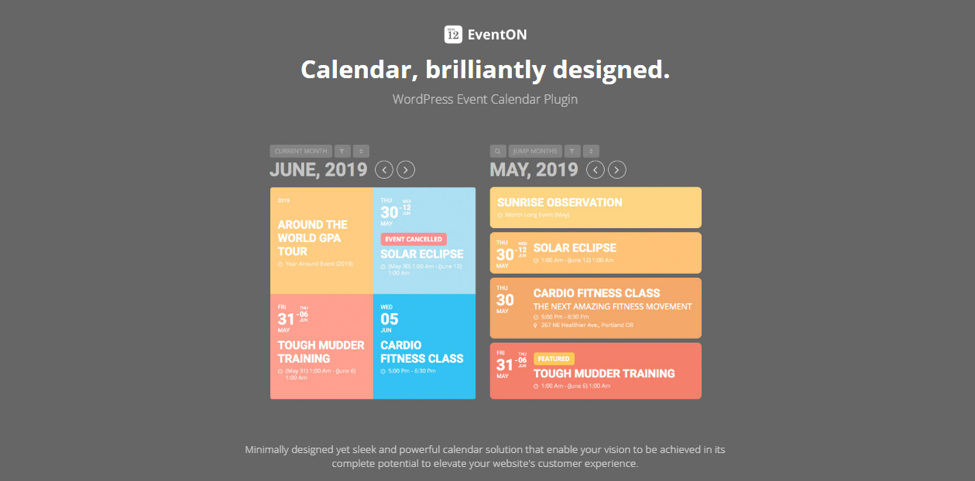
EventON is one of the best event plugins allowing you to schedule events and reservations. What’s more, you can share the events using Google Calendar, email, and social media accounts.
The plugin’s interface is sleek and filled with plenty of customization options. You can add images and external links to your event descriptions, change event backgrounds and icons, and see event details in several styles.
Each event can be assigned to five categories, and you can color-code them for easier organization. If you want to find a particular event, simply use the search option or activate the filter based on the event type, location, and organizer.
For advanced users, there’s an option to modify the look of the calendar using shortcodes. If you’re interested, play around with the plugin’s backend panel and explore the features yourself.
You can purchase this plugin starting from $20 per year.
#2 BuddyPress

BuddyPress comes as a free plugin to add social network functionalities to your intranet website.
For instance, visitors can sign up for a profile, create groups, send friend requests, and much more. Each user can also customize their profiles using avatars, profile pictures, or cover photos. Thus, with BuddyPress, you can create a private social network for the members of your organization.
Another strength of the plugin is its compatibility with many other plugins like bbPress and Akismet. The former permits you to add a support forum function while the latter allows comment and spam moderation.
Plus, it comes with the added perks of a content management system. Users can post content, manage blogs, moderate comments, and keep track of the site’s recent activities.
All in all, this plugin is the one you need to manage communication between members of your organization.
#3 Gravity Forms
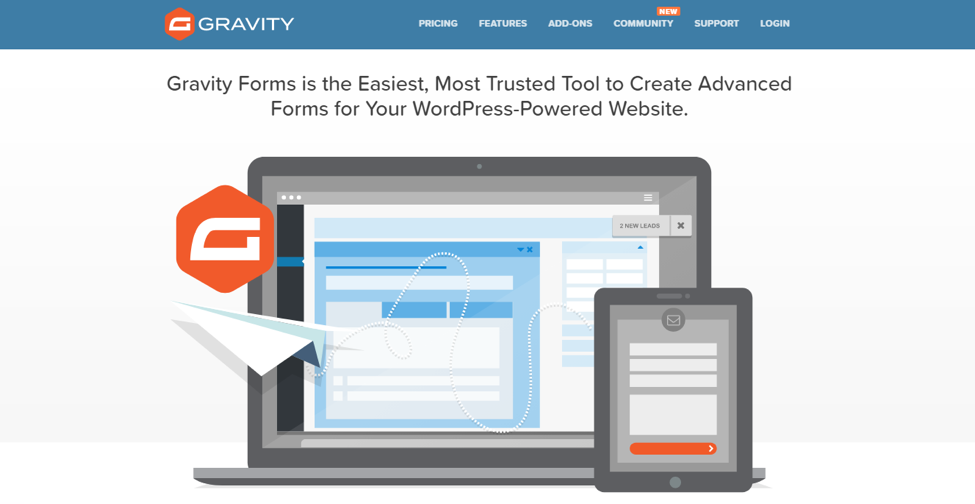
There would be a time when you need to conduct employee surveys, and Gravity Forms comes in handy in this case. You can use the plugin to create, manage, and schedule questionnaires without hassle.
It’s equipped with a drag-and-drop interface that makes form-building easy, especially with so many templates to choose from. To top it off, the plugin’s responsive design displays your forms nicely and correctly across devices.
This form-builder includes extensive features and can easily be enhanced with add-ons. To take one example, you can create smart forms that use conditional logic to tailor questions based on the participants’ answers. Your forms will be less tedious to fill, increasing form completion rate while simultaneously gathering the right information.
Overall, Gravity Forms works as a solid form-building plugin for corporate intranets, especially with add-ons that can seamlessly connect with productivity apps like Slack and Trello.
The basic license costs $59 per year.
3 Best Themes for WordPress Intranet
The themes on our list below provide a secure environment for private social networks, where you can communicate and manage tasks between members. What’s more, they’re already equipped with tons of features out-of-the-box, so you can get your intranet site up and running in no time.
#1 Alliance
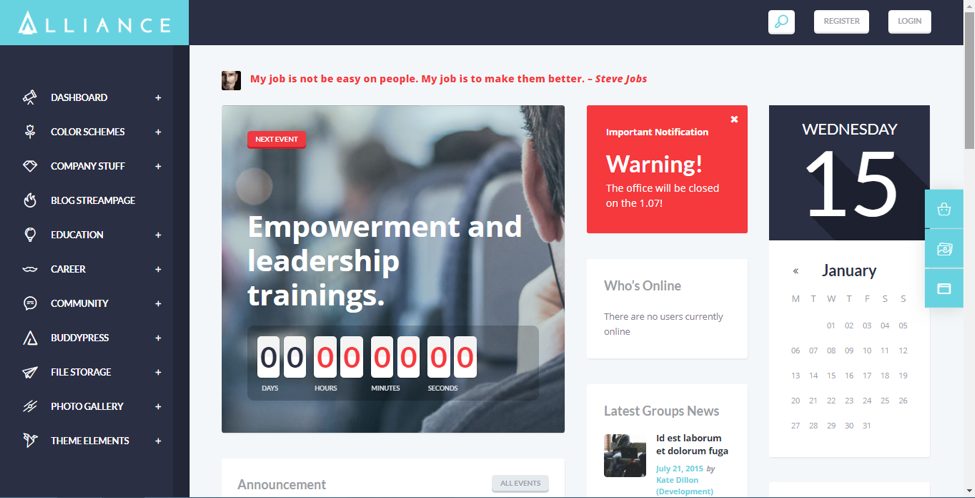
Alliance, a GDPR-compliant WordPress intranet theme, aims to improve communication within your company by providing a stylish and user-friendly interface.
Fully integrated with BuddyPress, the plugin enables corporate social networks out of the box. Some of its key features include file storage, a user directory, an event manager, and an appointment calendar.
The theme’s infrastructure makes e-learning convenient. You can create a knowledge base and provide online courses to train your new hires or create quizzes as a part of employee assessment.
Three default dashboard variations are available. If you wish to use one of them, simply import it with the one-click importer, and you’ll be set in no time.
The regular license of this theme costs $59 per year.
#2 Woffice
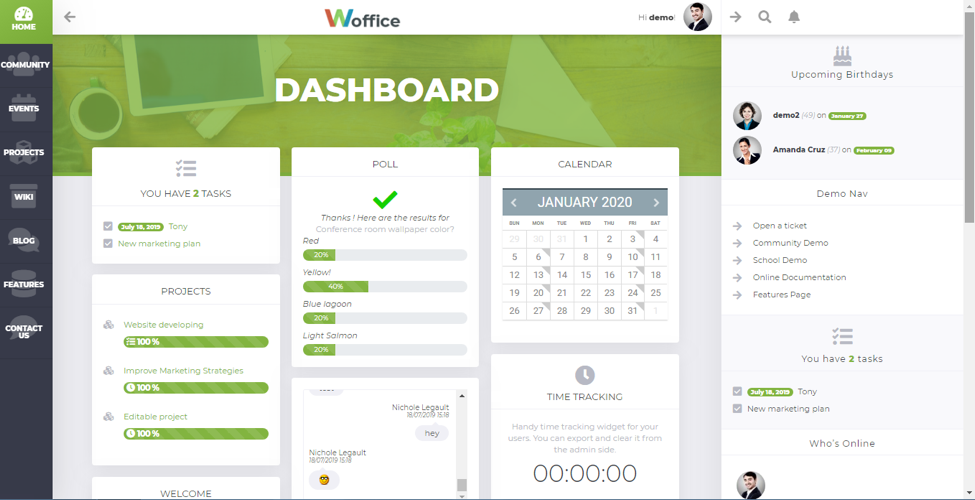
Woffice is designed to be a fully functional business portal right out of the box. The main highlights of this theme are its ease of use and abundance of features, with two pre-made templates that can be installed quickly.
You can easily assign various user roles and tasks to your members. And in return, members can stay in touch thanks to the theme’s built-in calendars and notifications. It’s also fully integrated with Slack for easier work communication.
Similar to the previous theme, Woffice can be integrated with other plugins like Gravity Forms, BuddyPress, and WooCommerce. Should you need to enhance the look of your site, you can install additional plugins like Visual Composer and Slider Revolution.
The price of this theme starts at $75 per year.
#3 BuddyApp
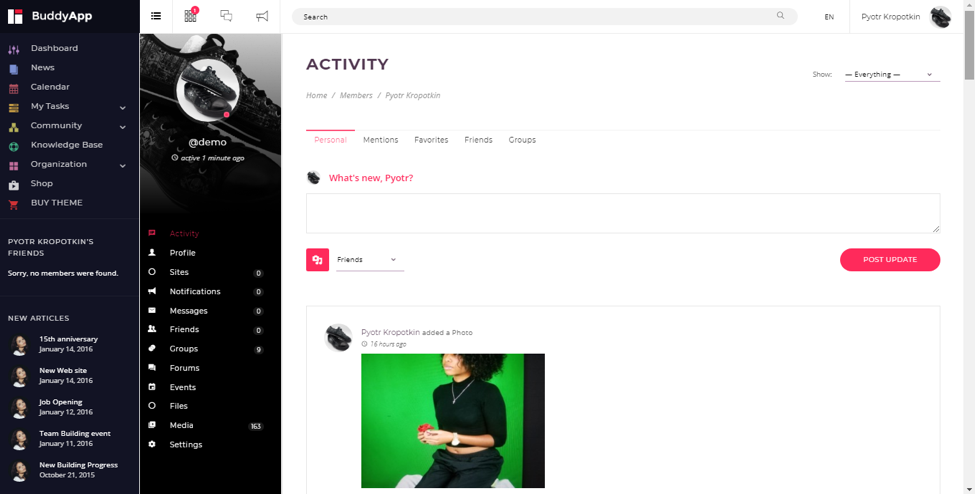
Since this theme is seamlessly integrated with BuddyPress, BuddyApp comes with a wide variety of social networking functions from the get-go. Among them are user profiles, activity feed, timeline, live chats, as well as group and private messaging.
The theme is highly interactive, mobile-friendly, and customizable. For example, you can integrate the login page with Facebook, so your organization members can instantly sign up using their Facebook accounts.
Other notable features include live notifications, project and file management, as well as a knowledge base. Overall, BuddyApp heavily focuses on community networks, becoming a solid theme for intranet websites.
You can purchase the regular license for $49 per year.
Which is Your Ideal Intranet Theme and Plugin?
WordPress Intranet shows a convenient platform for private portals. Organizations can greatly benefit from the CMS’s flexibility and customizability, especially with so many intranet plugins and themes to choose from.
Above are 6 best plugins and themes for your WordPress intranet. Each of them comes with features that are worth checking out. If you have any questions or need any further assistance, please don’t hesitate to say the word in the comments
