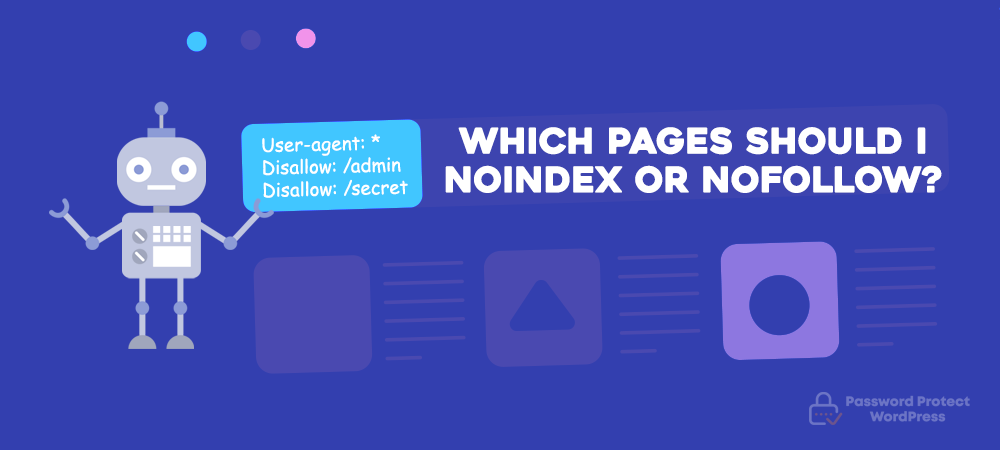Many marketers and website owners put a lot of effort into getting their pages ranked well on Google search results. To do that, these pages must be indexed and available on the search engines. However, there are some pages that you need to noindex as they help nothing or simply exist to meet the regulation of the website.
Similarly, certain links on each page sometimes should not necessarily be followed by Google. They may lead to bad or low-quality sites that can harm your rankings.
Indexing as many pages as possible to increase your authority on search results isn’t always a good option, neither are following links. That explains why you should carefully decide which pages to noindex or which links to nofollow.
This post describes how noindexing and nofollowing work, and discusses which kinds of pages or links should be applied. It also covers some simple ways to create noindex pages and nofollow links in WordPress. Let’s get started with the basics!
A Brief Explanation of Noindex and Nofollow
How do search engines’ indexing and following work?
Search engines design bots to explore your websites by trying to understand what your content is about, how it’s organized and so on. Before generating results from your web pages, they have to crawl all links on the site, index these links into their database, and then display them on search result pages.
Google’s bots follow all of the links on your site to easily take a deeper look at your pages, then provide up-to-date data to searchers. As a result, when typing a query on Google, you’re actually seeking information through its vast index of sites and files.
Obviously, it makes sense to have relevant and important pages indexed that helps you earn more clicks and boost traffic. But having unvital pages and links indexed and followed definitely hurts your SEO efforts.
What’s the difference between noindex and nofollow?
Noindex and nofollow are both meta tags that could be added to the HTML source code of a webpage. These meta tags are designed to talk directly to search engine programs (bots), who crawl your website.
Noindex tag tells search engines to crawl the page but not to index or display it in search results. A web page is set to “index” by default. So whenever you want to remove or hide a page from search engines, you can change the term in the robot meta tags. It allows you to exercise more control over which pages end up in SERPs.
The nofollow attribute requests search engines to ignore web pages you link to. Although links play a crucial part in search engine optimization, only external links from authoritative and powerful websites and internal links help strengthen your site credibility and higher your site rankings. Nofollow links that don’t pass through PageRank are unlikely to impact search engine rankings.
Why should you noindex pages or nofollow links?
Once important pages, blog posts and landing pages aren’t indexed or followed, you might lose a huge source of traffic to your site. That explains why most site owners don’t want noindexed or nofollow pages. They always check if search bots crawl and index their web pages.
However, noindex pages and nofollow links still prove useful in some cases.
Noindex pages
There might be different occasions when you need to exclude some pages from being indexed by Google. Let’s look at the 2 main reasons why you should protect pages against Google’s indexers.
Prevent duplicate content
A part of your content may appear multiple times with different versions. It is quite redundant to let Google index all these pages.
Protect confidential content
Some of your pages containing important sources and products shouldn’t be publicly found and downloaded on Google search pages. It’s important to keep them away from Google’s eyes.
Nofollow links
Combat blog spam
Spammers tend to leave links back to their sites on your comment page. Nofollow links won’t absolutely prevent spam but it somehow deters spammers from targeting your site.
What is the main purpose of spammers when leaving their links on your site? They will take advantage of your users’ clicks to increase their traffic and rank higher in Google. However, with nofollow links, their links are no longer taken into account when calculating PageRank.
Boost website traffic
Keep in mind that links aren’t only useful for SEO purposes. Nofollow links can boost the traffic of your website and leverage the business, brand awareness or service. Indeed, a good and quality link creates a gateway for visitors to access your content. If a visitor finds your content useful, he may share it in his own posts. So, it can be said that nofollow links indirectly lead to followed links.
Follow your link juice correctly
Link juice is a search engine ranking factor describing power between pages. Since a powerful page will distribute power to the links on its content, you have to make sure that you give away the page’s power to essential links. A major element of SEO is ensuring that your links flow well and make logical sense.
Pages You Should Noindex
Thank-you page
This page usually displays after visitors take the desired action such as entering email in the subscription box, registering to download your software, or buying your products.
People see the thank-you page only when they complete an action you expect them to take. If visitors are able to land on this page via Google Search, not only are you offering your most valuable content for free, but it could also throw away your entire site’s analytical figures.
Author Archive
Seeing that most blogs have one or two authors, the author page is almost the same as the blog homepage. The content will be duplicated if you show these two kinds of pages on search results. You need to noindex them to avoid this circumstance.
Custom post types
Custom post types like products on WooCommerce have thin or low-quality content. What’s more, when you install plugins, there might be unwanted custom post types accompanied. These pages are fruitless for visitors and your own site, so keep them out of the search result pages.
Admin and login pages
These pages are automatically noindexed since admin or authorized users usually login via direct URLs. However, login pages that serve a community, like Mediafire, Dropbox are exceptions.
Internal search results on your own website
This page will ruin a search experience once visitors see it on the SERPs. Instead of getting the results, they are required to do a search again. It might be presented as the search widget in WordPress or the product search bar on WooCommerce.
Community profile pages
Do you know that 75% of Moz’s website was deindexed? Britney Muller previously has found out that over 56% of indexed pages were community profile pages that contain inactive or spammy profiles having bad backlinks. After they decided to noindex community profile URLs under 200 points, the website ended up having a positive effect on traffic. The example proves that it is important to let irrelevant profiles stay out of search engine results pages.
Attachment pages
WordPress will create a separate attachment page when you upload an image. Unsurprisingly, Google indexes and shows visitors these pages which are mostly blank with an image and some words of description. Will you make the attachment pages accessible to your audience? Maybe not.
Links you should not follow
User-submitted links or links in comments
Links in blog comments are often irrelevant and can lead to malicious sites. When people post those links on your page, it has to share the power with the invaluable sites. Remember that Google crawls and indexes your site based on all links in your content, so it will be really bad if your site’s related to untrusted links or websites.
Once that link is set to “nofollow”, you can help promote the discussion without being disturbed by meaningless comments. Since links in comments don’t bring any SEO values, spammers might not bother doing that anymore.
Paid links
You usually monetize your blog by attaching some sponsored content on your pages. You may add logos or links back to the websites of sponsors and get paid for referral traffic from your audience. However, it is necessary to indicate to Google that your content is sponsored and you aren’t responsible for any websites that are being linked to. More importantly, those links should not affect your SEO and rankings.
Nofollow links turn out to be a good option in this case. You’re still profiting from those sites by adding valuable links for user experience and referring traffic.
Questionable and untrustworthy links
Google would prefer that your website has intuitive navigation and clear URLs. This means that it can focus on solid information to guide its bots through every corner of your site effectively.
You should add a nofollow meta tag to the links whose content is not related to yours or come from suspicious sources.
How to Make Noindex Pages
Check out 3 ways to prevent search engines from indexing particular pages on your website!
Use “No index” meta tag
This tag is added into the head section of a page’s HTML telling search engines not to index your page. Place the robots meta tag in the <head> section of the given page, for instance:
<!DOCTYPE html> <html><head> <meta name="robots" content="noindex" /> (…) </head> <body>(…)</body> </html>
“Robots” after the meta name indicates that this meta tag applies to all crawlers. If you want your pages to be noindexed by a specific crawler, Google for example, update the tag as follow:
<meta name="googlebot" content="noindex" />
This tag guides Google bot not to show the page on its search results. However, it still appears in SERPs of other search engines such as Bing or Ask.com.
It’s possible to use multiple robots meta tags at the same time:
<meta name="googlebot" content="noindex"> <meta name="googlebot-news" content="nosnippet">
Use the X-Robots-Tag HTTP header
The X-Robots-Tag can be used as a factor of the HTTP header response. Place the syntax below to instruct crawlers not to index a page.
HTTP/1.1 200 OK Date: Tue, 25 May 2010 21:42:43 GMT (…) X-Robots-Tag: noindex (…)
Use robots.txt File
Edit robot.txt file through FPT client or “File Manager” in your WordPress hosting cPanel.
User-agent: * Disallow: /login/
You can target specific bots with the user-agent line. The second line defines the part of the URL coming after your domain name. If you want to stop Google from indexing your login page with a URL http://example.com/login/, simply add /login/ to this line.
Since adding incorrect instructions in this file has an adverse effect on your site, using robots.txt file is not recommended for beginners. Bear in mind that this file is accessible to anyone, so bots or users know which page you’re trying to hide. What’s more, you can only keep your page away from Google crawlers on your site. In case your page is linked from another site’s post, it is still listed on search results.
Use a third-party plugin
This is the easiest method, even for amateurs. There are some plugins can help you make noindex pages, including Yoast SEO and Protect WordPress Pages & Posts.
Following is how to use Yoast SEO to noindex your WordPress pages. After installing and activating the plugin, follow these 3 simple steps:
- Visit the page editor that you want to block from search engines
- Scroll down to the Yoast SEO meta box at the bottom of the page and click on the Settings button on your left side
- Check No under the question Should search engines follow links on this Page?
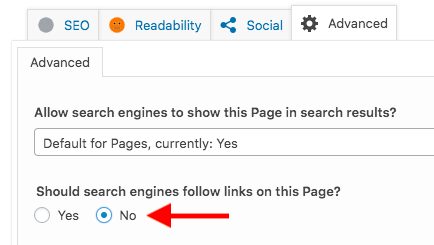
What if you’d like to simultaneously noindex and protect your pages? Using Protect WordPress Pages & Posts plugin helps stop Google bots from indexing your pages and makes pages visible to authorized users.
Upon activation, you need to:
- Go to the plugin Settings page inserted to your WordPress navigation menu

- Enable the Block Search Indexing advanced features
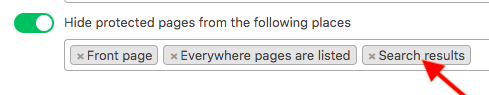
- Choose the page that needs noindexing and protecting
- Click Edit
- Hit the Protect this file button
How to make nofollow links
Add the nofollow attribute manually
In fact, WordPress already marks all user-submitted links or links on comments as nofollow, which diminishes comment spam on your website. What you worried about most is to add nofollow to the links you create.
Firstly, go to the page or post where links exist. Then open the Text tab of the editor and paste the following code
<a href="http://example.com/page" rel="nofollow">anchor text</a>
Change the example URL to your link and replace the phrase “anchor text” with your rich text.
This manual method seems simple, but it is time-consuming to edit a variety of posts and pages containing links. In contrast, you can use a plugin to automate this manual process.
Use plugin to add nofollow links
Ultimate Nofollow plugin provides an easy solution to add and manage all nofollow links in WordPress
Once you install and activate the plugins,
- Head to the page including links you want to nofollow
- Choose the link and click the pencil icon to edit it
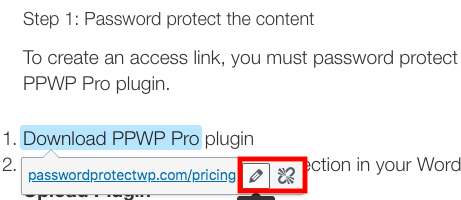
- Click the gear icon to open up the Link options
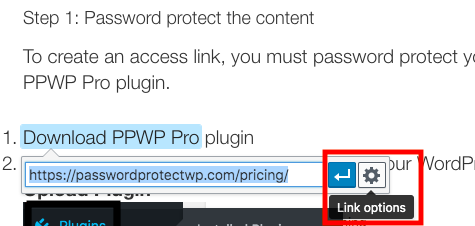
- Check the new checkbox next to Add rel=”nofollow” to link
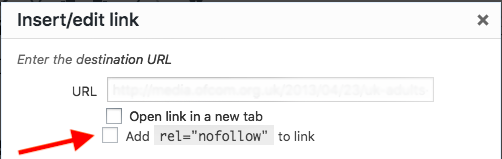
- Click Add Link
Wrapping up
The noindex and nofollow tags don’t hurt your site’s visibility in the search results as you’ve thought. Before thinking about how you can index your pages, ask yourself 2 questions: Do you want this page to display in the search engine results? Should you let search engines follow all the links on this page?
Noindex tag requests the search engine to remove pages from its index of searchable pages. Nofollow tag stops Google from passing link equity through links on a webpage.
Google only pays attention to ranking relevant pages and analyzing high-quality links. Make sure you serve the significant content and links that can boost your search rankings and matter most to your audiences.
Noidexing some certain pages like thank you pages, author archive, or admin & login pages helps you prevent showing duplicated content as well as protect confidential information. “Nofollow” user-submitted links, paid links and questionable links will block comment spam and stop distributing the power of your content to the links displayed on it.
You can easily make noindex pages or nofollow links manually or by using plugins. While Yoast SEO and Protect WordPress Pages & Posts offer great solutions to noindex pages, Ultimate Nofollow plugins prove efficient to prevent links on your content from being followed.
Leave your comment below if you have any concerns about which pages you should noindex or nofollow?