Are you looking for feature-rich and affordable WordPress content restriction plugins? Then this article is for you!
The idea of restricting WordPress content access is primarily to prevent visitors from viewing your private diaries or strictly confidential documents.
Nowadays, the content restriction method comes as a commonly effective way to turn your content into a “money-making machine.” Having that said, WordPress users are still struggling every day to find the right way to lock and make the most of their gated content.
This article today aims to provide you all with the 5 best WordPress content protection plugins, helping you create many different content tiers and make money from them. Plus, their outstanding features are listed in detail below.
- #1. PPWP Pro
- #2. Restrict Content Pro
- #3. PrivateContent
- #4. Paid Member Subscriptions
- #5. Ultimate Member
#1. PPWP Pro

Active installations: 20,000+
When it comes to WordPress content restriction plugins, PPWP Pro should be the most feature-rich and versatile candidate. This plugin solely blocks access to your private content by passwords, and it’s doing the job very well.
While most WordPress password protection plugins just offer single features like page/post, category, or entire site protection, PPWP Pro proudly and easily handles them all. The plugin can lock your whole WordPress site, just unlimited pages or posts, custom post types, or content portions.
You’ll be amazed at its abundant feature set.
- Password protect pages/posts, custom post types, including WooCommerce products and shop page
- Hide content under one or multiple categories
- Protect the entire WordPress site with just a single click
- Dynamically secure content portions or display excerpts
- Generate unlimited random and strong passwords to protect your content
- Customize your passwords
- Assign user roles to your passwords
- Track password usage on restricted content
- Allow showing/hiding top-shelf content at a specific time
- Showcase protected content on RSS feeds
- Block search engines from indexing your personal content
- Come with a lot of extensions to maximize your protected content
Quick Access Links – Passwordless WordPress Content Restriction Method
Along with that, what makes this plugin outshines other competitors is its special Quick Access Links (QALs). This feature lets users unlock gated content without using passwords but access links generated by the plugin itself.
Users can click on the link sent to their emails and access premium content. This passwordless solution frees them from remembering too many passwords. As the site owner, you can have the link expire after specific conditions as you prefer, such as after many clicks or days.
In addition, this plugin is compatible with many favored payment gateways, namely Paypal, Stripes, enabling you to monetize your content with ease.
So basically, PPWP Pro gives you the power to flexibly control access to your private content and make money from it in your own ways.
Price: Free. The Pro version starts at $178.80.
#2. Restrict Content Pro
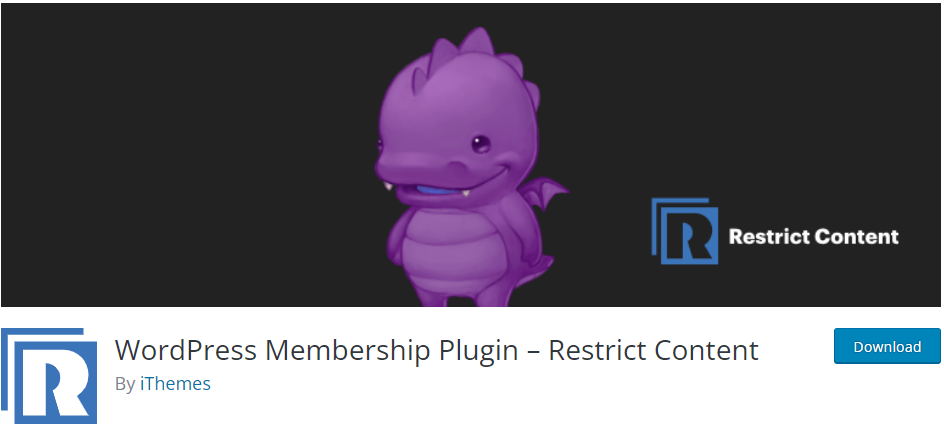
Active installations: 10,000+
Restrict Content comes as a solid pick for a WordPress content controller. It gives you the power to decide who can or can not view your content. You can choose to display content based on user roles or membership levels.
This WordPress content restriction plugin allows you to hide content on pages, posts, custom post types, media, or parts of the content. What’s more, you can also show content to either premium members or non-registered users only.
By and large, this plugin is quite flexible, isn’t it?
Main features:
- Control user access to WordPress content based on user roles or membership levels
- Guard off sensitive content
- Separate public and private content
- Limit content access to entire pages/posts, archives, or just certain sections
If you’re just looking for a simple way to restrict content access on your WordPress site, then its free version is good enough.
In case you want more advanced features, such as unlimited membership levels, WooCommerce product access restriction, you can opt for Restrict Content Pro.
Price: Free. The Pro version starts at $99 per year.
#3. PrivateContent
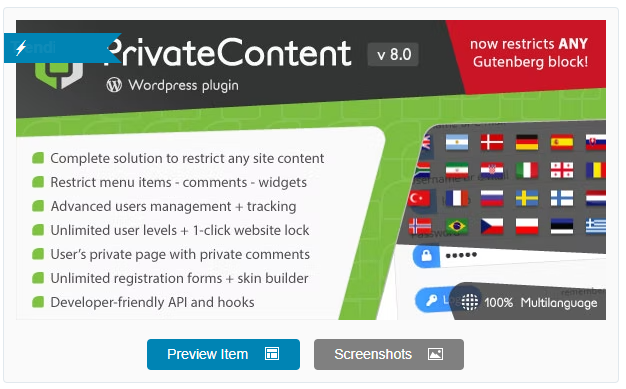
As the name indicates, PrivateContent offers complete restrictions to your WordPress content. They include WordPress pages and posts, categories, menus, even widgets, and comments.
The plugin is bursting with essential features that any WordPress content restriction plugins should have, such as
- Create multilevel logins
- Generate user private pages and areas
- Replace restricted content with warning boxes, excerpts, or nothing
- Hide the entire WordPress site with just a click
- Keep track of logged-in users to your personal content with Google Analytics
Besides, PrivateContent comes with an intuitive user interface helping you manage a million users without any fuss. Plus, it also provides a public customizable API, powerful enough to build your custom content restriction system.
Price: This premium plugin costs $35.
#4. Paid Member Subscriptions
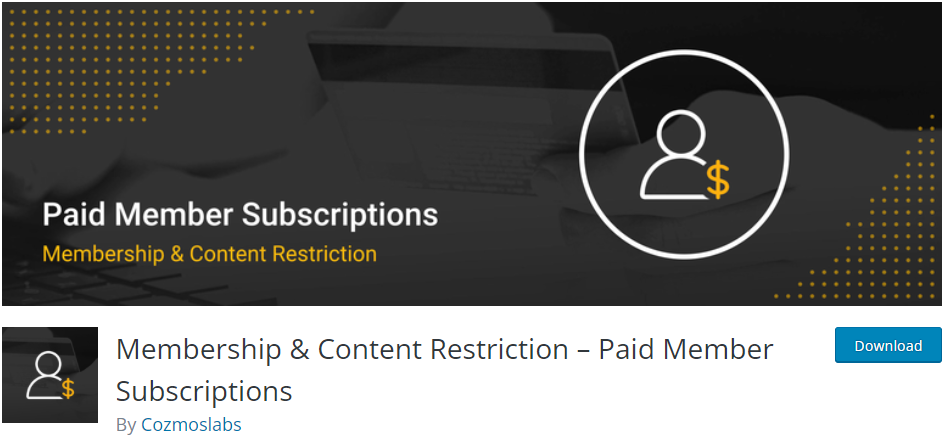
Active installations: 10,000+
Paid Member Subscriptions is another straightforward WordPress content restriction plugin you can consider. Its expertise centers on membership management and premium content access control.
You can lock content on pages, posts, custom post types, or selective content portions. In particular, it gives the green light to
- Get content displayed based on logged-in status
- Set up private pages for members
- Showcase gated content to members only
- Hide partial content using shortcodes
- Enable showing different templates for restricted posts
- Restrict WooCommerce products and shop pages
What’s more, Paid Member Subscriptions seamlessly works with bbPress to block access to the whole forum or single topics to non-members.
Price: Free. The paid version costs you €69.
#5. Ultimate Member
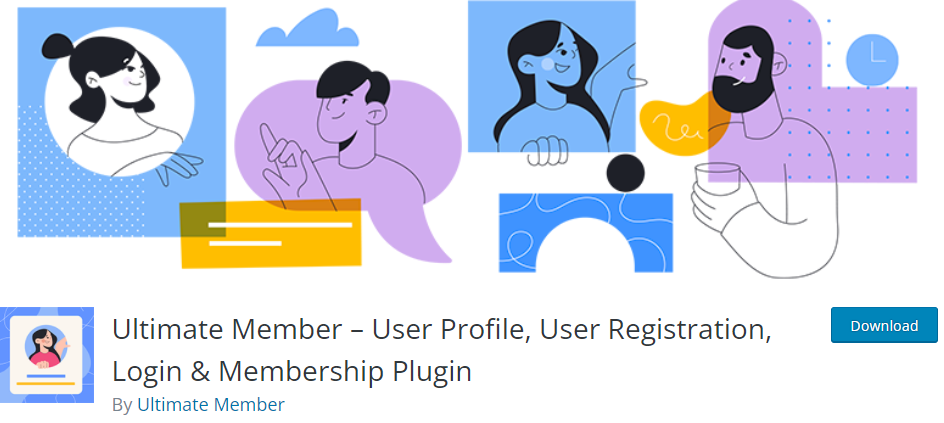
Active installations: 200,000+
Ultimate Member lends you a helping hand in creating complicated access rules to secure your premium content. It gives you full control over how free subscribers can access your existing content and how it is dripped over periods.
You can define the drip content depending on the time set, i.e., days, weeks, months, or member levels.
Some of the impressive features of Ultimate Member in terms of content restriction are
- Create multiple gated content tiers
- Display specific content to members according to their membership status and time ranges
- Create private or restricted content for premium users
- Ask free members to buy the premium membership if they want to access premium content
On top of that, this WordPress content restriction plugin beautifully integrates with WooCommerce to restrict access to products and the shop page.
As such, you can display premium products to certain members, or host products on your shop page but only members can view details or purchase.
Price: Free. It costs you $249/year to buy the plugin’s Extensions Pass.
Which is The Best WordPress Content Restriction Plugins?
This article has shown you the 5 best plugins to restrict WordPress content. All of them prove a maven in blocking private content access and monetizing your content without hassle.
Among them, Restrict Content Pro, Private Content, Paid Membership Pro, and Ultimate Member are primarily membership plugins. Besides content restriction, they also manage membership levels by setting different content access rules to meet.
PPWP Pro, meanwhile, amazes us by providing a simple yet all-in-one content password protection method. You don’t need to set up complex access rules for your content but still stop prying eyes from your private. Plus, you can earn money from it effectively.
Let’s make the most of your content with PPWP Pro now!
