Site data matters. It serves as a compass pointing directions for any online business to sail.
To WordPress site owners, adding Google Analytics (GA) to their sites comes as the most simple yet effective way to gather data and measure the site performance. The provided insights help you make data-driven decisions to improve your website.
As a matter of fact, integrating GA with your WordPress site can be a daunting task. Plus, it’s obvious that the GA interface needs some improvement, as people find it clunky.
That’s why in this article, we’ll showcase the top 5 WordPress analytic plugins that significantly expand GA features, as well as fine-tuning the GA dashboard.
- #1. MonsterInsights
- #2. Exactmetrics
- #3. Analytify
- #4. WooCommerce Google Analytics
- #5. GA Google Analytics
#1. MonsterInsights
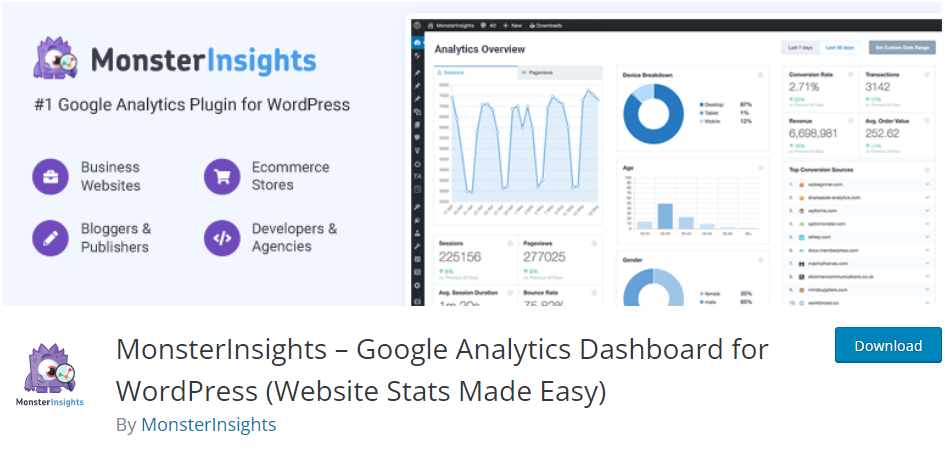
With over 3+ million active installations, MonsterInsights is hands down the most widely-used WordPress analytic plugin so far. It claims to “show you the stats that matter” to your business. In other words, all the fluff will be cut out to prevent distraction.
MonsterInsights comes with an intuitive analytic dashboard, allowing you to view all the insightful reports in one place. Just a few clicks away from your WordPress dashboard and you can keep track of your site performance with real-time stats.
Looking at the number of reports the plugin offers, it’s not an exaggeration to say MonsterInsights is such a versatile tool at all. It handles 8 types of reports, ranging from Audience Report, Behavior Report to eCommerce and Custom Dimensions Report.
Key features:
- Provide detailed reports about your users, such as age, gender, country, device, and more.
- Show how visitors discover your website, what they do on your site, what keywords they search for, and who refers them.
- Integrate with Universal Analytics and Google Analytics 4.
- Track your form views, submissions, and conversion rate.
- Pick up data from any device by setting up universal event tracking.
- Use download tracking to find out the number of times a file was downloaded.
- Enable eCommerce tracking to view essential data i.e. conversion rate, transactions, and average order value.
- Display site stats inside your WordPress dashboard.
Price: Free. The premium version starts at $99.50/year.
#2. ExactMetrics – Google Analytics Dashboard for WordPress
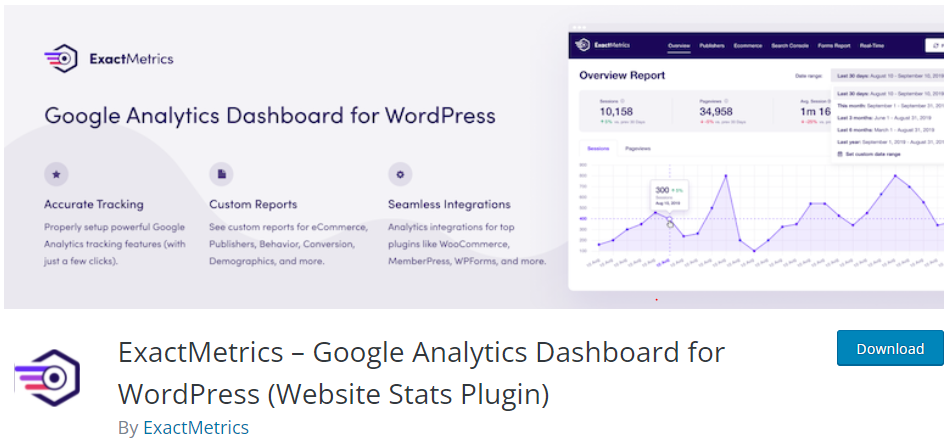
Comes after is ExactMetrics, a Google Analytics dashboard plugin for WordPress. This plugin has gained over 1 million active installations in the WordPress plugin directory.
However, there is a heated controversy arises when it comes to whether it’s a good WordPress analytic plugin. So will it be worth your pick? Let’s see what ExactMetrics brings to the party.
Install this plugin and you have all the powerful Google Analytics tracking features properly set up without touching a bit of code. What makes it stand out from the crowd is the signature Google Analytics Dashboard, letting you view all data within a screen.
More than that, the plugin is jam-packed with all features you could desire, such as Ecommerce Tracking, Affiliate Link Tracking, File Download Tracking, or even Headline Analyzer, etc.
Besides, you can have access to tons of custom analytics reports as well, namely Overview Report, Email Summaries, Site Speed Report, and many more.
Key features:
- Track website visitors with crucial metrics, for instance, bounce rate, user page views, organic searches, outbound links, mobile site data, and referral data.
- Come with numerous analytics reports.
- Keep track of affiliate links, downloads, and form submissions.
- Display real-time stats, i.e. traffic sources and acquisition channels from your WordPress dashboard.
- Include full event tracking for desktop and AMP (Accelerated Mobile Pages).
Price: Free.
With the endless list of useful features for analytics, is ExactMetrics an ideal WordPress analytic plugin? You tell!
#3. Analytify – Google Analytics Dashboard Plugin For WordPress
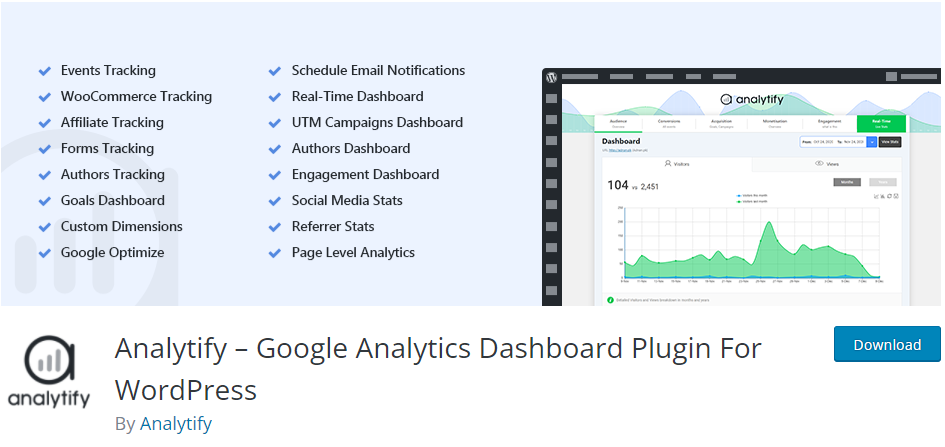
Gaining over 60K active installations, Analytify falls way far behind MonsterInsights and Exactmetrics in terms of popularity. But, this WordPress analytic plugin proves such a heavy hitter in this niche, especially among eCommerce store owners.
Analytify collects a great amount of actionable data in just a single view in the dashboard. It showcases stats like Visitors, Page Views, Top Pages, New vs Returning Visitors, Geographic Data, and more.
On top of that, you can even see page-level statistics like views, bounce rate, users, average time on the page while being logged in the Admin area.
Regarding online stores, Analytify boasts enhanced eCommerce tracking features. It says “yes” to track product clicks, impressions, add-to-cart clicks, and product performance, etc. What’s more, you can also grab the key insights on Average Order Value, Transaction Revenues, Total Transactions, or Products removed from the cart.
Key features:
- Provide detailed analytics reports inside your WordPress admin area.
- Highlight statistics of individual posts and pages.
- Support eCommerce tracking.
- Send automated email reports for every post, page, and general stats of your site.
Price: Free. The Premium version costs you $39 per year.
#4. WooCommerce Google Analytics
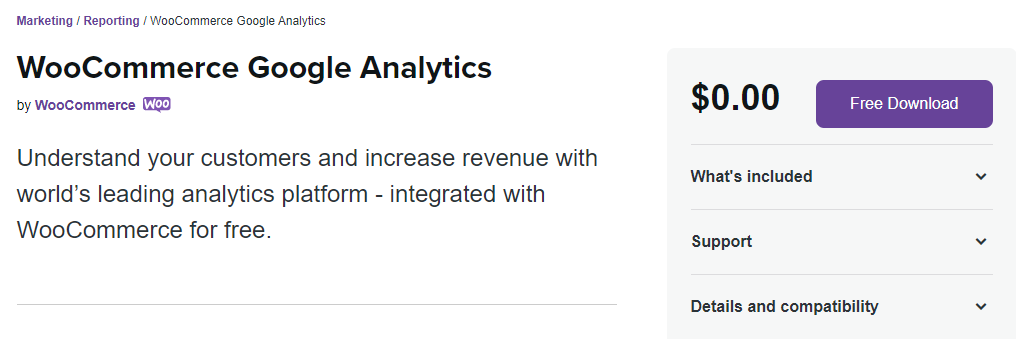
True to its name, WooCommerce Google Analytics is tailor-made to shed light on measuring WooCommerce store performance. The great point is it doesn’t take you any bucks to download and install this plugin.
The plugin gives you a clear picture of what channels, including search, social, email, and ads bring the most traffic. It also shows you which areas making the least profit, which products customers are fond of, or just simply what your customers are looking for.
Key features:
- Work alongside Universal Analytics to track basic data, i.e sessions, users, and events.
- Get basic eCommerce data, such as cart actions and product views from Enhanced E-Commerce Analytics.
- Compare traffic, transactions, and revenue across products.
- Track the flow of users from product page to cart to checkout.
- Exclude visits from administrators to get a more accurate picture of customer data.
- Track pages that buyers land on from search engines.
- Support displaying advertising.
Note: You must have a free Google Analytics account to use this analytic plugin.
Price: Free.
#5. GA Google Analytics

GA Google Analytics functions quite differently from other plugins in this list. You can’t find any reports or graphs to see with this plugin because its sole purpose is to help you add Google Analytics tracking to your WordPress site.
Though this WordPress analytic plugin does just one job, we’re quite sure that it’s doing excellent. As you can see, its number of 600,000 active installations speaks volumes.
So, if you’re seeking a simple way to integrate Google Analytics and select what you want to track with Google, GA Google Analytics is definitely a piece of the puzzle.
The plugin has a quick and easy setup. Plus, its minimal settings prove handy in keeping things straightforward and removing distractions.
Key features:
- Allow remarketing and ad reporting in Analytics.
- Insert custom code into the GA snippet.
- Include enhanced link attribution.
- Give the green light to IP anonymization.
- Disable tracking at the admin level.
- Provide visitors options to say “no” to being tracked for enhanced privacy when checking out your site. (Pro version)
- Allow excluding tracking per post and page, user roles, specific post types, and search results. (Pro version)
Price: Free. the Premium version starts at $15 for one site (one-time payment).
Which is the Best WordPress Analytic Plugin of Your Choice?
This article has gone through the top 5 WordPress analytic plugins.
For the best plugins with comprehensive dashboards inside WordPress, take MonsterInsights, ExactMetrics, and Analytify into consideration.
In case you run a WooCommerce store and just want to focus on eCommerce analytics, WooCommerce Google Analytics should be a smart choice.
Last but not least, you how to extract the data you need from Google, and just want a tool enabling the connection between your WordPress site and Google Analytics, then GA Google Analytics proves as a perfect bridge.
So which is the best WordPress Analytic plugin of your choice and why? Share with us in the comment section below! And, happy holiday!
