Looking for the best WordPress password manager to store your passwords? You’ve landed in the right place.
A password manager allows you to use random strong passwords without having to remember all of them. You can also create a master password for all your accounts and easily manage shared accounts.
There are so many password management plugins for you to choose from. Here is the top 5 WordPress password managers with their main features to help you manage passwords like a Pro.
- Password Protect WordPress Pro
- Password Manager WordPress
- Password Protected
- MASS User Password Reset
- Password Strength Settings for WooCommerce
Why Using a WordPress Password Manager
Some users decide to keep using one password across multiple accounts. They don’t have to remember too many passwords at a time and many make mistakes between apps or sites.
However, you shouldn’t do that due to security issues. Once hackers have access to one of your accounts, they can re-use it to log in to other places, for example, e-commerce sites or banking services. They will make huge online payments under your name without your notice.
That’s why you must create unique passwords for individual accounts. Since remembering all your passwords is not an easy task, you need help from WordPress password storage plugins.
#1 Password Protect WordPress (PPWP) Pro
Password Protect WordPress (PPWP) Pro primarily helps cover your content under a password form. The plugin locks the entire website, single pages or posts, blog categories, or just certain sections of your content
Thanks to the plugin management popup, you can store all your passwords of a certain post in one place.
Key Features
- Create unlimited strong passwords for a page or post
- Auto-generate new passwords or create your custom ones
- Edit, delete, deactivate passwords easily
- Expire passwords based on time or usage
- Come with various extensions to extend password protection capabilities such as captcha, passwordless authentication, etc.
- Password protect all content types: pages, posts, custom post types, categories, or the entire site
#2 Password Manager WordPress
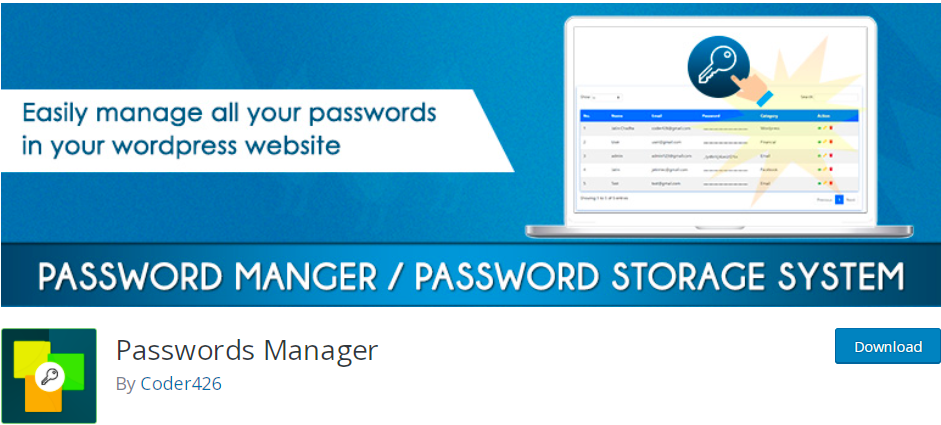
Password Manager primarily manages your passwords by storing them in the WordPress database in an encrypted form so unauthorized users can’t see them. The plugin’s key features include:
- Capability to store all passwords in one place
You can store all your passwords in one place. It’s possible for you to categorize your passwords if you have more than one. You can store different passwords of different persons in the same place.
- Bootstrap UI
The best feature of this plugin is its bootstrap UI. You can save your password with a beautiful design pattern.
- Tables for storing password
It provides beautiful tables for managing passwords in WordPress. The table includes all your usernames, emails, passwords, and password categories. The Action column copy, edit or delete accounts with ease. Sharing password tables on WordPress pages has never been easier thanks to a simple shortcode.
- URL field in password form
You can add a URL field in a password form. This is the login link of an individual account.
#3 Password Protected

This password protection plugin allows you to secure your WordPress site with a single password.
Some of its basic features are as follow
- Password protection
The plugin remains very useful to protect websites from content theft. Only users with the correct passwords can unlock and view your content.
- Admin access to the site
Admins are permitted to access the private site without having to enter a password.
#4 MASS User Password Reset
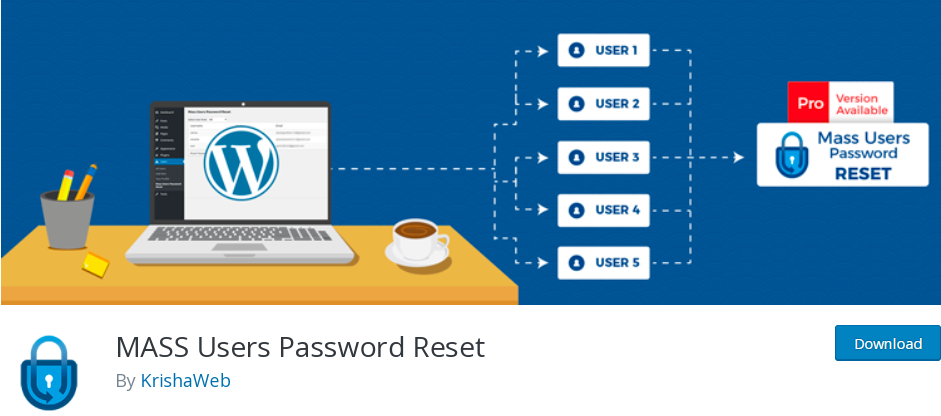
MASS User Password Reset simplifies the resetting password process. Its main features include:
- Seamless plugin and theme integration
The plugin works compatibly with so many WordPress plugins themes, such as WooCommerce plugin, Buddy Press plugin, WooCommerce themes, and many others.
- Password reset for user roles
MASS Users Password Reset can divide users based on their different roles and reset their passwords in groups. This division of password managers is very valuable for storing and managing roles.
- Password reset notifications
The plugin notifies users of their new passwords via sending them an email.
#5 Password Strength Settings for WooCommerce
Password Strength Settings for WooCommerce gives WooCommerce store owners a helping hand in controlling their passwords. It requires users to use strong passwords only.
Key features:
- Password levels
This plugin allows you to choose between five password levels ranging from “simple Goes” to “Strong Passwords Only.”
- Color distinction for the message
You can change the colors and appearance of these custom messages, as well as remove the password hint.
- Calculator for the password strength
This plugin provides the best password strength calculator. This updates users to change their passwords from the weaker to stronger passwords.
What’s Your Ideal Password Manager Plugin?
Password managers assist you in generating, storing, managing, and also resetting your passwords. Depending on your main purpose that you should pick one of these plugins.
If you’re looking for a tool to store and encrypt your passwords, give Password Manager WordPress a try. Intend to password protect your site content, PPWP and Password Protected would be ideal picks.
MASS User Password Reset, on the other hand, helps reset users’ passwords while Password Strength Settings for WooCommerce gives you 4 options to force users to strong passwords.
So what password manager plugin do you need for your site? Share with us your thoughts in the comment section below.
