Looking for a way to incentivize your shoppers? You should never ignore dynamic pricing offers, one of the best marketing strategies to push your e-commerce business forward.
Dynamic pricing indicates adding one or different pricing rules to certain product criteria. It can cost more or less depending on which types you’d like to proceed with target customers. In other words, we make a change and adjust prices according to many variations or market conditions. Typically, these rules are called upon for bulk discount pricing, customers’ role-based pricing, customers’ order history, and so on.
Without a doubt, having dynamic pricing in your WooCommerce store is for business purposes. We’ll let you have a closer look at how dynamic pricing benefits your shop and how to set it up for targeted offers.
- When Should Use WooCommerce Dynamic Pricing?
- Why Should Use WooCommerce Dynamic Pricing?
- How to Set Up WooCommerce Dynamic Pricing for Targeted Offers
When Should Use WooCommerce Dynamic Pricing?
Of course, WooCommerce dynamic pricing can be used under various circumstances. Here are some potential ones to have dynamic pricing in your online store.
Bulk Purchases
As mentioned earlier, you can make use of dynamic pricing for bulk purchases. Usually, pricing is applied to product levels, but it can also be adjusted based on product quantities instead.
Salient offers like buy 1 get 1, buy 2 get 20% discount, or buy 1 and get the second at the half amount are when dynamic pricing come in. It’s not exaggerated to say this marketing trick encourages shoppers to buy more through discounts.
Time-limited sale campaign
How about having dynamic pricing for a time-limited sale campaign? Indeed, shopping is not much different from working. We both mind the deadline.
Having said that, putting a due date with dynamic pricing for a sale program would instill a sense of urgency in customers. Believe us, no one wants to miss a chance when it comes to discounts. Shopaholics are more impatient than anyone else.
Loyalty Program
Loyalty program is a typical reward for loyal customers. Those who are members of such a program can obtain benefits only available to them.
Carrying out dynamic discount pricing is a good idea for a loyalty program. Once the customers are satisfied with your brand and what you give them, they will even lure more new customers to your shop. It’s never old for word-of-mouth marketing in this regard.
To these extents, let’s get through other advantages that dynamic pricing can bring to your business.
Why Should Use WooCommerce Dynamic Pricing?
From a business perspective, WooCommerce dynamic pricing could drive more sales to your store.
Boost Sales of Target Products
A target product can be the best-selling or the poor-selling. What you need to do is assign dynamic pricing to delight your customers with reasonable prices.
For a best-selling item, you can increase sales by either putting its price up or down. Even though it’s exorbitant, people are still thirsty for what others are chasing.
For the remaining ones, dynamic pricing gives you a hand in removing an inventory of products that are not preferred in your store while still gaining a little revenue from them.
Increase Revenue As A Whole
Already said, customers always seek out the best deals and discounts. There’s no reason to neglect these offers unless they coincidentally miss the chance. Featuring discounts as a regular campaign on your WooCommerce store would drive an excellent conversion rate. That means customers will definitely go back to your store whenever there are bargains. We’re sure your revenue will fly a rocket once gaining a good conversion rate.
Understand Customer Behavior
Heightening your sales or revenue would be a solution at a moment, yet getting to know customers’ insights can be of service in the long run.
Thanks to dynamic pricing, you can see which products your customers are excited to purchase most. This way, you’re able to discover some suffix reasons and plan for marketing strategies in the future.
The next section is perhaps the most anticipated part of this article. Keep reading to learn how to set up dynamic pricing for target offers in your WooCommerce store.
How to Set Up WooCommerce Dynamic Pricing For Targeted Offers
As dynamic pricing is not a default feature of WooCommerce, you’ll need a third-party plugin for help.
We’d recommend you the Dynamic Pricing with Discount Rules for WooCommerce plugin which provide a free version. It’s worth mentioning that its premium version costs only $39 per year. Out of hundreds of WooCommerce extensions, we believe this plugin will suit your budget.
Step 1: Install Dynamic Pricing with Discount Rules for WooCommerce
Simply log in to your WordPress admin dashboard, and find Plugins > Add New. Search for Dynamic Pricing with Discount Rules for WooCommerce on your right.
Click Install Now and then Activate the plugin.
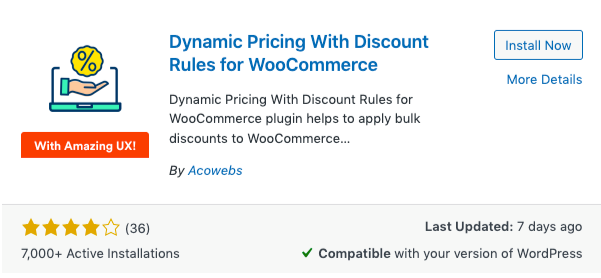
Step 2: Set up A Pricing Rule
Once activating the plugin successfully, navigate to Pricing Rules and create new rules for your products.
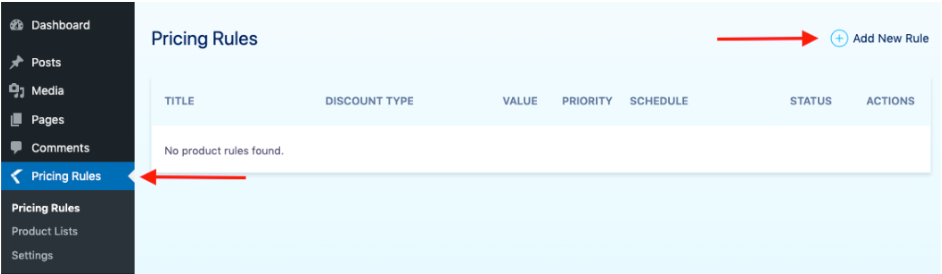
After clicking Add New Rule, you’ll reach the Discount Settings tab in which you’re beginning to set up rules for your products.
In this tab, name the rule and arrange it with priority. You can decide which discount rule is applied first according to their levels.
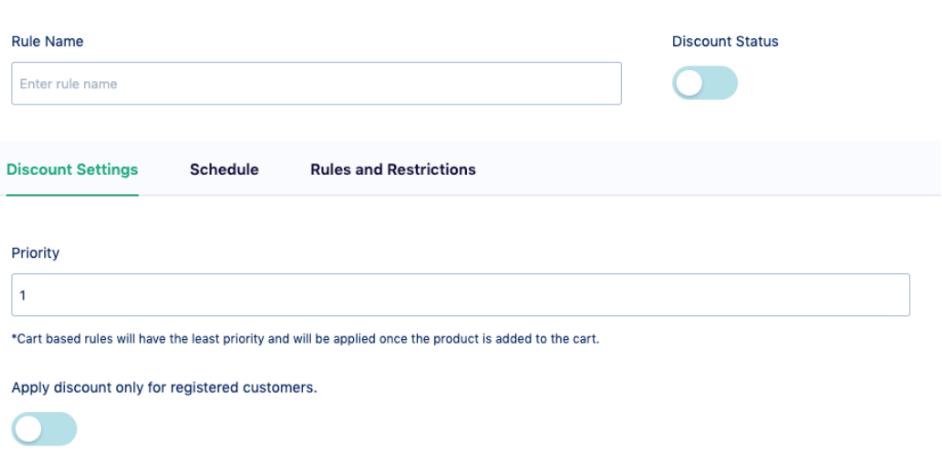
Discount Type is an important field where you create rules based on product, cart, or quantity.
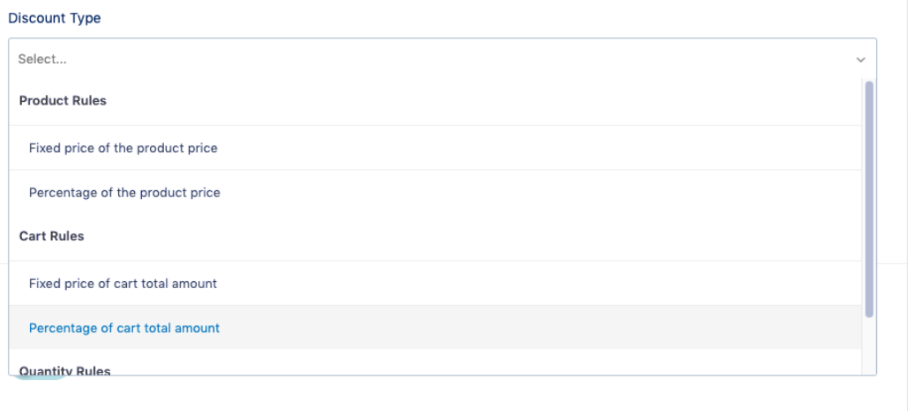
A default rule will be applied for all products in the free version. In case you want to set up a rule for target products and categories, you should try the premium version.
We’ll take Quantity Based Discount as the Discount Type in this article. After selecting, a new box of options will show up.
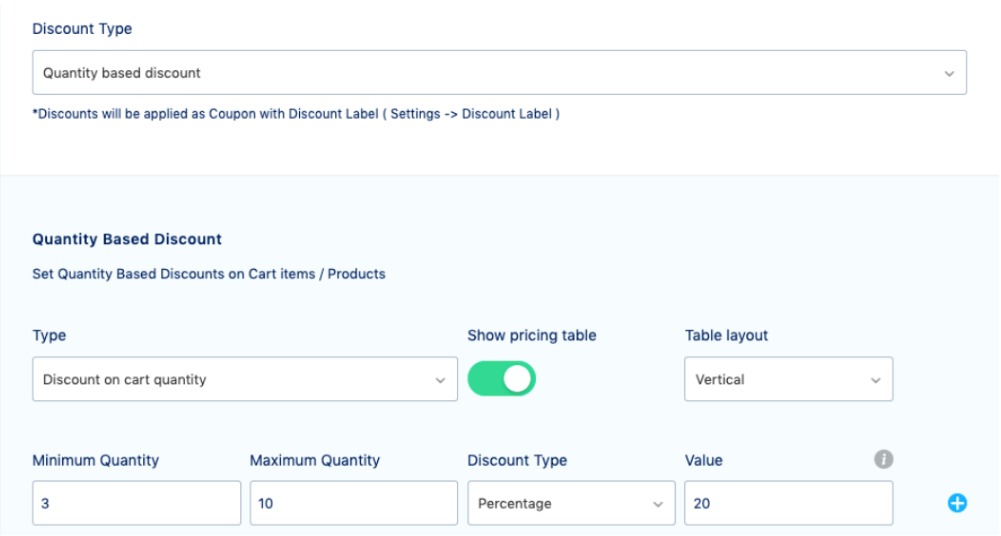
Now we want to set the “Discount based on cart quantity”. If customers’ orders vary from 3 to 10 products, they’ll get a percentage discount of 20%.
If you’re planning a coming soon event, head to the Schedule tab and set a date up. You can either publish the pricing rule right away or later.
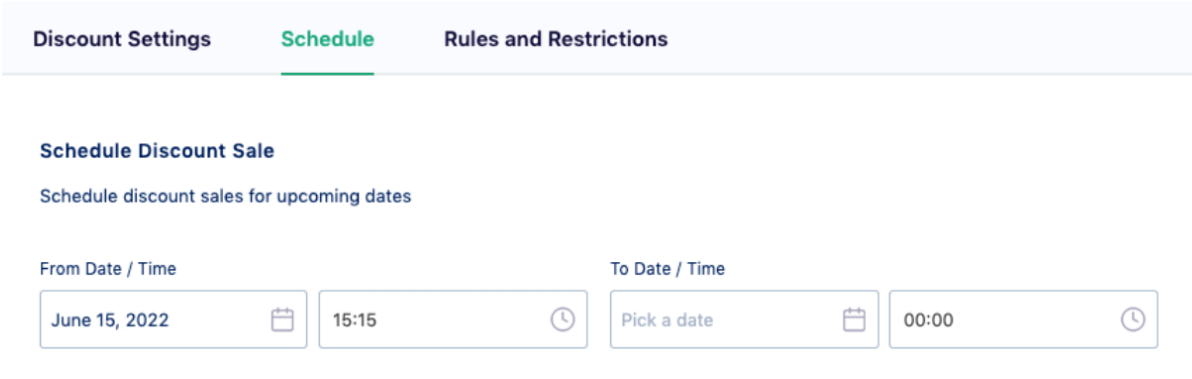
Next to the Schedule tab is the Rules and Restrictions tab. This section allows you to create a rule and apply it to product prices based on a predefined condition. It is likewise for a rule to be applied to the cart as well.
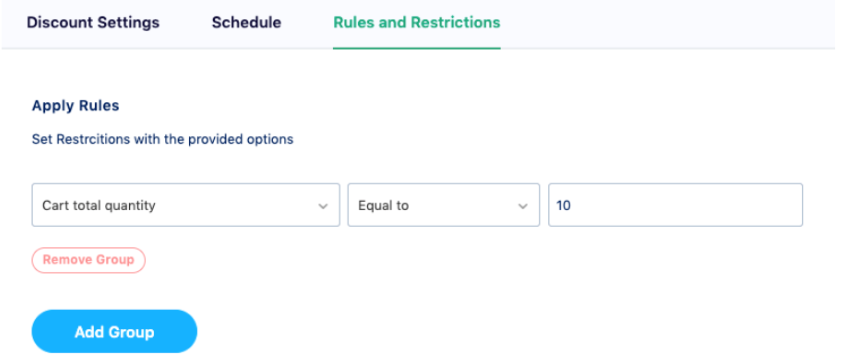
When you’ve done with the setup, click on Publish.
And don’t forget to enable the status under Pricing Rules.
What’s next? Let’s check out how the discount pricing is displayed on your front end.
Step 3: Check out Dynamic Pricing on Front-end
After configuring the pricing rules, a Quantity Discounts table will be shown up on your product page like this.
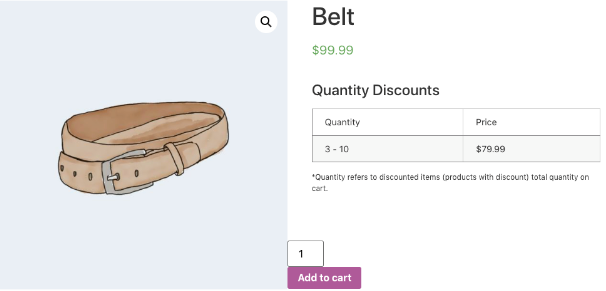
When adding the minimum number of products to the cart, the discount is applied automatically to Cart totals.
If you’ve experienced these two stages on your product page, you’ve successfully set up WooCommerce dynamic pricing for targeted offers.
Do You Find It Easy to Set Up WooCommerce Dynamic Pricing for Targeted Offers?
It’s very advantageous to apply pricing rules for your e-commerce store. You’ll find it effortless to set up dynamic pricing for targeted offers. Not to mention there are no coding skills required as well.
Giving dynamic pricing a try would definitely help you boost your sales further, for both specific products and your whole store. Chances are, you’re able to grasp customers’ insights better.
What are you waiting for yet not trying setting up WooCommerce dynamic pricing out?
If you’re still interested in WooCommerce pricing, check out our article about the 5 best WooCommerce wholesale pricing plugins.
