Quick links seem to be familiar with a lot of WordPress users, but the clear definition and its usage are still a confusing topic. In fact, they can do more than what their name indicates.
WordPress users use quick links for different purposes. But there are other aspects of quick links that some WordPress plugins want to take advantage of to provide more useful features.
In this article, we will explain to you what quick links is as well as its usage and purposes. Also, we will introduce to you one powerful WordPress plugin that transforms the quick links to a very practical feature.
Time to explore!
What Is Quick Links?
Quick links (or quicklinks) is a list of typical links put in a noticeable place on your page. It is normally known as a drop-down list or presented as an on-page list of links. It often appears on top of websites.
![]()
However, with the current trend of flat-design, some websites prefer to display those links as icons with labels. With just one click on the icon, you can access the desired page.
If the drop-down link saves your website space, the icons account for a larger space. Sometimes, you might need a whole separate page to present all of the essential icons to navigate users to specific pages.
![]()
What Can Be Found Under Quicklinks?
Typically, you can put anything under quick links. However, since you place it in a very salient position on your website, those quick links should lead to content that value users.
Here are some common types of content that you might consider to place under Quicklinks:
- Website introduction
- Popular pages
- Frequently accessed pages
- Hard-to-find content
Web introduction
The most common practice is to add the Homepage, and About Us to the quick links. When visitors come to your site, they may want to learn about your website as well as its establishment history. Users can also take a glance at your team members’ profile and the general mission that your business is aiming to.
Also, an online portfolio is more attractive and easier to attract a large number of customers. Providing the option to lead customers to your best project exhibition is a smart choice too.
Popular pages
It’s understandable that you want your customers to see the best works only. That is why adding some popular pages to your quick links will help enhance the impression of your website, especially with the new customer, who don’t know what to see first.
In addition, promoting the popular pages also benefits SEO since it prioritizes your valuable content to search engine crawlers. Be selective when choosing what content to put in quick links. It’s a strategic marketing method that some of you often ignore.
Frequently accessed pages
It’d be ideal if you put pages that customers or even your employees access frequently. If the above option benefits new customers, this one expedites regular customers to access their favorite content.
Instead of searching for desired pages, it would be simpler to see the right ones in the quick links on top of your page. The common case here is your product page. Think about how many times a day your customers would access that page to look for and consider their favorite products. Users always appreciate websites with high optimization design.
Hard-to-find content
Not every content on your website can be shown clearly. There some important content is hidden due to several reasons. You must find a better solution to deliver it to users and using quick links is the most simple method. Add those content to the quick links and make them discoverable will limit the risk of losing customers’ interaction.
Imagine customers are trying to search for information on your site, but they can’t reach what they want since the entered keywords don’t match the ones you assign to the content. Then there is no way they can access their desired information. Your customers might feel annoyed and frustrated. Therefore, showing the content that is hard to find, or easy to be misunderstood in the quick links will minimize the misleading.
Main Purposes of Quick Links
The quick links section in your dashboard works as a navigation menu on your website. It gives you and your users quick and easy access to certain content. In other words, it’s a shortcut that directs users to the targeted page faster than the regular navigation does. Quick links also make the site less cluttered by combining several links in one area.
Obviously, the name “Quick links” somehow describes what it is used for. In the age of digital technology, everything can be done in a nanosecond, hence it’d be better if your website provides handy tools like quick links. Besides the time-saving efficiency, it improves users’ experience and interaction.
How Password Protect WordPress Leverages Quick Links with the Quick Access Links Feature
Inspired by the purposes of quick links, Password Protect WordPress Pro takes advantage of its convenience and integrates with the plugin’s function to provide users with a quick access links feature.
Password Protect WordPress Pro is recognized as one of the best WordPress plugins that allow you to password protect any pages, posts, custom post types, and even categories. Working as the password manager, the plugin can auto-generate unlimited strong passwords to protect your content.

However, you sometimes want to protect your content and at the same time, let specific user roles access it without entering the password. To help you achieve that, PPWP provides quick access links facilitating the bypass password protection.
After downloading and activating the plugin, enabling the “password protect” function to your desired post or page, you will see the password settings pop-up window. This is where you manage your passwords as well as the associated quick access links. All of your actions on the password will affect the quick access links. In particular, you can set the usage limit, expiration, and user roles for each password and its quick access links.
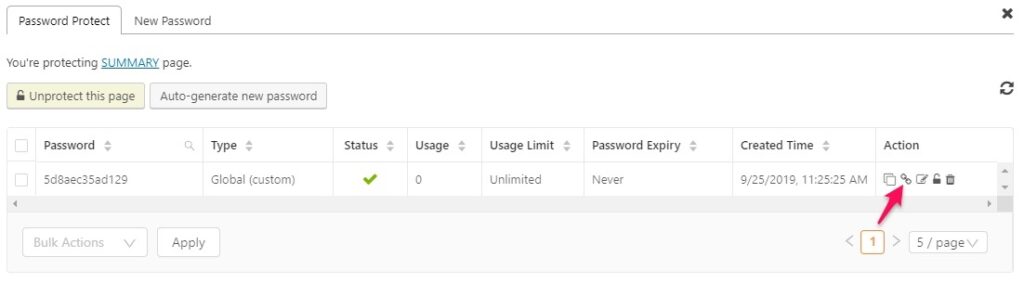
Simply click the quick access icon, the link will be automatically copied to your clipboard. Whoever gets that link will be able to see the content without having to enter the password.
Maintaining the quick links’ convenience characteristic, the quick access links of Password Protect WordPress Pro comes in handy when your protected content is protected with multiple passwords and accessed frequently by users. By sending the quick access links to your users instead of passwords, you already save time for authorized users to approach the protected content without taking a lot of steps.
Quick Links – Quick Access – Better Experience
The inventions of both quick links and quick access links are to meet the demand of users, especially in the current digital era.
The quick links help the website interface look more professional and provide friendly navigation for users. Meanwhile, the quick access links of Password Protect WordPress Pro support permitted users to see the protected content more quickly. If you are thinking of customizing your quick links, try it inside the WordPress admin dashboard under Appearance. In case you realize that your precious works deserve better security, download Password Protect WordPress Pro now to manage your protected content and send them to specific users effortlessly.
Let us know what you think about quick links and their fruitful functions in the comment section below.

