When first introduced, WordPress customizer wasn’t considered useful enough to customize your WordPress site appearance. However, since recent updates of WordPress, this theme customizer empowers you to edit the WordPress front end in real-time with a lot of handy functionalities.
WordPress default customizer enables you to change your site title and tagline, add widgets to a sidebar or footer, create custom menus, change your homepage settings, and more. You can see the live preview of your site as soon as making any changes from the WordPress customizer.
Due to its convenience and effectiveness, a lot of plugin developers are trying to integrate their plugin features with WordPress customizer so that users can use their plugins right in the customizer navigation menu.
Here are the 5 typical plugins that can work compatibly with WordPress customizer and bring the best user experience.
Why Using WordPress Customizer
Different from theme options, WordPress customizer allows you to change and update everything in only one place. You don’t have to jump between sections in your admin dashboard and save adjustments whenever you make any improvements.
In addition, more and more features are added to the customizer through WordPress updates so that you can take advantage of the theme editor.
Top 5 Plugins Integrated with WordPress Customizer
There are numerous plugins that integrate seamlessly and extend the functions of WordPress customizer. While some focus on WordPress page builders or custom scripts, others provide better WooCommerce email design.
#1 Password protect WordPress Pro plugin (PPWP)

PPWP Pro is the best plugin to protect your WordPress content, from pages, posts, custom post types like products, event pages to categories, or even the entire website. You can set and manage passwords while editing a post or from the Post list view page.
PPWP Pro provides its own settings page allowing you to update the password form. Besides that, there is a lot more you can do with your password form and preview the changes easily using WordPress customizer.
Upon installation and activation, the plugin adds 2 sections, PPWP Single Password Form and PPWP Sitewide Login Form, directly to your WordPress customizer.
The former permits you to customize the password form of locked pages, posts, and custom post types. The latter, meanwhile, helps style the password form when you secure the entire website.
You can edit the color and size of elements in your single password form, namely description, label, button, and the error message. For the sitewide protection form, there is an additional option for you to change the background image.
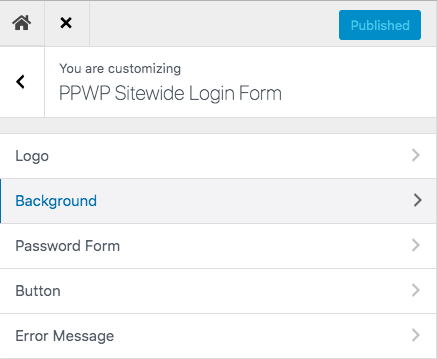
#2 WooCommerce Email Designer
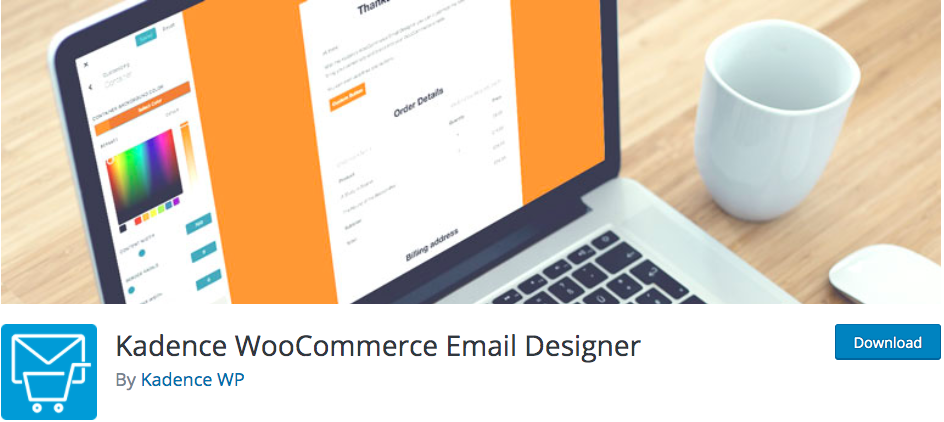
Kadence WooCommerce Email Designer works as an email template builder helping you design eye-catching transactional emails. It’s enabled in the WooCommerce Emails section of your native WordPress customizer menu.
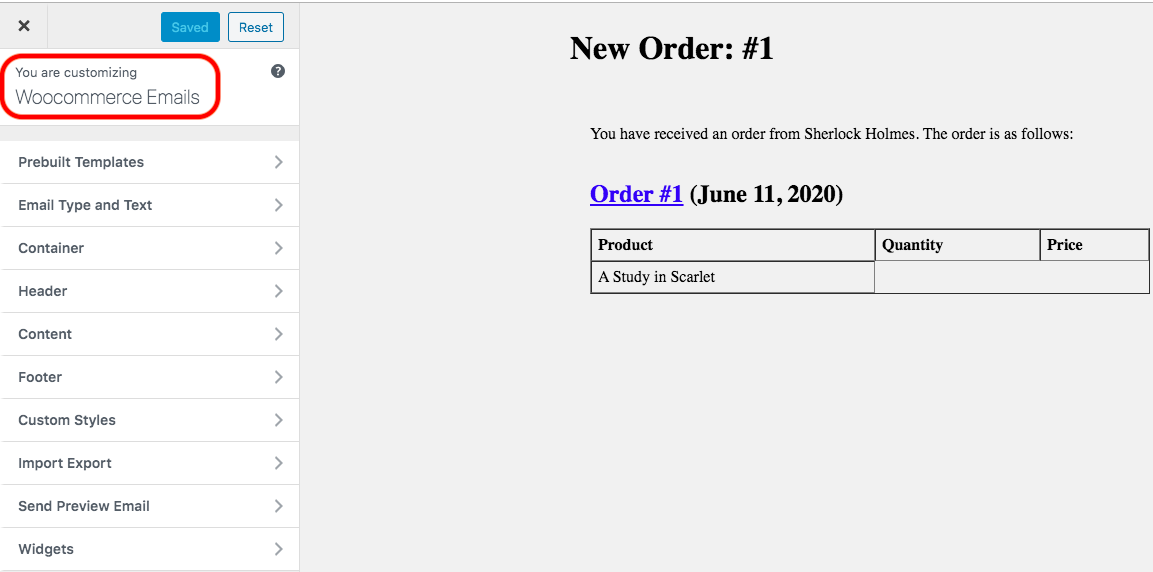
You can edit all design details of your email template, including email type, container, header, content, footer, and custom styles. On top of that, an option for email testing permits you to receive real test emails in your inbox.
Thanks to the plugin, you don’t have to send your customers bland emails anymore/your customers won’t receive any bland emails anymore. The well-designed emails will help impress users with your brand and your business easily.
#3 Nimble Page Builder
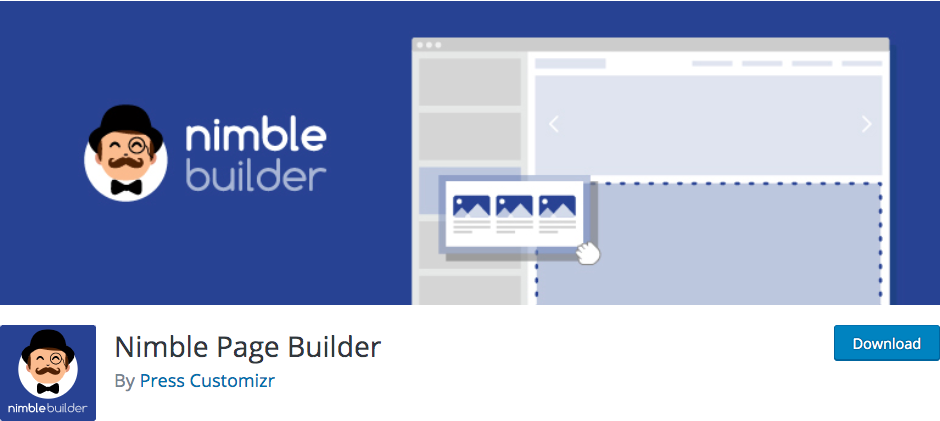
Primarily comes as a page builder plugin, Nimble Page Builder lets you embed drag-and-drop modules to your content easily. You can add any section to your WordPress pages, posts, and custom post types, such as text editor, post grids, images, contact forms, maps, and icons.
It’s even surpassing when you can create your own page from a completely blank page. You’re able to customize the header, footer, and other sections on that page. It also allows you to disable headers and footers of 404 pages.
What’s more, the plugin helps adjust your content specifically for mobile devices and adds custom CSS to all post types and archive pages.
The plugin features are added directly to your WordPress customizer, under the Content Picker section. You have to click the Plus (+) icon at the top of the page in order to pick a module or a section to build your page.
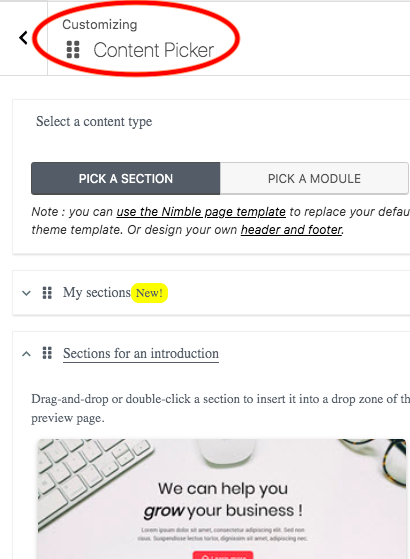
#4 Custom Header Footer Scripts for Customizer

Custom Header Footer Scripts for Customizer permits you to add custom scripts to your header and footer right from WordPress customizer. You can include multiple scripts at the same time. Google Analytics code is also available to be inserted in the header and footer separately.
Since editing through WordPress customizer, you can view the live changes on the fly. The new header and footer become visible as soon as you input a script there.
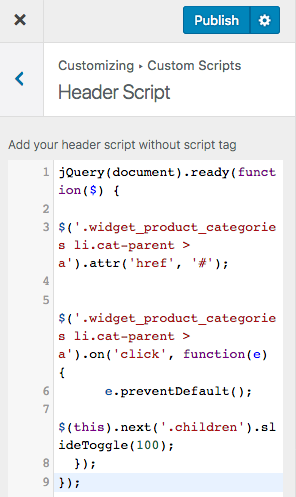
#5 Advanced Dynamic Pricing for WooCommerce
Advanced Dynamic Pricing for WooCommerce supports you in creating discounts and pricing rules for your WooCommerce store. It’s possible for you to choose a pricing dynamic from an available list of rules.
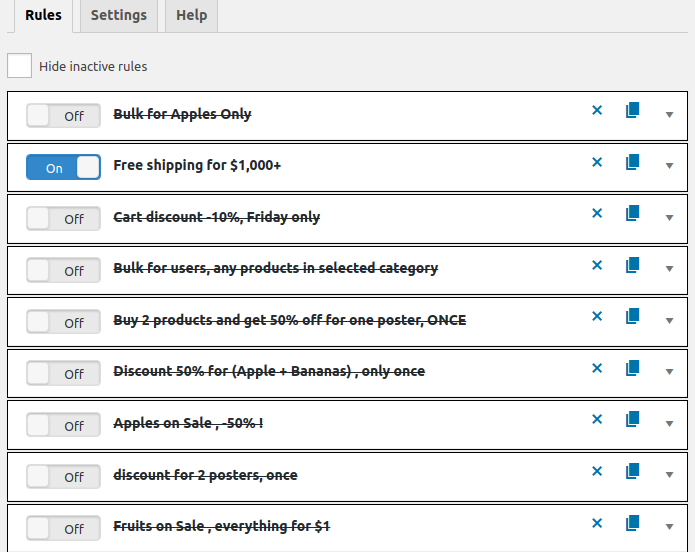
For example, your promotion strategy is over and you don’t want to offer discounts anymore. Activating or deactivating rules has never been easier with just a single click.
Default pricing rules can be edited too, based on dollar amount adjustments, percentage adjustments, or a set of fixed prices for individual products or a bundle of products.
The plugin supports pricing in both roles and bulk. The bulk pricing table is available in your WordPress customizer so that you can re-design or modify it with ease.
The number of 9,000 active installations and a 4.9-star rating expresses the user’s trust in the plugin’s effectiveness.
Maximize The Benefits of WordPress Customizer
Each of these plugins comes with a set of benefits as well as drawbacks that can greatly affect your theme customization. While one authorizes you to re-design password forms of protected content, another one helps build pages and posts effortlessly.
Now over to you to decide which plugin you want to install to extend your WordPress customizer functionalities. You can use PPWP Pro to style your password form or Advanced Dynamic Pricing for WooCommerce to re-design your pricing table.
Your WordPress customizer is not working? Learn how to fix it here!
