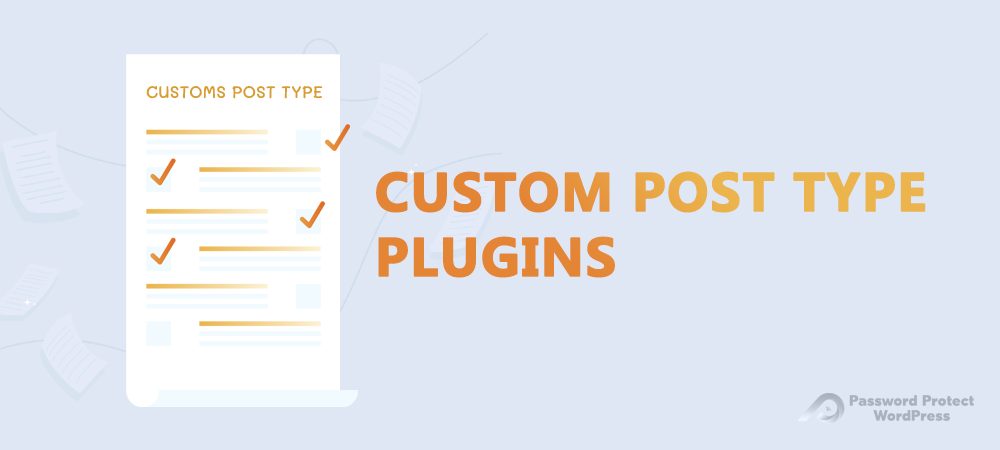Your website or blog attracts visitors thanks to its design and content. WordPress provides plenty of built-in content types that meet the demand of most simple bloggers and site owners by default. They include pages, posts, and attachments, e.g.. In case you consider elevating your site to a higher level with more complex content types, you can totally do it.
In this article, we will show you some of the best advice to create your own content types, or known as custom post types. As a result, you can freely express your ideas, and design them exactly the way you desire.
When Do You Need a Custom Post Type?
As a default, WordPress comes with 5 basic post types, including pages, posts, attachments, revision, and navigation menu. Whenever creating a specific type of post, which is different from what WordPress provides, you have to use a new custom post type.
Clarifying and deciding when to create custom post types might confuse many of us. Here are some typical signs that can help you determine your situations:
- The content you want to post doesn’t share the same look and doesn’t feel like a standard post.
- You want to display that content in a custom manner rather than Posts or Pages, an online portfolio, for example.
- That content can be isolated without affecting the comprehensiveness of a site.
- You cannot put that particular content in any category and tags.
- That content doesn’t belong to any chronological entries.
If you found your case in the list above, custom post types are your best choice. But how to create one? Let’s keep moving on!
In fact, there are two main ways to create a Custom Post Type. You can manually create one by using code. Unfortunately, this method seems complicated and requires you to have a certain knowledge of coding. It only works best if you are a developer. Not a tech-savvy? Don’t worry. Let’s move straight to the simpler solution, using plugins.
3 Best WordPress Custom Post Type Plugins
The following 3 plugins have received the highest reviews from users. Let’s take a closer look at each of them.
#1 Custom Post Type UI
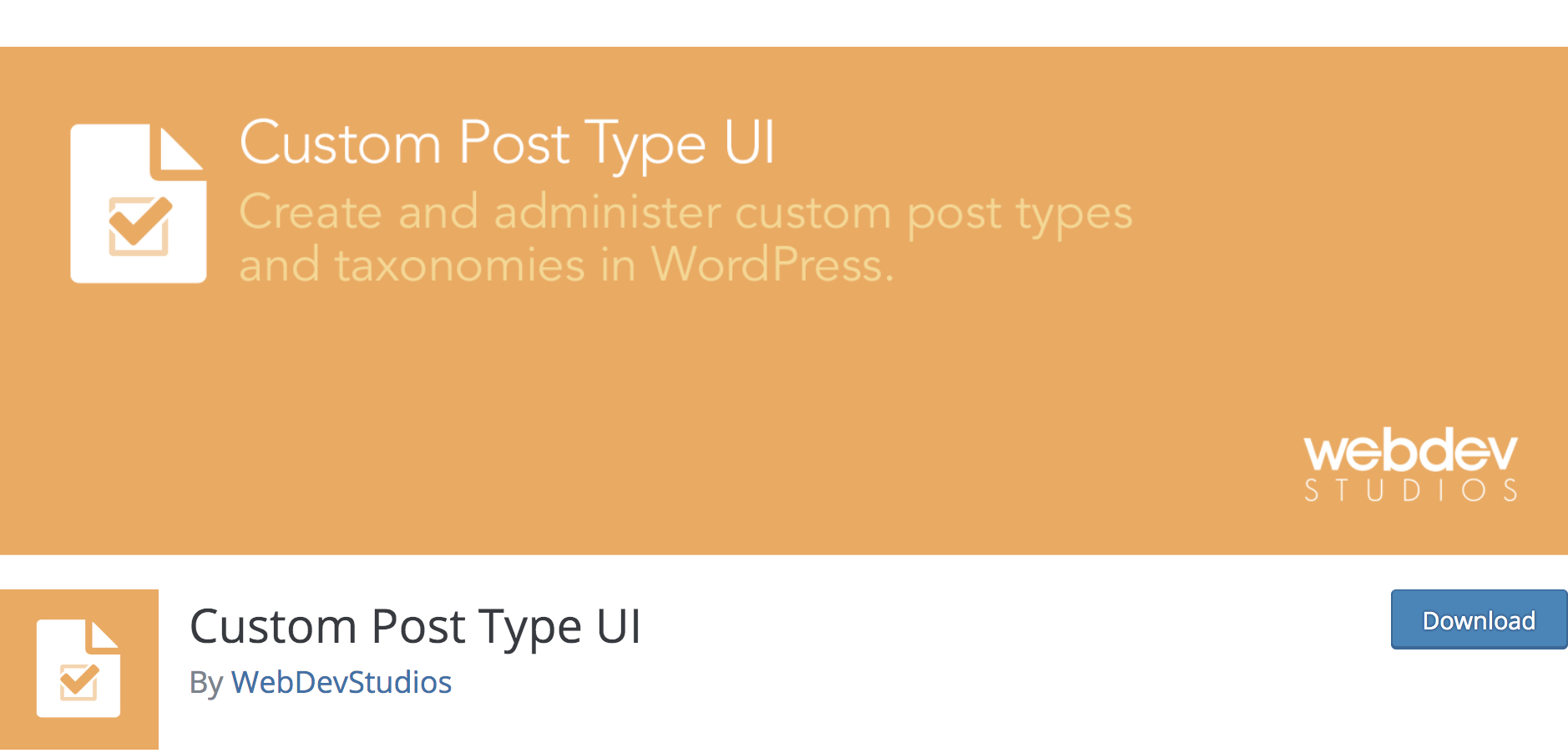
Custom Post Type UI currently assists more than 800,000 WordPress site owners in creating custom post types. As the name suggests, it provides a user-friendly interface to help users register and manage custom post types and taxonomies effectively.
Upon installation, all the features and options are displayed nicely in one dashboard enabling you to control everything with ease. You can export your custom post types and even import ones from other sites, too.
On the downside, this plugin creates the types of posts you need for your current theme only, without handling their display.
#2 Pods – Custom Content Types & Fields
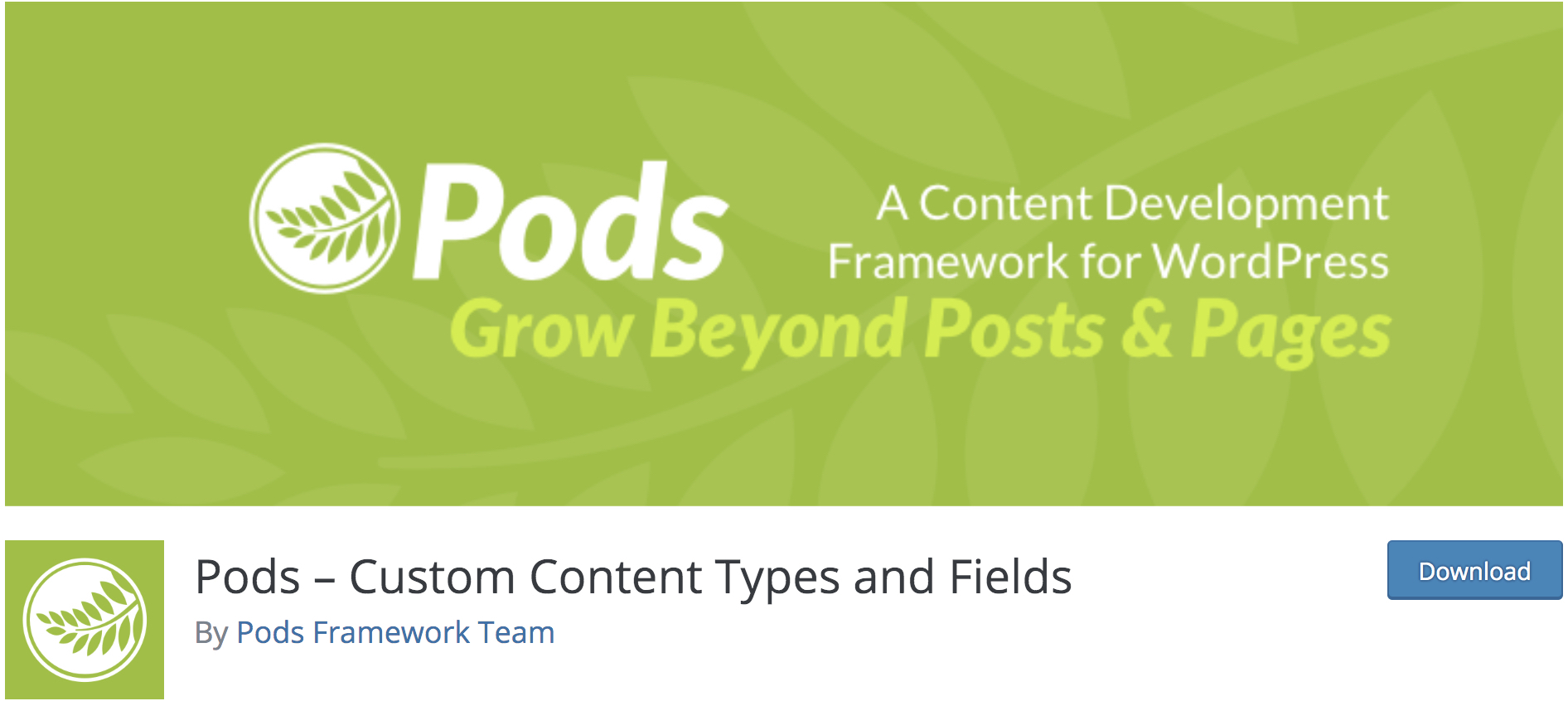
Evaluated as one of the most powerful plugins for custom post types, Pods provides a bunch of features, allowing you to create custom setting pages and advanced content types.
The plugin can be integrated with other plugins such as Polylang, WPML, and so on.
With the high number of active installations and frequency of updates, Pods is a reliable plugin that you should consider when creating a custom post type.
Still, you may suffer a disadvantage of its complicated control as novice users when creating custom post types.
#3 WCK Custom Post Type and Custom Fields Creator
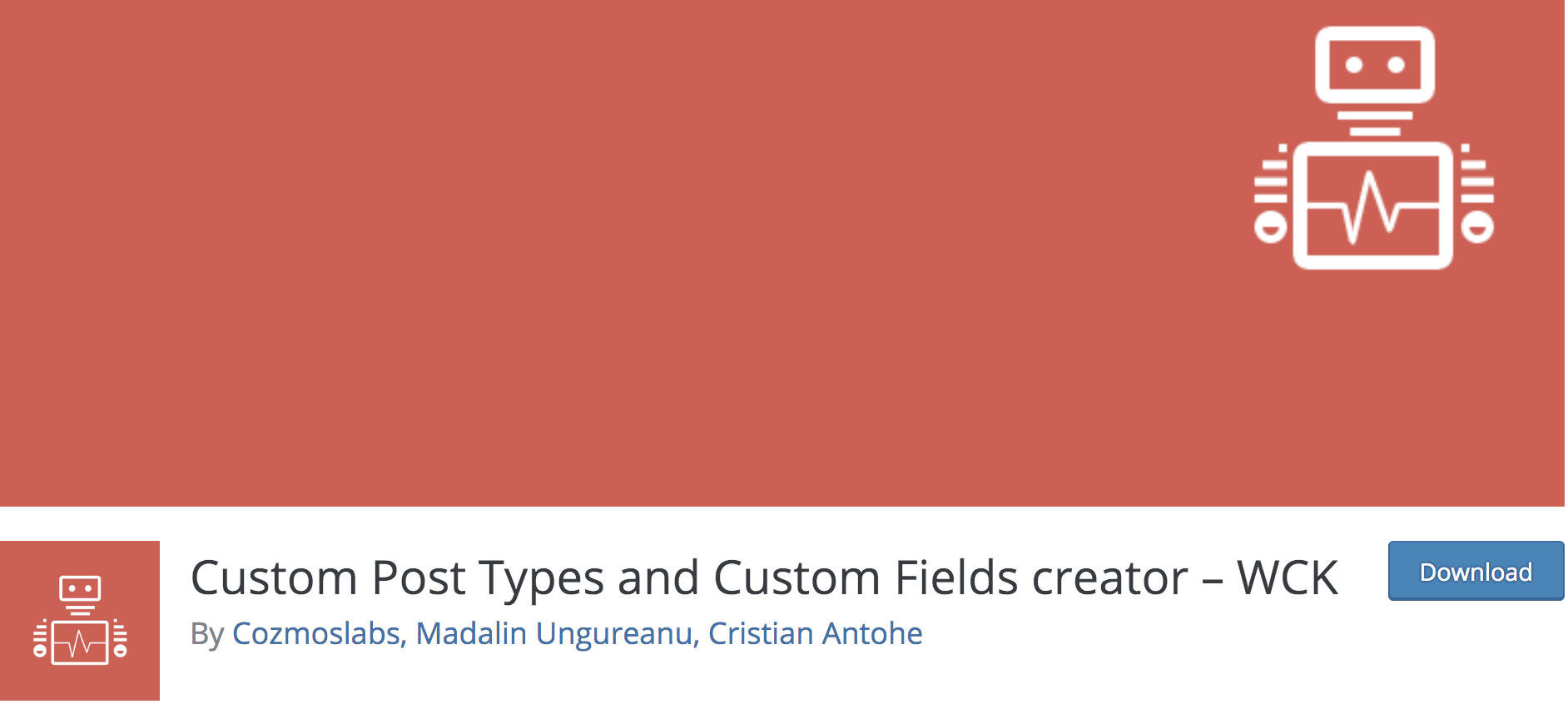
Receiving a 4.7-star rating, WCK probably turns out the simplest solution for custom post type creation, due to its uncomplicated interface.
With the free version, you’re still able to create and edit custom post types, custom taxonomy from the Admin UI, and attach the taxonomies to post types. However, you will find it a little annoyed with the ads introducing the Pro version, when using the free plugin. Of course, it’s just a “strong” reminder that the MCK Pro version will offer you more advanced features.
Bonus Tip: How to Protect Your Custom Post Type
Serve specific purposes, custom post types reflect unique and exclusive content. You, of course, don’t want your content to become accessible to anyone without your consent. Or you want only certain people to view it. This is when Password Protect WordPress Pro plugin comes in handy to protect your custom post type content.

The plugin ensures that every type of content, from pages to posts, especially custom post types and custom page templates, are shielded. Once your content is protected, users cannot approach directly through the original URLs.
You’re permitted to just protect the most important site instead of a whole site with this plugin. Users can still see any other topics on your site but the protected ones so that you won’t lose any traffic to your site.
With Password Protect WP plugin, you can set up to only show the preview or part of the protected content. That way you still attract viewers and ensure the confidentiality of the content. It gives you more control to handle unwelcome users who desire to steal your hard work.
You can set multiple passwords for one particular custom post type and share them with users. Each of them will have different passwords to access the content, which is still totally under your control.
More conveniently, the Password Protect WordPress Pro plugin enables you to secure the whole site with just one master password.
You can even bypass password-protected content via an access link. In other words, the allowed user can access your password-protected custom post types without typing a password.
Create and Protect Your WordPress Custom Post Types
If you want to get a new look for your site by adding new types of content, let the developers take all the hard work with custom post type plugins. Try the three free best well-known plugins in the WordPress repository, including Custom Post Type UI, Pods, and WCK to create your own custom post type.
Depending on how complex you want your content to be, and how well you can manage the tool, choose the most suitable one to install to your site. As always, the Pro version will offer more advanced features that allow you to manage your content even further.
Most importantly, don’t forget to protect your custom post type content. Everybody’s work deserves to be respected. Don’t let such unauthorized access become your problem. Install Password Protect WordPress to experience the secure environment that this plugin brings to your site.