In the process of using and operating WordPress websites, it is impossible to anticipate unexpected risks. Therefore, creating WordPress backup plugins is considered to be the safest measure to secure your website and avoid losing all data in case of cyberattacks.
Sound like your concern? You’re in the right place.
Keep reading to learn more about the latest top 7 WordPress backup plugins 2021. We’ve revealed their benefits and drawbacks and analyzed which backup plugin is the best choice for your needs.
Quick Summary: 7 Best WordPress Backup Plugins Compared 2021
| Plugin | Price | Rating (WordPress.org) | Active Installs |
| UpdraftPlus | Free
From $70/year |
4.8/5 | 3,000,000+ |
| Jetpack | Free
From $143.64/year |
4.0/5 | 5,000,000+ |
| Duplicator | Free
From $69/year |
4.9/5 | 1,000,000+ |
| BackupBuddy | Free
From $80/year |
4.6/5 | 1,000,000+ |
| BackWPup | Free
From $69/year |
4.4/5 | 600,000+ |
| BlogVault | Free
From $89/year |
4.2/5 | 90,000+ |
| WP Time Capsule | Free
From $49/year |
4.2/5 | 20,000+ |
3 Reliable” Factors to Choose the Best WordPress Backup Plugins
- Reliable backup. It is a must-have element when choosing the best WordPress backup plugin. In fact, unsecured backup tapes or USB devices pose an additional risk if lost or stolen. Therefore, having a highly reliable and secure backup plugin is a must for your website.
- Reliable storage location. There are several useful storage locations available such as Google Drive, One Drive, FTP, Dropbox, Amazon S3, etc. You are able to control your backup files with a backup plugin in a very simple way.
- Reliable support. More often than not, the support from the plugin team helps you overcome challenging issues you may cope with in the backup process such as setup, backup, and restore processes.
#1 UpdraftPlus – Free/$70+
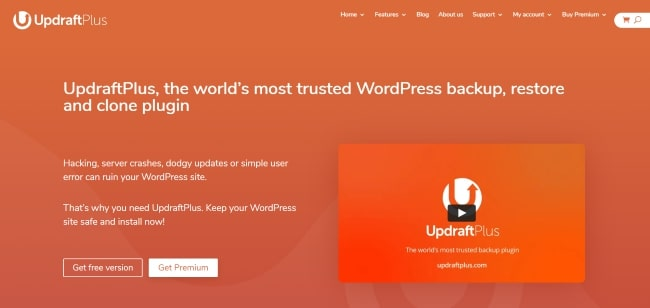
UpdraftPlus, founded in 2012, is the most trusted WordPress backup, restore and clone plugin with a very high ranking. It ranked in the top 30 (of over 50,000) WordPress plugins for popularity.
The outstanding feature you can not skip is that UpdraftPlus performs complete manual or scheduled backups of all your WordPress files, databases, plugins, and themes.
UpdraftPlus offers two versions: free and premium. All premium licenses come with all add-ons, 1 year of support, 1 year of free updates, and 1Gb of Vault storage.
Pros
- Beginner-friendly experience
- Customizable database backup options
- Multiple cloud storage choices
- Excellent website restoring functionality
- Best cloning and migration
Cons
- Unable site migration (with free version)
- Unnecessary automated backups in update process
- Annual license renewal
Price
- Free version – available
- Premium version – from $70.00/ year (all add ons, updates, support)
Users Review
- Overall: 4.9
- Ease of use: 4.6
- Customer service: 4.9
#2 Jetpack – Free/$143.64+
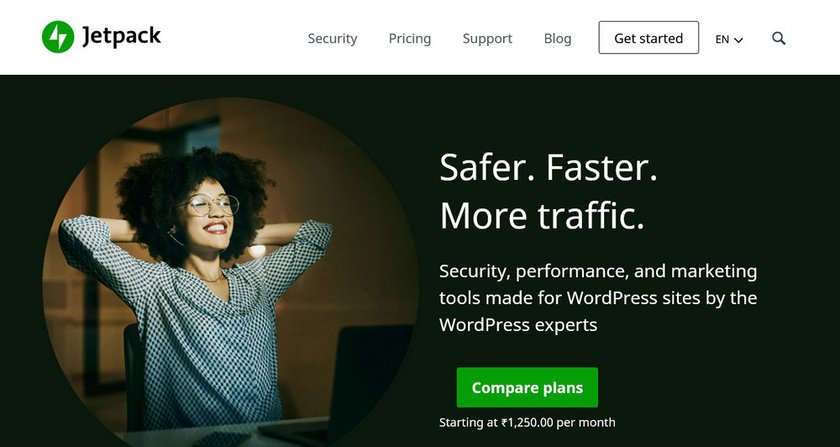
Jetpack, launched in 2011, is a free WordPress plugin created by Automattic, the company behind WordPress.com. It is a cloud-based solution that helps businesses secure and track their website performance. This plugin is trusted by more than 5 million WordPress sites.
Jetpack wins points for the unique mathematical formulas. This plugin uses the LaTeX markup language for writing complex equations, and more. A main plus for this plugin is that you can earn income by displaying high quality ads on your site. What’s more, it contains multiple modules that users can utilize to enhance, monitor, and manage their self-hosted WordPress site.
Pros
- Secure WordPress backup plugin
- Auto-plugin updates
- Anti-spam
- One-click automatic restore
- Performance enhancement
Cons
- Unnecessary bloatage
- Long loading times
- Third party dependency
Price
- Free version – available
- Upgraded version – $4.77/month, paid yearly
Users Review
- Overall: 4.0
- Ease of use: 4.5
- Customer service: 5.0
#3 Duplicator – Free/$69+

Duplicator successfully gives WordPress users the ability to migrate, copy, move, or clone a site from one location to another. Plus, it serves as a simple backup utility.
In fact, Duplicator is among the best support in the industry. The support team does their best to help you troubleshoot any issue that may come, and is always with you until issues are tackled.
Duplicator pro handles serialized and base64 serialized replacements. Standard WordPress migration and WordPress backups are easily handled by this plugin.
Pros
- Time and lifesaver
- Automatic scheduled backup
- Domain names changing ability
- Simple and reliable migration
- Multiple cloud storage options
Cons
- Few security features
- Manual restore
- Less third-party integrations
Price
- Free version – available
- Pro version – from $69/year.
Users Review
- Overall: 4.9
- Ease of use: 4.6
- Customer service: 4.9
#4 BackupBuddy – Free/$80+

BackupBuddy has protected more than 1 million WordPress sites since 2010. It has a quick, easy, and convenient process of restoring WordPress from a backup. Besides, this plugin allows you to repair and optimize your database. With every plugin purchase, you will get 1 GB of free stash live storage (5GB on the gold plan).
Like other WordPress plugins, BackupBuddy can be uploaded and activated in the same way.
- Log in to your WordPress site. Go to Plugins > Add New > Upload Page.
- Upload the BackupBuddy zip file you just downloaded from the iThemes member panel.
- Click the activate link on the next page when finishing uploading the BackupBuddy process.
Pros
- Automatic backups
- Available site migration and multiple restoration options
- Easy restore and migrate procedure
- Potential backup cloud storage
- Available lifetime version
Cons
- Not compatible with all web hosts
- Email support ticketing only
- Over timeouts or unreliable backups
Price
- Free 30-day trial version – available
- Pro version – from $80/year
Users Review
- Overall: 4.6
- Ease of use: 4.0
- Customer service: 4.3
#5 BackWPup – Free/$69+

With over 600,000 active users and more than 5 million downloads, BackWPup is among one of the most popular WordPress plugins worldwide.
BackWPup is available in two versions: free and premium. Regarding the free version, it saves your complete installation including /wp-content/ and pushes them to an external Backup Service, like Dropbox, S3, FTP and many more.
How about the premium version? It unlocks many more backup destinations and functions, with the support from the development team! You can completely choose the content, time, and even position setting.
Pros
- Multisite database check options
- Completed database backup and file backup
- Nice scheduling options
- Ability to separate and manage file
- Multiple free backup options to the cloud
Cons
- Unavailable migration tools
- Possible big businesses complications
- No lifetime options
Price
- Free version – available
- Pro version – from $69/year
Users Review
- Overall: 4.4
- Ease of use: 4.5
- Customer service: 3.9
#6 BlogVault – Free/$89+

BlogVault, is recently among the best WordPress backup plugins, and few competitors can defeat due to its function. It’s not just a backup plugin that helps you create, manage and restore your backups. It is considered an all-in-one plugin and service.
What makes BlogVault special? This plugin ensures the highest protection for your data. In fact, apart from two copies of your website backup data center, it also creates seven more copies of your data on Amazon S3 servers. Therefore, nine encrypted copies of every backup have been established.
Pros
- Automatic scheduled backups
- Successful restores
- Integrated free staging
- Manage multiple sites
- Secure features
Cons
- Not many backup options available
- No database optimization
- Complicated purchase flow
Price
- Free 7-day trial version – available
- Pro version – from $89/year
Users Review
- Overall: 4.2
- Ease of use: 4.0
- Customer service: 3.5
#7 WP Time Capsule – Free/$49+
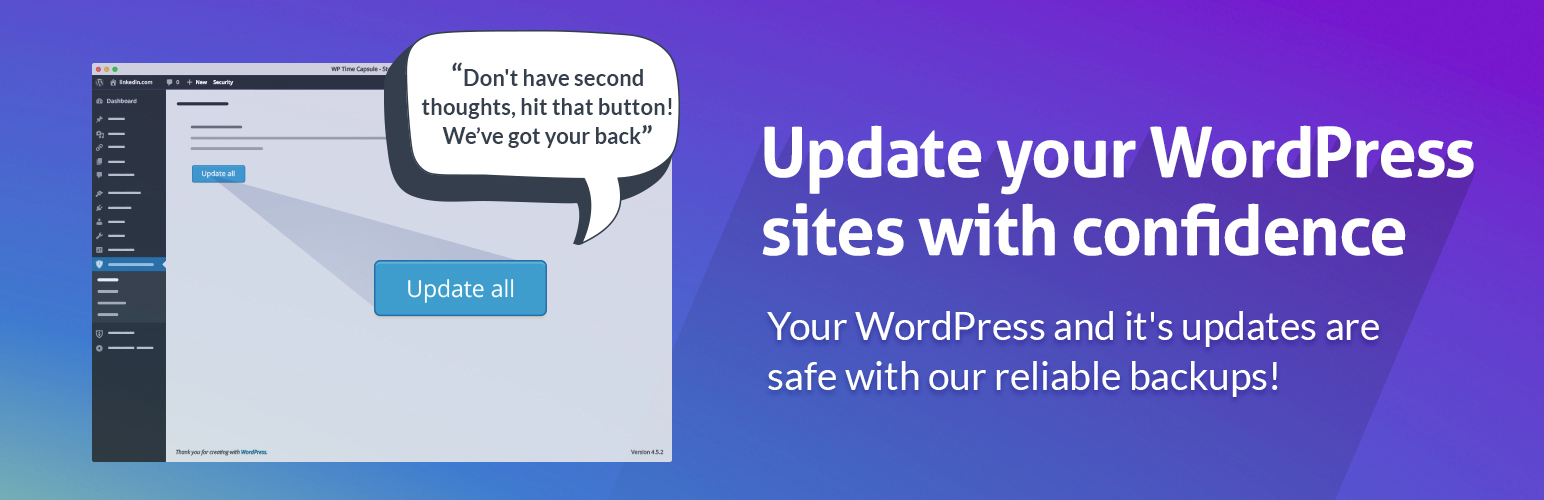
Found four years ago, WP Time Capsule has saved people hours of managing backups and a lot of space on your servers. It seems that “set and forget” is a unique selling point provided by WP Time Capsule. Just need to schedule your backups once and this plugin will automatically backup your websites daily.
The plugin also offers you the power to choose specific files and databases. You don’t need to keep watching on the backup status or be forced to backup any of the default files when choosing backup files.
Pros
- Automated backups schedules
- Huge restores
- Automatic incremental backups
- Easily cloud drive integration
- Independent testing ground for website
Cons
- No offsite storage
- Time-consuming backup and restore process
- Unavailable multi-site networks support
Price
- Free 30-day trial version – available
- Pro version – from $49/year.
Users Review
- Overall: 4.2
- Ease of use: 4.5
- Customer service: 4.6
Which is the Best WordPress Backup Plugins for Your Site?
We’ve guided you through the list of the best 7 WordPress backup plugins for your site 2021. Hopefully, you can find out your best choice.
In case you want a plugin with highly-recommended reviews worldwide, let’s go with UpdraftPlus. It gives a beginner-friendly experience as well as scheduled backups of all your files, databases, plugins and themes.
However, if you decide to choose a premium WordPress backup plugin that offers live backup whenever your files get changed, our advice would be BackupBuddy.
Or else, you prefer a plugin that simply schedules backups, and sends to offsite locations, Jetpack, Duplicator, BackWPup would be among your number one choice.
Opting for BlogVault if you are using WooCommerce as this plugin suggests a detailed plan with extra features.
Finally, if you are looking for a plugin at a reasonable price, there’s no better choice than WP Time Capsule.
Which of the plugins above would you prefer? Are there any plugins you would like to add to this list?
Drop a line in the comment section below if you have any questions about our best 7 WordPress backup plugins or any favorite WordPress backup plugin to recommend.

