In the age of technology development and Internet occupation, almost everyone has at least one online account. It can be an account for your school learning site, account for your online banking, or account for your social media sites, and so much more.
Due to the rise of brute force attacks, Internet users all once have to struggle to find a good and strong password. Here are some suggestions that you may find helpful.
Why Do Strong and Unique Passwords Matter?
A strong password assists you in protecting your information. Let’s imagine you create a simple password that everyone can guess, they will have a chance to access your information. For instance, it can be your social media account where they can control your conversations or interactions with others. They can even steal money from your bank account, or sell your information to someone or some organizations.
In fact, a powerful password works as a secure lock of your house to protect your privacy kingdom. So this is when you should think about strengthening your account password to make it unbreakable.
4 Tips to Create a Strong Password
There are several tips to make your password strong. These shorts of 4 tips are the most useful and simplest ones to follow.
#1. Longer password works better
The first and most important among requirements to create a strong password is that your password needs to be long enough.
Your password should include 8 characters or more, or even as some other antivirus pages like AVG suggested, an ideal password should be 17 characters for minimum.
In the early days of the Internet, normally a password only requires 6 characters. However, since information technology develops with lightning speed, every transaction and activity can be done online. That facilitates user attackers to steal users’ privacy information. 6 characters seemed not powerful and varied enough to protect your data.
# 2. Start with Upper case letter
In most high secure websites, when you’re trying to create a password, they will show a list of requirements and a checkmark following your action.
Apart from the password’s length suggestion, you should also give priority to a capital letter at the beginning of the password. And a strong password should be a combination of both letters, numbers, and special symbols. For example, Snowy12days!
# 3. Make your passwords unique
Your password must be special and unique. The most commonly used password comes to 123456 which takes bots a millisecond to guess and attack. Think about a password that no one can even guess what it will be. This is when you can use your creativity to make creating passwords less boring than you thought it was before.
It could be something you love. You can use lyrics from your favorite song, or a meaningful quote from a book or a movie, or simply an abbreviation of the first letter of your favorite sentence. Anything that you can connect with your life.
Take “ILove3ofmySMEllyCats” as an example. Because the password is hidden when you are typing, you don’t need to be afraid that the thing you love is weird and unusual. Passwords are on your own, no one can judge since no one can know.
Or you can apply the most famous tactic that even Apple suggests for a secure password is mixing characters together, or just making a random chain of all characters.
A perfect password would never make any sense to others. It could be a bunch of all your favorite numbers, letters and connect them with symbols you hate. To take one example, compared with the password “secret123”, the “Un3eo0z!t;fhg” will take a really long time for other people or even brute force attack programs to guess.
# 4. Passphrase
Last but not least, a unique password should be a Passphrase too.
Just think about when you were in high school and you tried to talk to your friend through a note. But you two were so afraid that other friends or a teacher could read it, so you created your own code. It might look like this “il0v3u43v3r”.
However, there are some passphrase tricks which are so familiar with others like using “@” for “a”, or “0” for “o.” So, try to come up with different ideas and your password will be one of a kind.
Don’t Do This to Your Passwords
If you want your password strong enough to protect your account, don’t put your personal info such as your name or date of birth in it. For example, the password “john341999” will easily get hacked.
It’s recommended to make your password long but only when you can remember all of it. Don’t just make a 50-character long password and then later you couldn’t recall it and have to recover your lost password. That is also the reason all the suggestions above always refer to your feeling. No matter if it is about what you love or hate, as long as it relates to your emotion, you will remember it easier.
Don’t use simple patterns or words as your password. Once it is easy for you to remember, it will be easy for other people to know too. Those “qwerty”, “12345678” are so typical and are what hackers always put in their guess attempts.
And even if you create a password that is strong enough, you shouldn’t use it for more than one account. A lot of people have multiple online accounts and they find it easier to use a shared password. If someone knows your password, it will be a nightmare as they can access all of the other information from you with ease.
Still Struggling? Here Comes Password Tools
Keep in mind that there are some tools that can help you double secure your account against getting hacked.
Two-factor authentication
Two-factor authentication turns out to be the most secure method that a lot of big multi-companies are using including Google, Apple, and Facebook. This is designed to make sure you are the only one who can access your account.
Two-factor identification normally takes you longer to login since you have to answer some specific questions, or need to type in your code or Pin sent to your phone and email. It might take you a few seconds to create but take others forever to access your account.
Password management tool
Some people often jot their password down in a note or even on the table. As you have to create different passwords for different accounts, there will be times you mess them up and couldn’t figure out which one is the right one.
This is when you should use password management tools or password generators. These tools can help you manage your password by creating, remembering and auto-filling whenever you need to type in one.
It is a real game-changing decision and a lifesaver. It will save you time and reduce your risk of losing accounts to a minimum. You don’t have to spend hours thinking of a unique password and then another hour to recall it when you suddenly forgot.
Password protection plugin
Not only your accounts but also your private content need a strong password. Only those with the correct password are able to unlock and access your WordPress pages and posts.
Though WordPress comes equipped with a default feature allowing you to set passwords to secure your content, you have to make an effort to generate passwords on your own. Why don’t you try the Password Protect WordPress plugin?
The plugin enables you to auto-create random and powerful passwords for your content with just a few simple clicks. All passwords will be more than 8 characters in length, including both letters and numbers.
Your passwords can expire after a given time or a number of clicks. This helps prevent users from sharing them with unauthorized users.
Instead of using a password management tool to avoid messing up passwords, you can keep track of your passwords in a popup screen. Generating, editing, deactivating or deleting are all permitted in one place.
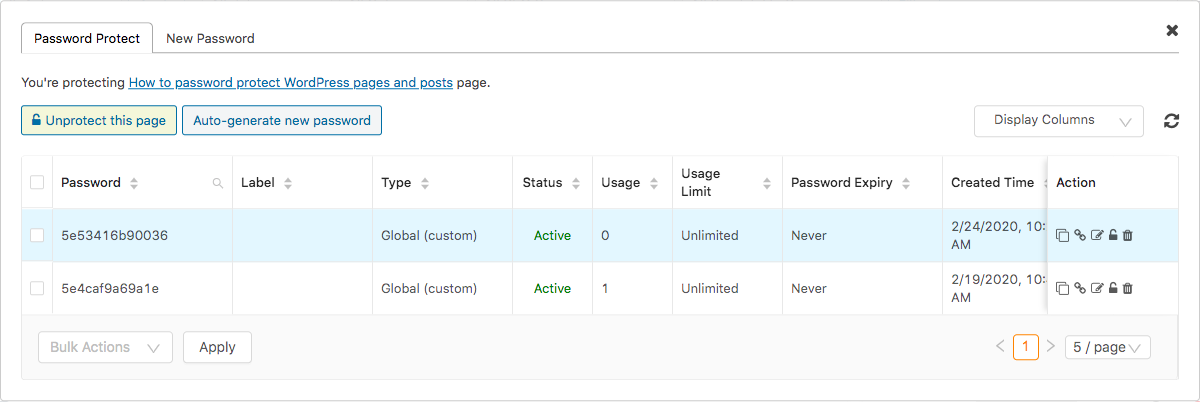
Prevent Others from Breaking into Your Accounts with Strong Passwords
Information stealing, especially online information, is a critical issue that a lot of users are facing. There are various tips you can apply to create a strong and unique password. Try to apply those useful tips above such as including at least 8 characters in your passwords, both uppercase and lowercase. Put numbers and special characters in it too.
Remember not to come up with passwords containing your easy-to-guess personal info such as your name or date of birth. And there are a lot of available tools that can help you create and manage your password.
Still have a question about strong password creation? Just say the word in the comment section below.

