The e-commerce industry has been experiencing an inexplicable growth over the recent decades. As a result, the competition is increasing dramatically. In order to stay ahead of this fierce competition, all you need to do is to trade in a way that best suits the customers.
Needless to say, WooCommerce as the world’s most popular online platform for eCommerce has enticed people to visit your website effortlessly and check out the list of your available products. However, that still seems not enough and you need to convert all those visitors to valued customers.
Stats Don’t Lie: Discounts Increase Sales
One of the best ways to attract customers and lure them to spend money is giving huge discounts. Who doesn’t like gifts? Nope, everyone does!
Offering a gift to your customers is a sign that tells them you and your business are grateful for their purchases. At the same time, this helps encourage them to even make a more expensive purchase.
Let’s have a look at these statistics on how discounts affect online shopping behaviour:
- More than 64% of online consumers will not make purchases until they go for sale.
- No less than 59% of E-shoppers search for promotion codes before spending their money on anything.
- Around 62% of online women shoppers pay attention to discounts and promotions as compared to 57% of online men shoppers.
- 54% of shoppers will purchase products left in shopping carts, if those products are offered at a price lower than its original.
- Nearly two-thirds of consumers surveyed admitted that a promotion or a coupon often closes the deal faster, if they are wavering or are undecided on making a purchase.
Among the traditional discount strategies, Buy One Get One (BOGO) has become one of the best choices for store owners to boost sales and profits. While the feature set of WooCommerce plugin enables users to create basic coupons, it’s not very useful in setting up discounts, especially for user-role based rules.
In this article, we will discuss some of the best WooCommerce plugins to set up BOGO offers. Let’s hop to it!
- Advanced Coupons
- Discount Rules for WooCommerce
- Conditional Discounts for WooCommerce
- ELEX WooCommerce Dynamic Pricing and Discounts Plugin
- Dynamic Pricing and Discounts for WooCommerce
- Easy WooCommerce Discounts
- Pricing Deals for WooCommerce
Advanced Coupons for WooCommerce
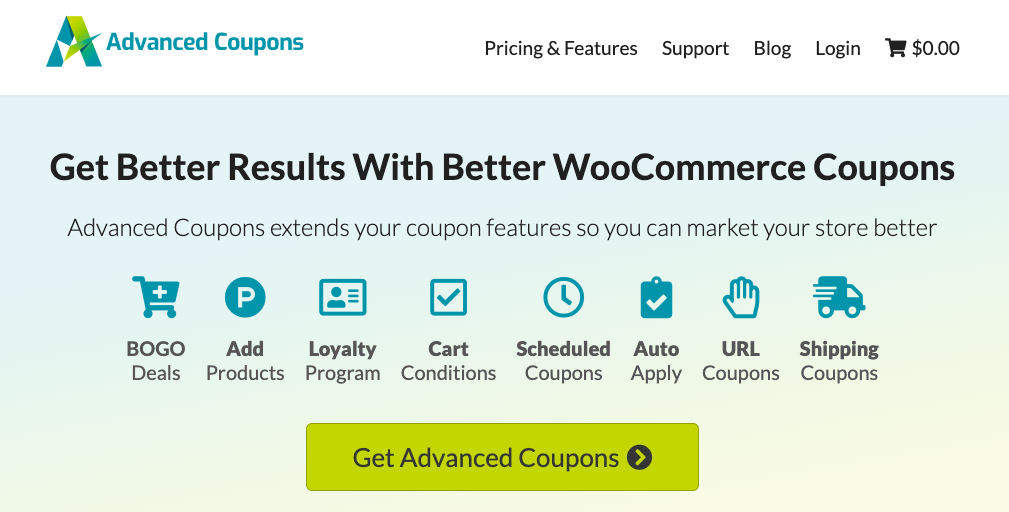
Advanced Coupons for WooCommerce is an advanced coupon plugin that has been designed primarily for WooCommerce store owners. It lets you run amazing new types of BOGO deals that cannot be done with the standard coupons in WooCommerce. You can, for example, create BOGO offers either with a single product, a group of products or for a particular product category.
Specifically, you can make a range of different BOGO deals using Advanced Coupons by setting up specific conditions. These activate the deal and suggest which products should be included.
There are three types of conditions that you can make use of:
- Specific Product: This is for simple, straight-forward deals on a single product.
- Combination of Products: You can use this for products that have variations, or deals that apply to multiple products.
- Product Categories: Great for running a sale on a range of products from a category or even several categories.
In addition, this plugin offers other advanced features which most plugins do not. It allows you to create complex cart conditions to check before applying coupon codes or better shipping deals than just free shipping. If you are about to set up a lot of offers, you will be impressed by the flexibility given by the plugin.
While there is no free trial, you can download the free version of the plugin from WordPress.org. It’s really helpful that you can try out some of the features before you decide to purchase and spend $39.50/ year for a single site license or $74.50/ year for unlimited sites license.
Discount Rules for WooCommerce
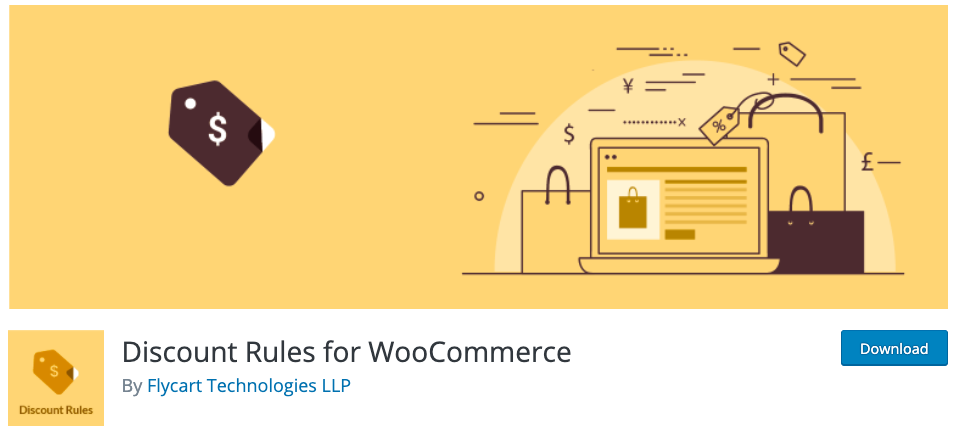
Also known as Woo Discount Rules, this plugin offers a free version for every curious user. It enables you to create any type of BOGO offers you want and the discount can be set either free or at a percentage discount. Moreover, the plugin supports all types of Buy One Get One discount variations, for example:
- Buy X Get X and Buy X Get Y types.
- Conditional BOGO offers as Buy X quantity of product A and get X% off on the cheapest.
- Complicated deals with bulk discounts as Buy X quantity of product A (any or category specific) and get Y quantity of the cheapest among them free.
With Discount Rules for WooCommerce, you are able to create a BOGO deal for the same or different products, or even for different numbers of products, all by yourself.
Apart from its outstanding features to run BOGO deals, it helps you to create any type of dynamic pricing, bulk discounts, tiered discounts and other advanced discounts. You can also set discounts based on categories, attributes, customers, user roles in the pro version.
Last but not least, the free version with different basic discount features is available, so you can try out and see if it’s the best fit for you.
Conditional Discounts for WooCommerce
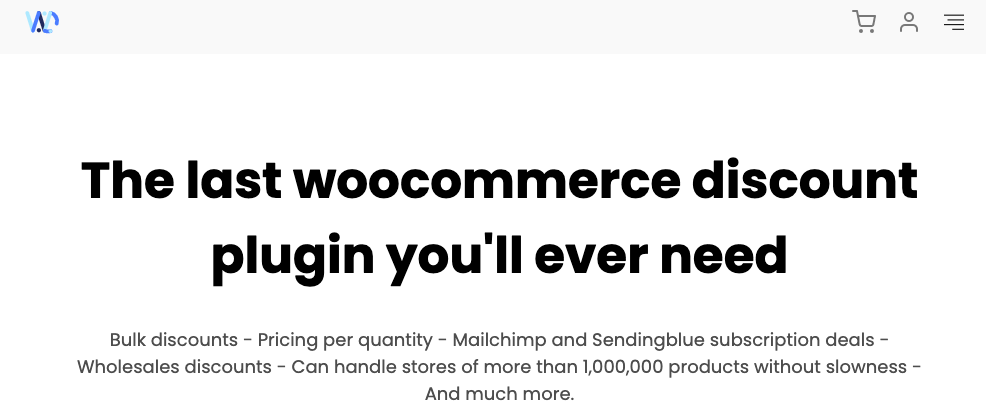
Conditional Discounts for WooCommerce is a WordPress plugin that lets you create a BOGO deal in its premium version. This plugin allows you to offer customers free gifts, based on so many rules that can be used individually or in combination.
Here are some BOGO deals that you can make:
- Buy X and get Y for free
- Buy X quantity of product A and get Y quantity of product B for free
- Buy X quantity of product from category A and get Y quantity of product free from category B
- Get X quantity of product A for free if your cart subtotal is higher than $X
- Choose a free gift from category A if you purchase X quantity of products from category B
You can also grant free gifts to certain groups of customers through advanced classification. All user roles are automatically detected from your store, so you are able to offer discounts and gifts to customers according to their roles.
What’s more, it helps reward and boost customer loyalty by giving out one or multiple products for free to those purchasing certain products from your store for a certain number of times. Other features that can simplify your work include offering gifts based on client email domain, total spent, and customer billing/ shipping country or state.
In addition, this is a simple yet advanced WooCommerce discount plugin which is ideal for all types of deals including bulk discounts, wholesales pricing and customer-role based pricing.
ELEX WooCommerce Dynamic Pricing and Discounts Plugin
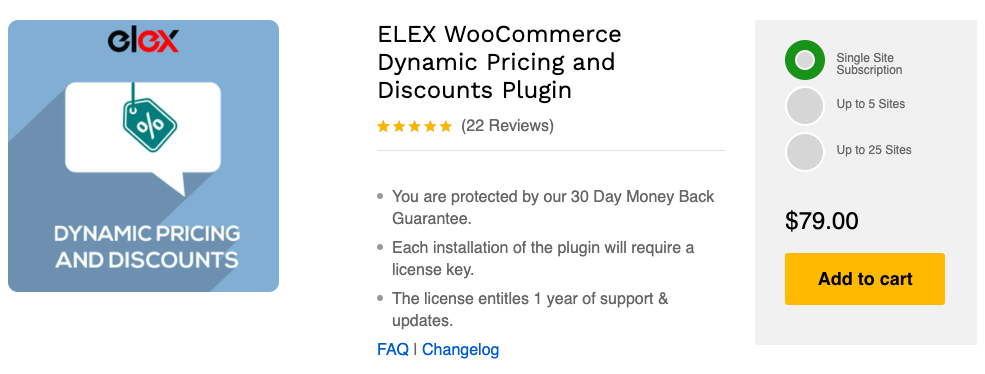
The ELEX WooCommerce Dynamic Pricing and Discounts Plugin is fully compatible with your WooCommerce store. This plugin also helps you create BOGO deals in its premium version. Once BOGO offers are created, free products or samples get automatically added to the shopping carts.
BOGO discount offers are also given based on the selected WooCommerce product tags. When a user chooses a product with that particular tag, another product will be offered to him for free. Similarly, BOGO offers on product categories are available as well.
What’s more, this plugin enables its users to effortlessly implement dynamic pricing and discounts at different levels: product, combination, category and cart. Interestingly, you can also set a discount for products not only based on the quantity but also based on weight and price. However, this plugin is reported to have increased the page loading time when a few rules are added together.
Dynamic Pricing and Discounts for WooCommerce

Among many advanced features such as bulk pricing, user-role based or targeted discount, Dynamic Pricing and Discounts for WooCommerce by Phoeniixx Designs also attracts users by its ability to offer BOGO deals with different conditions such as:
- Buy X quantity of product A and get Y quantity of product B
- Buy X quantity of product A and get product B at a discount price
This plugin is most suited for beginners since it’s extremely easy to use. However, there’s no free trial that makes it really hard for you to decide whether it’s the best WooCommerce plugin for you or not. Another drawback is that no storefront of discounted products is displayed.
Easy WooCommerce Discounts – WooCommerce Dynamic Pricing, Discounts, Shipping
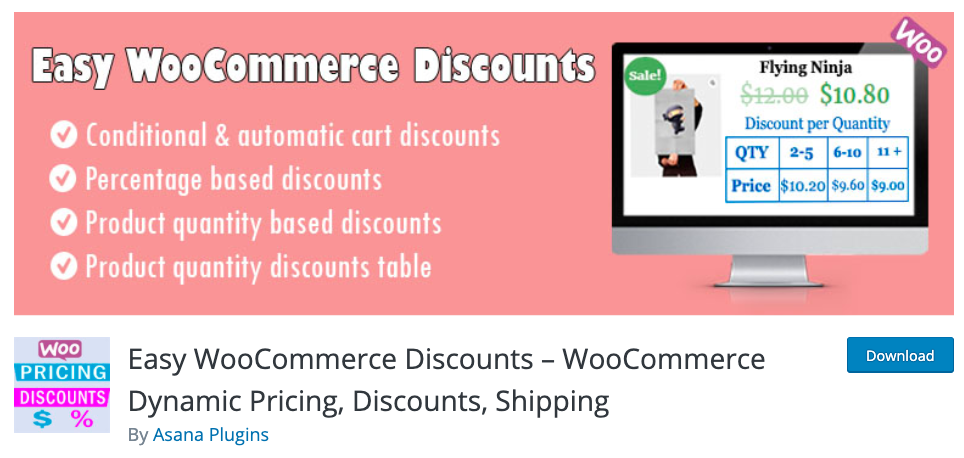
Easy WooCommerce Discounts – WooCommerce Dynamic Pricing, Discounts, Shipping proves a powerful tool to support users to create BOGO deals. This plugin enables store owners to easily set up different conditional rules to give out gifts to their customers.
It’s worth mentioning that the typical rule when setting up Buy One Get One offers is that the products should be either at a discount price or free. Also, users are able to run a wide range of different advanced conditions such as buy X quantity of product A and get Y quantity of product B or buy X quantity of product A and get the cheapest product A for free.
Additionally, you are able to offer your users a great deal of other well-defined solutions on your WooCommerce store, e.g. setting discounts on products, categories and cart or even creating dynamic shipping methods. The plugin is very user-friendly and works straight out of the box for beginners. It also provides professional users with more advanced features.
A free version is available which offers you a wide range of core features to consider carefully before making a decision to purchase the pro version.
Pricing Deals for WooCommerce
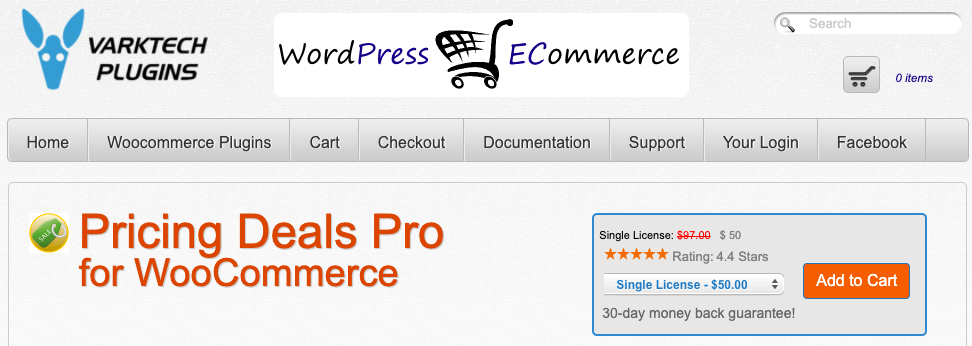
Pricing Deals for WooCommerce is another great solution for discount products on WooCommerce websites. Once purchasing the pro version, you are able to create different BOGO deals with basic conditions.
Let’s take a look at some examples:
- Buy X and get Y at a discount
- Buy X quantity of product A and get one of them at a discount
- Buy X quantity of product A and get the cheapest product A at a discount
- For each $X purchased, get a $Y discount
- Buy any product, get a $X cart discount
However, Pricing Deals for WooCommerce doesn’t support some advanced features such as creating BOGO offers for a group of products or a particular product category. Additionally, the free version or trial is not available while the plugin is priced at $50 for a single license. Therefore, you should spend some of your time reading the plugin’s reviews and ratings by current users before making a purchase.
Which Plugin is the Best Fit for you?
At this point, have you decided which plugin to utilize for your website yet?
In case you need some recommendations, we’d say that Discount Rules for WooCommerce would be the plugin that benefits you most. As its name implies, there is no limit to setting up discount rules for your WooCommerce store. It has over 100 types of WooCommerce discount rules that you can apply to your store.
Considering credibility, Discount Rules for WooCommerce is also at the top of the leaderboard when it has more than 20,000 active installs by WordPress users. It is also rated 4.7 out of 5 stars and 197 customers out of 215 have given them a 5-star rating.
Besides, both free and premium versions are available so it’s much better for you to try out and see if it really works for you.
Conclusion
All in all, there are undoubtedly pros and cons in every option and no matter what your choice is, you must be well aware and prepared to make the most out of it. Depending on your business strategy for your store, you might find one plugin better than the other and that totally makes sense.
Considering their functions related to BOGO offers and other key features, the provided information sheds light on each of the top 7 plugins. You could look into each of them individually and then choose the one that suits you best. If there is an available free version, you should definitely give it a try as it’ll be much easier for you to make a decision. All the best!
