Running a real estate booklet publication
Well designed real estate booklet publications prove a powerful tool to support affiliate members. These publications include the Affiliate List to help affiliates review their free directory listing, discounted pricing, and priority placement to easily introduce to clients.
As a real estate booklet publisher, besides printed publications, you also want to offer REALTOR® Associations and their affiliates digital copies of the booklet or brochure, known as the affiliate resource guide. Affiliates are able to access these materials anytime, anywhere without carrying a pocket booklet.
Private online affiliate resource guide
When making the affiliate resource guide online, you have to make sure it’s private to the public. Sensitive information like REALTOR® Associations’ proprietary recruit, retention, promotion ad is something competitors always seek for.
Once accessing your online booklets, they can steal your ideas and attract affiliate members to their associations or even offer better promotion campaigns.
That’s why you should consider protecting digital versions of real estate booklet publications. Only affiliate members or realtor associations with the correct permission, such as a special link or a password, are able to unlock your site.
To do so, simply password protect the entire booklet publication website. At the same time, you can exclude a page displaying a form that requires affiliates to enter credential information. Their input will be checked and screenshotted to make sure it’s correct. Then, you can send them an email with the access link or the password to unlock the online affiliate resource guide.
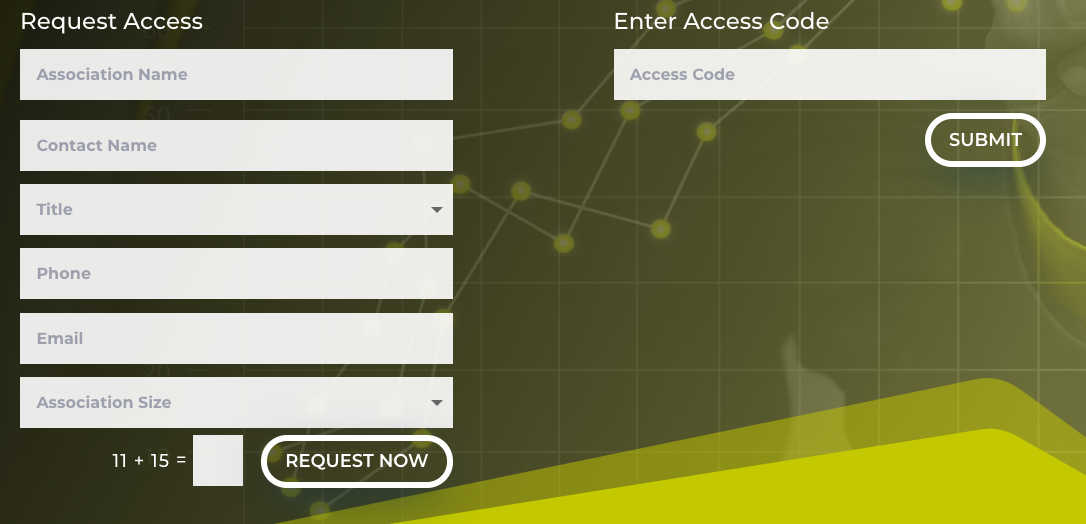
How Password Protect WordPress Pro and Password Suite extension help
PPWP Pro allows you to secure the entire website that hosts your affiliate resource guide. Then, you can exclude the login page which permits users from the sitewide protection.
Once you have password protected your whole site, only affiliate members with the correct access code are authorized to unlock the website. As a result, others will receive an error message when attempting to view the content, e.g. proprietary recruitment as well as other private information.
Password Suite extension, on the other hand, enables you to generate quick access links to the affiliate resource guide website. These links work as passwords authorizing affiliate members to read the protected booklets without having to fill in the password form.
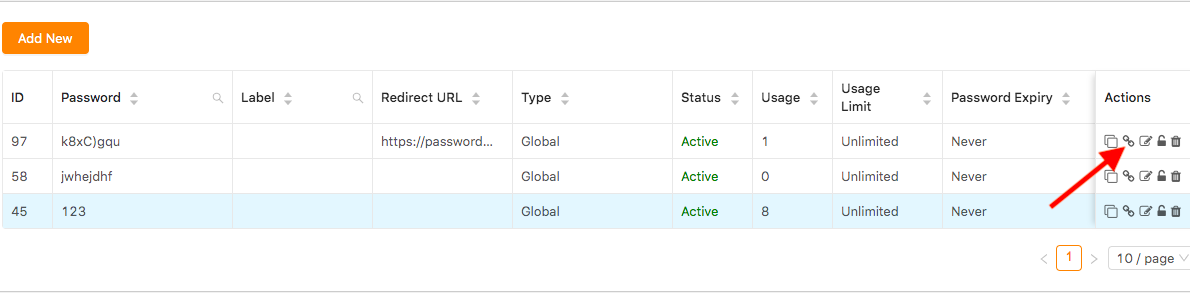
Password and access link expiration
You can deactivate passwords and access links to secure the booklet website after a given time or a number of clicks. This prevents affiliate members from viewing the online affiliate resources once they stop working with your REALTOR® Associations clients.
Future Improvement
Styling password form has never been easier thanks to the Password Form Customization feature in the plugin settings page. Both the default form message and error message can be adjusted.
You can style the password form design to match your site’s theme via the WordPress Appearance Customizer too. Better yet, text, sizes, and colors of the button, label, or description can be customized easily.
