In the current competitive economic environment, finding ways to stand out, stay ahead of competitors, and keep growing is necessary for all businesses. To achieve this, besides high-quality products and effective marketing channels, businesses need a long term strategy to adopt market trends as well as solving unexpected problems. An experienced consultant could be of great help in this case.
What consultant firms do?
Consulting is to give businesses and organizations expert advice in a specific field based on experience and level of expertise. Consultants aim to help business owners solve problems and move from the current state to the desired state in the shortest time.
You own a consultant firm? You’re bringing a significant amount of value for an organization. Your consultants will work with them on their strategy, planning, problem-solving, and skill growth.
What challenges consulting firms are facing?
Starting a consultant company doesn’t come as an easy task, neither does sustaining it. There are a lot of challenges you might face, from looking for business demand to finding innovation and solutions.
In fact, the most important thing for a consulting business is the consultant team. A business owner decides to hire an adviser mostly depending on their profiles. The better consultant profiles are, the higher chances you can get clients.
It turns into business privacy now. Publishing your consultant profiles makes it easier for users to look for and corporate with your consulting business. However, at the same time, you’re giving them a chance to contact your consultants directly without going through your services. As a consequence, you lose a lot of income and revenue.
Password protect consultant profiles
It’s recommended to password protect the profiles of your consultant against public access. As a result, only businesses and organizations with the right passwords can view and contact experts.
This reduces the chance of organizations hiring your consultants outside your business. They have to become your members and have the passwords before viewing adviser profiles.
How Password Protect WordPress Pro helps
Our Password Protect WordPress Pro allows you to lock any custom post types, including expert profile pages with one or multiple passwords.
Firstly, you can secure individual profiles with a few simple clicks. With a friendly-UI password management popup, it enables you to auto-generate or manually create your passwords.
Imagine you have hundreds of consultant profiles to manage. There are more advice providers joining your consulting organization day by day too. So you have to spend time protecting every existing profile as well as remembering to cover the new ones with a password form.
That’s why we come up with the Group Password Protection solution to take the burden off your shoulders.
Auto-protect group of consultant profiles
Our Group Password Protection extension primarily gathers your related content and secures that group at once. This content can belong to different post types, from pages, posts, to custom post types. For example, you use Pages to create the Consultant Introduction page while custom post types are perfect for Profile pages.
Follow these 3 steps to protect your main consultant page and all profiles automatically:
- Create a Consultant Profiles group
- Add content types to this group: the main Consultant Introduction page and profiles
- Set and manage passwords for this group
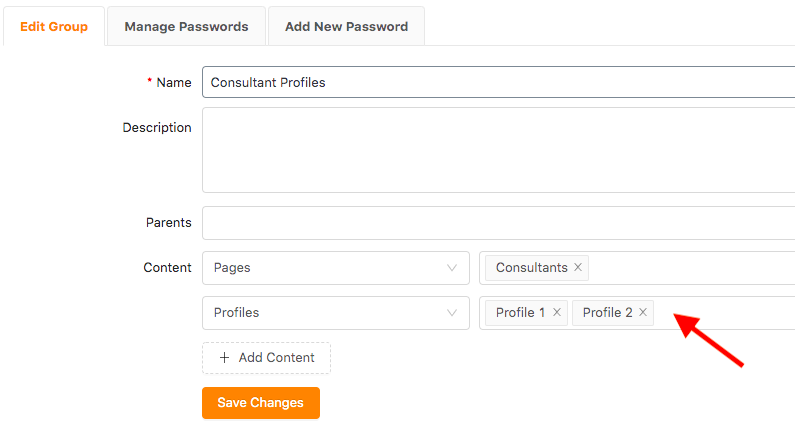
It’s possible for you to protect all profile pages at the same time and assign a password to new profiles automatically. Just leave the Profile search field empty. You don’t have to take time protecting single pages or worry if any profile page is not locked.
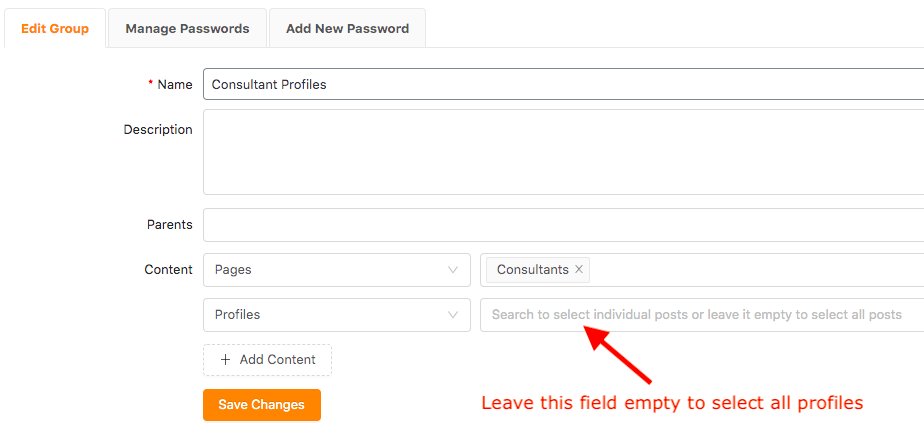
Install Password Protect WordPress Pro and Group Protection extension to auto-protect your consultant profiles now!
