
WooCommerce Integration
Passwords protect your entire WooCommerce shop and send Quick Access Links and/or passwords to your customers after their virtual product purchases.
Features
Create Passwords or Quick Access Links for Virtual Products
For Individual Content Protection:
- Associate a protected page with each virtual simple and variable product
- Once customers purchase your virtual simple and variable products, they will receive a Quick Access Link (QAL) allowing them to access protected content directly
- You can include the password in the custom message as well
- Customize message on WooCommerce order page and email sent to customers after purchase
- Have total control over QAL restriction by setting usage limit and expiration time. This helps avoid unauthorized access to your protected content.
- Set usage limit and/or expiration date based on the product quantity
- Set expiration date after the first link click or password usage (available on PPWP Pro version 1.3.0.1 and above)
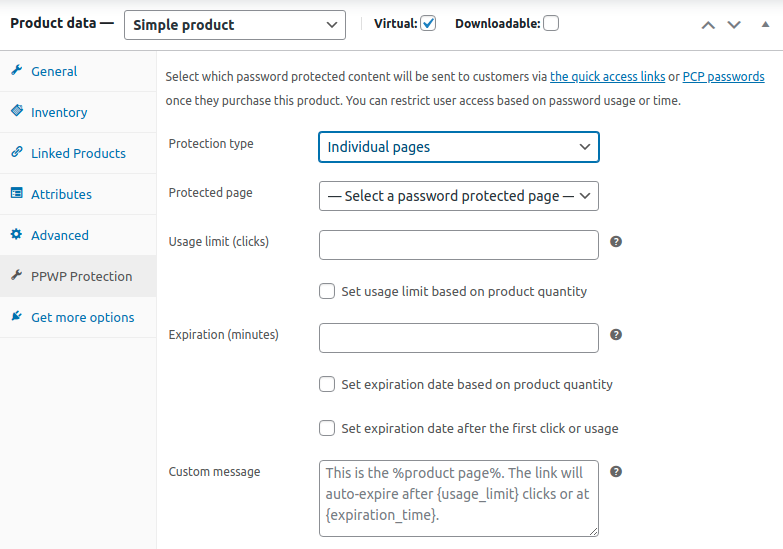
For Partial Content Protection:
- Associate a password to unlock one or multiple protected sections to each virtual simple product
- Once customers purchase your virtual simple products, they will receive a password or QAL to access protected content
- Customize message on WooCommerce order page and email sent to customers after purchase
- Have total control over password restriction by setting usage limit and expiration time. This helps avoid unauthorized access to your protected content.
- Set usage limit and/or expiration date based on the product quantity
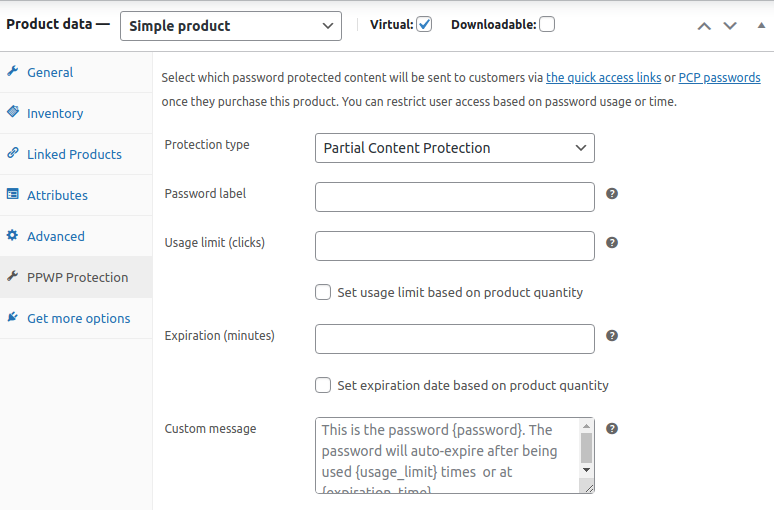
For Group Content Protection:
- Associate a protected group with each virtual simple product
- Once customers purchase your virtual simple products, they will receive a password or QAL allowing them to access protected content directly
- You can include the password in the custom message as well
- Customize message on WooCommerce order page and email sent to customers after purchase
- Have total control over password restriction by setting usage limit and expiration time. This helps avoid unauthorized access to your protected content.
- Set usage limit and/or expiration date based on the product quantity
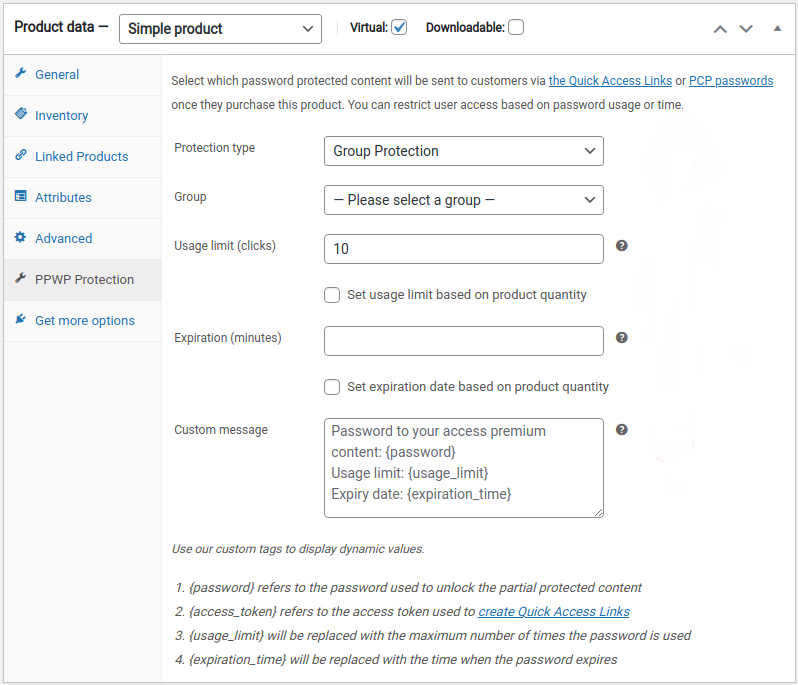
At the moment, this feature is only applicable to the whole (individual) page, group and partial content protection, not sitewide ones.
Password Protect Entire WooCommerce Shop & Products
By default, WooCommerce doesn’t allow password protection for your entire WooCommerce shop. It’s possible now with our WooCommerce integration.
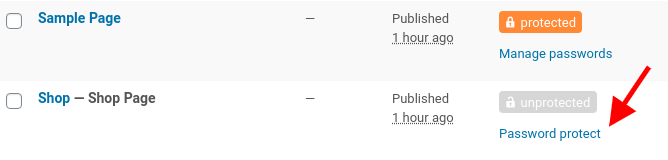
Once you enable shop page password protection, all products and their category pages will be protected as well.
You can create and use quick access links for users to unlock the entire WooCommerce shop and products at once. Whitelisted roles and blocking search indexing work as usual.
$89 Today only $69
All price options are billed yearly. You may cancel your subscription at any time. Extensions subject to yearly license for support and updates. View terms.
Requirements
| WordPress: | 5.0 or higher |
| PPWP Pro: | 1.2.0 or higher |
| PHP: | 5.6 or higher |
Extension Details
| Developer: | BWPS Team |
| Version: | 1.0.0 |
| License: | As per your PPWP license |
Your extension license is tied to your Password Protect WordPress (PPWP) Pro license. So please use the same email when purchasing PPWP Gold and this extension.
