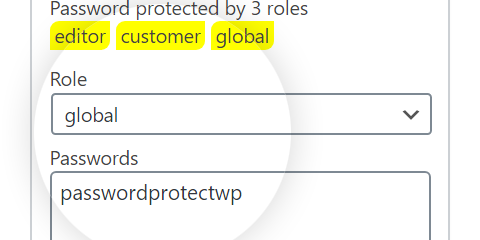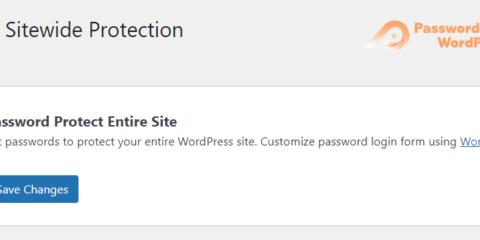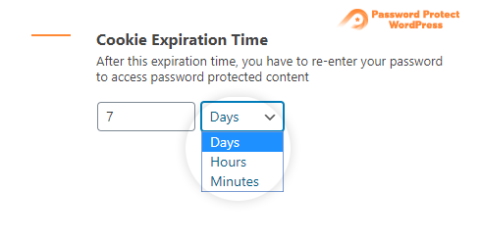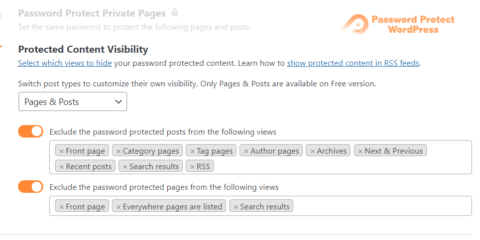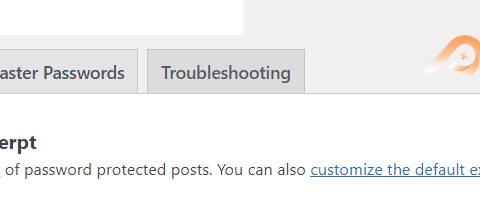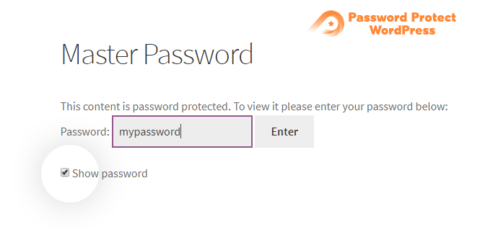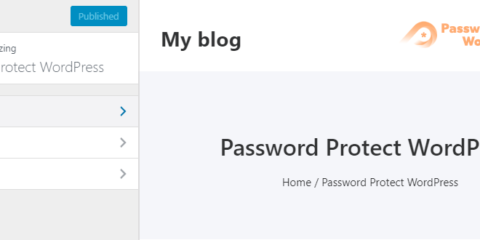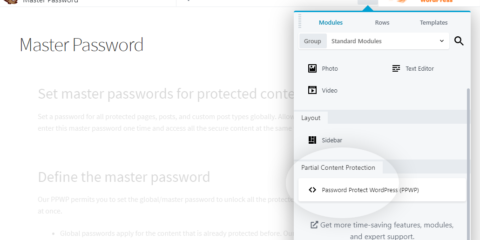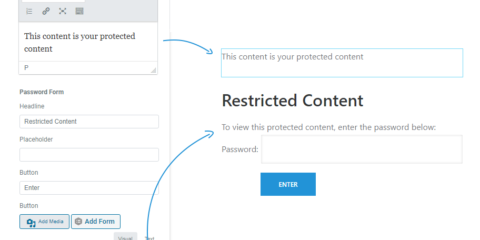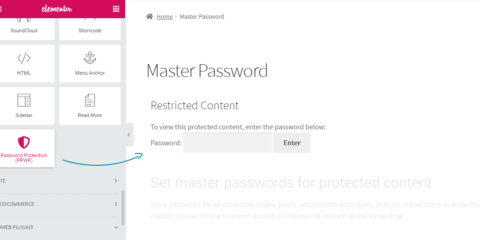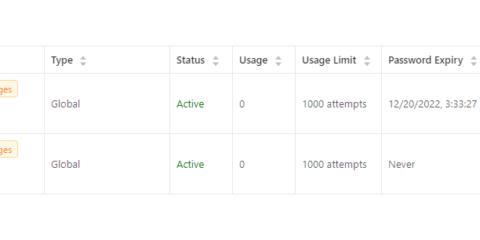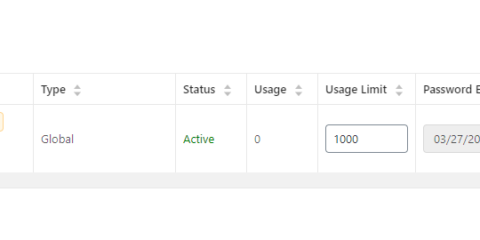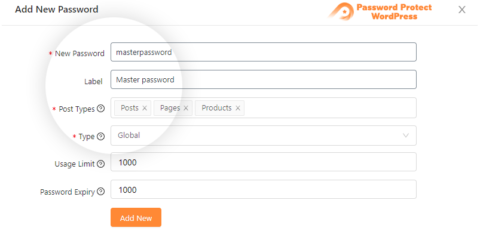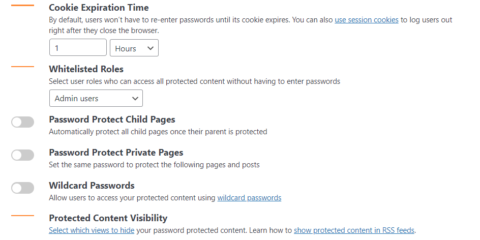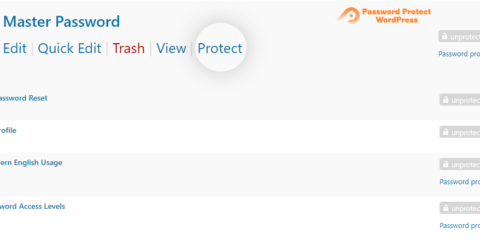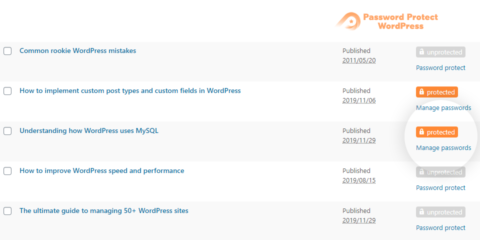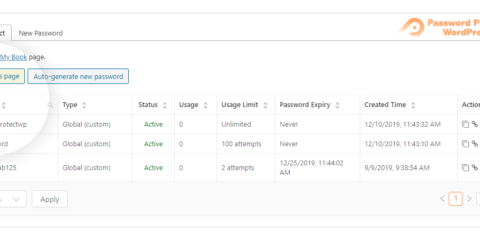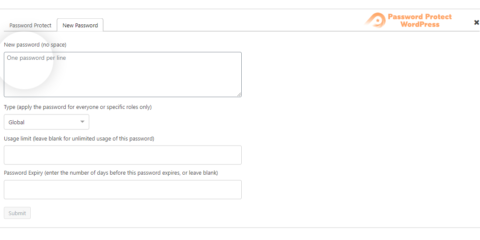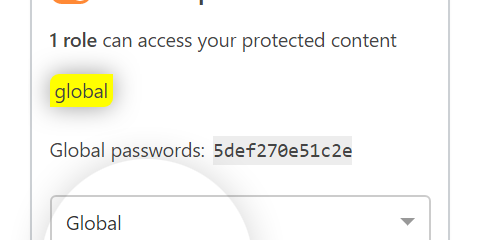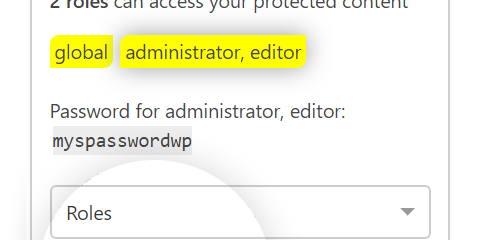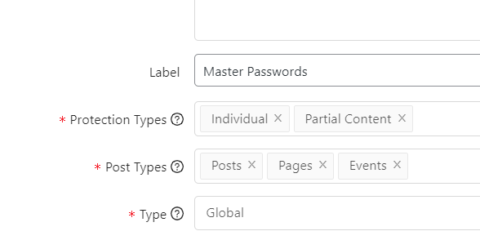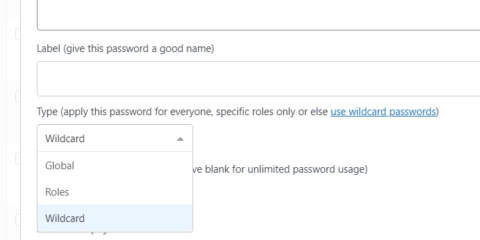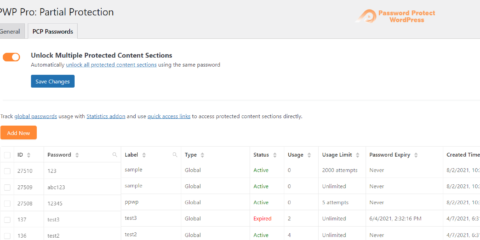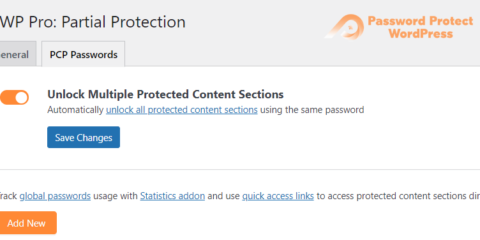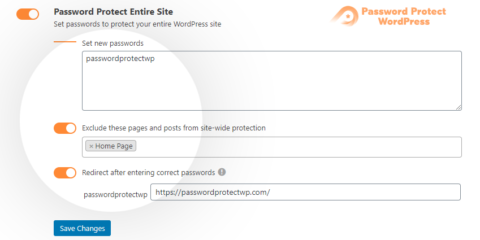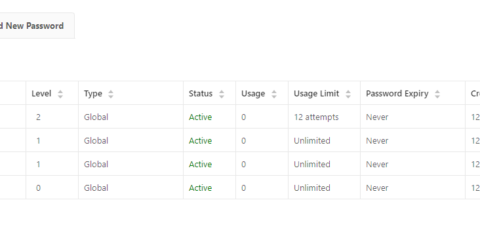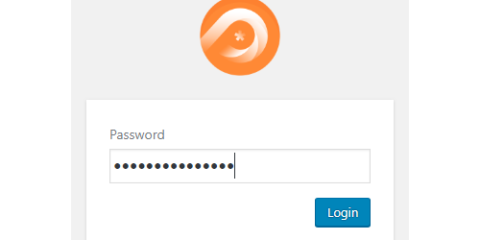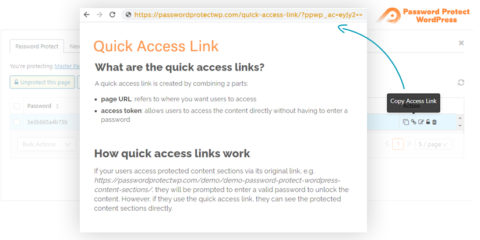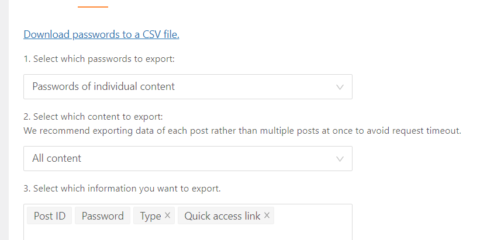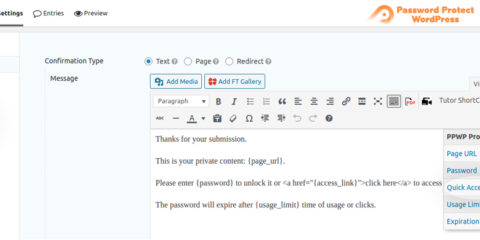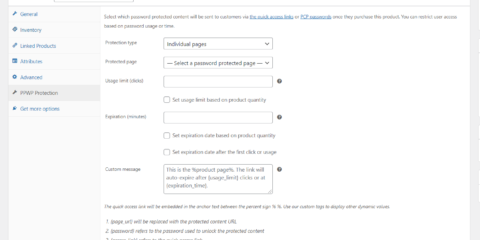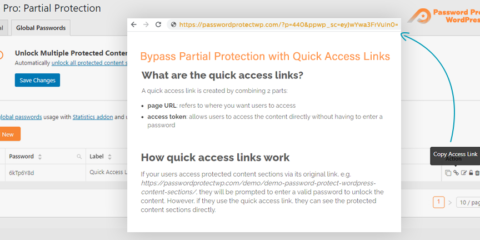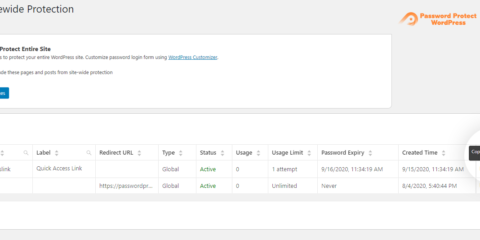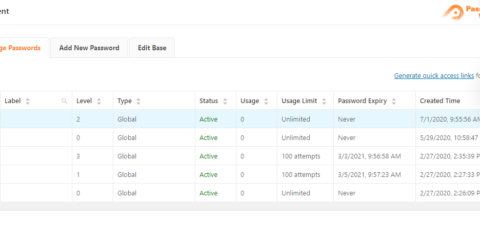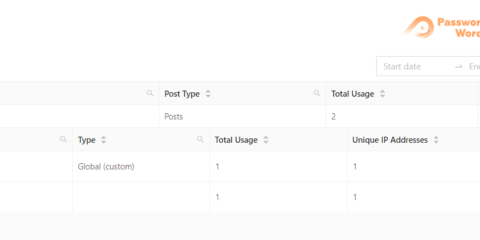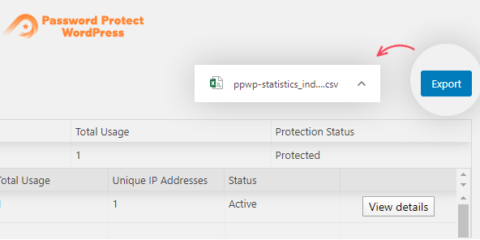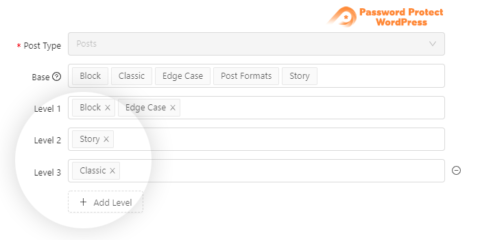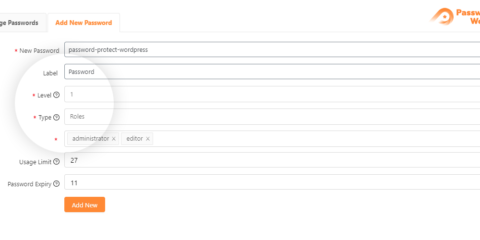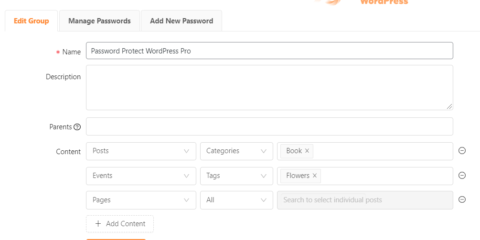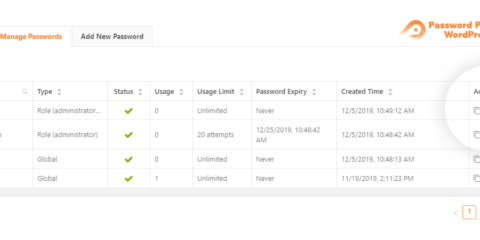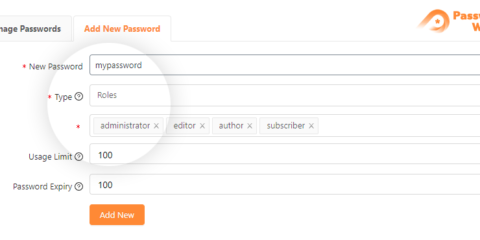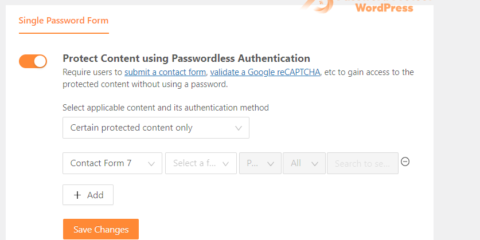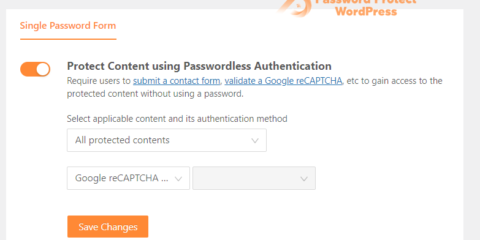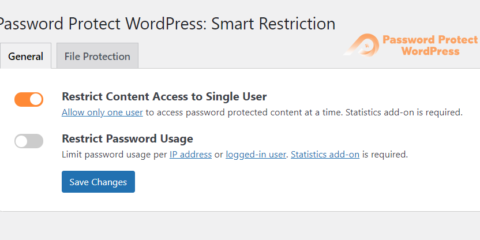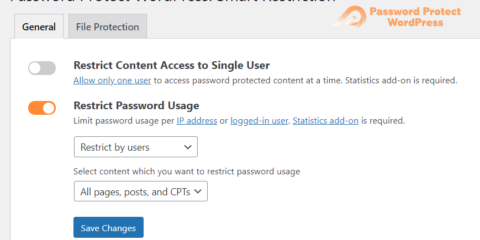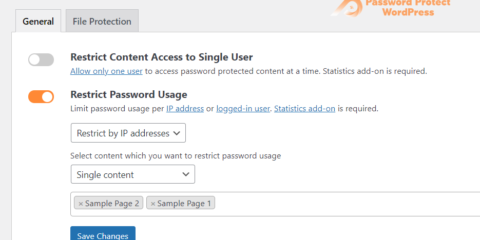Password Protect WordPress Lite
Password protect your content with ease
Master Passwords
Password Protect WordPress - PPWP Pro
Extend the Lite version with many more powerful features
Protect the Entire WordPress Site
Quick Access Links
Statistics
Real-time report on who have entered passwordsAccess Levels
Password protect the entire WordPress categories with levels
Group Password Protection
Group and password protect certain WordPress posts together