Speed up WordPress Performance
Gorgeous designs looks impressive while fast-loading websites are underrated. Speedy WordPress page loading, without a doubt, improves user experience, increases page views, and boosts SEO ranking as well.

Why Speed is Important for WordPress Sites?
WordPress has one of the slowest loading times on both mobile and desktops while its main competitors, Weebly and Squarespace, come with the best speed performance.
WordPress Page Speed Statistics
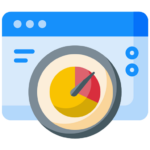
25.3% of WordPress sites load fast on desktops, 36.3% perform on average, and the other 38.5% run slowly.

Considering the mobile speed, WordPress site speed ranks at the 15th position out of 20 platforms.
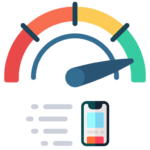
24.2% of WordPress sites load faster than the average mobile speed while 40.7% perform slower.
Slow WordPress Sites Consequences

1 delay second in page load time can cause a 7% conversion loss

See a decrease of 11% in page views and 16% in customer satisfaction.
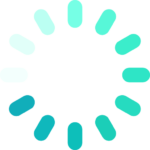
Slowly loading sites increase bounce rate and reduce visitors' time on site.
Check WordPress Site Speed
Most site owners don’t check their website speed frequently. Without any speed and performance optimization efforts, users in different locations would come across with completely different experiences.
Make use of free WordPress Speed Test tools to examine your page loading time.
- Speed overview: Average load time, Performance grade, Page size, and Requests
- Improvement suggestions: Leverage browser caching and minifying HTML/CSS
Good page load time of a blog is around 3 seconds. E-commerce stores shouldn’t take longer than 2 secs to load.
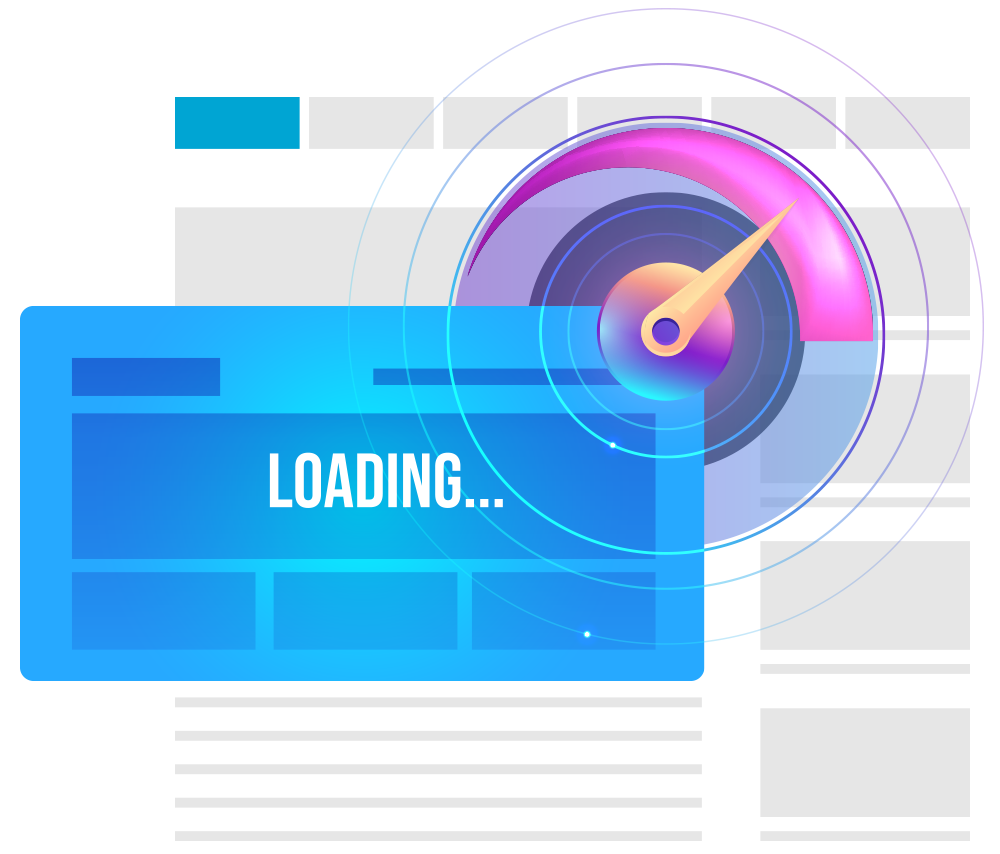
What Causes Slow WordPress Sites?
Understanding factors that slow down your WordPress website plays a key role in improving performance.
- Poor WordPress Hosting Not properly configured web hosting
- No Caching Not serving cached pages
- Large Page Size Large and many images or videos on a page
- Outdated Plugins & Themes Poorly coded themes & plugins
- External Scripts Huge impact of ads or font loaders on site performance
- No CDN Sites with a huge amount of traffic without using CDN
- Not Using HTTP Not taking advantage of HTTPS or HTTP2 protocol
- Old PHP Version – Old or out of date PHP version
10 Tips to Speed up WordPress Site
There are various ways to improve your WordPress page loading time. It’s recommended to apply multiple of them at a time to greatly optimize the site performance.

#1 Use Good WordPress Hosting
Choose between a shared hosting provider or a managed hosting service.
Bluehost and Siteground shared hosting lets you optimize your site within their service. However, it affects the site performance when there are many huge-traffic neighboring sites.
Managed hosting services like WPEngine allows you to configure server optimization. You can take automatic backups and make updates with ease.
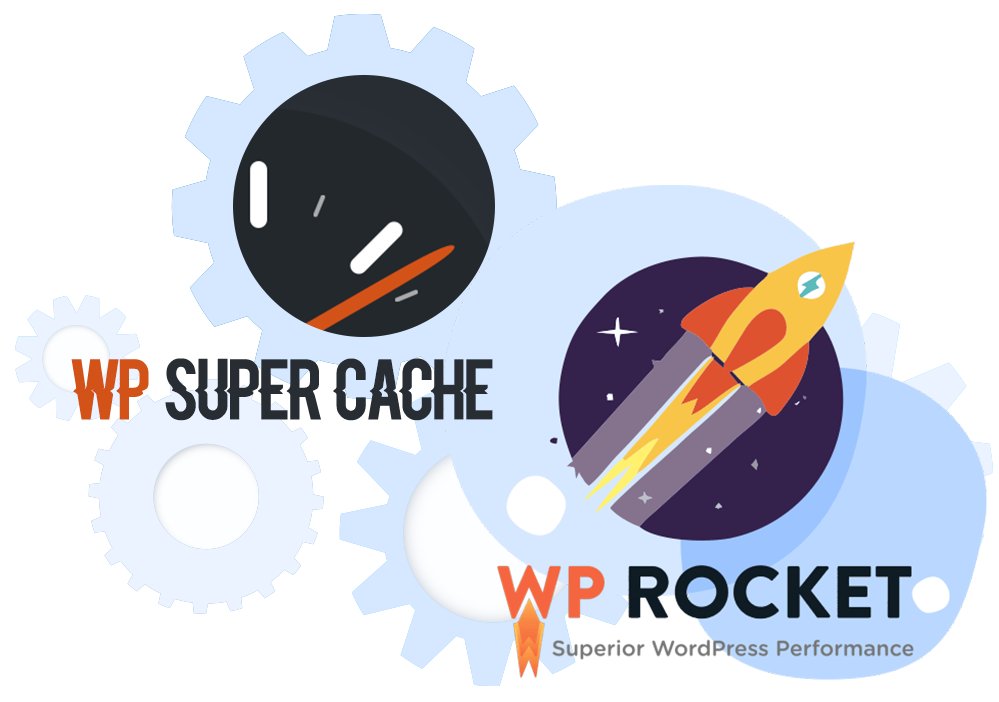
#2 Install a WordPress Caching Plugin
The process of WordPress looking for information, gathering them into HTML content, then serving users takes a lot of requests to your server, especially huge-traffic websites.
Caching makes a copy of your page after it was first loaded and serves users the cached version. You can reduce severe requests and increase loading time.
Some good caching solutions call the names of WP Rocket and WP Super Cache plugins.
#3 Optimize Images
Images deliver liveliness to your site content and engage visitors. Still, images not optimized properly could hurt the site performance.
- Optimize images with photo editing software before upload
- Use lightweight file formats: JPEG, PNG, and WebP
- Ensure image quality when compressing
- Pay attention to keywords in the image title, alt text, and description
- Lazy load images
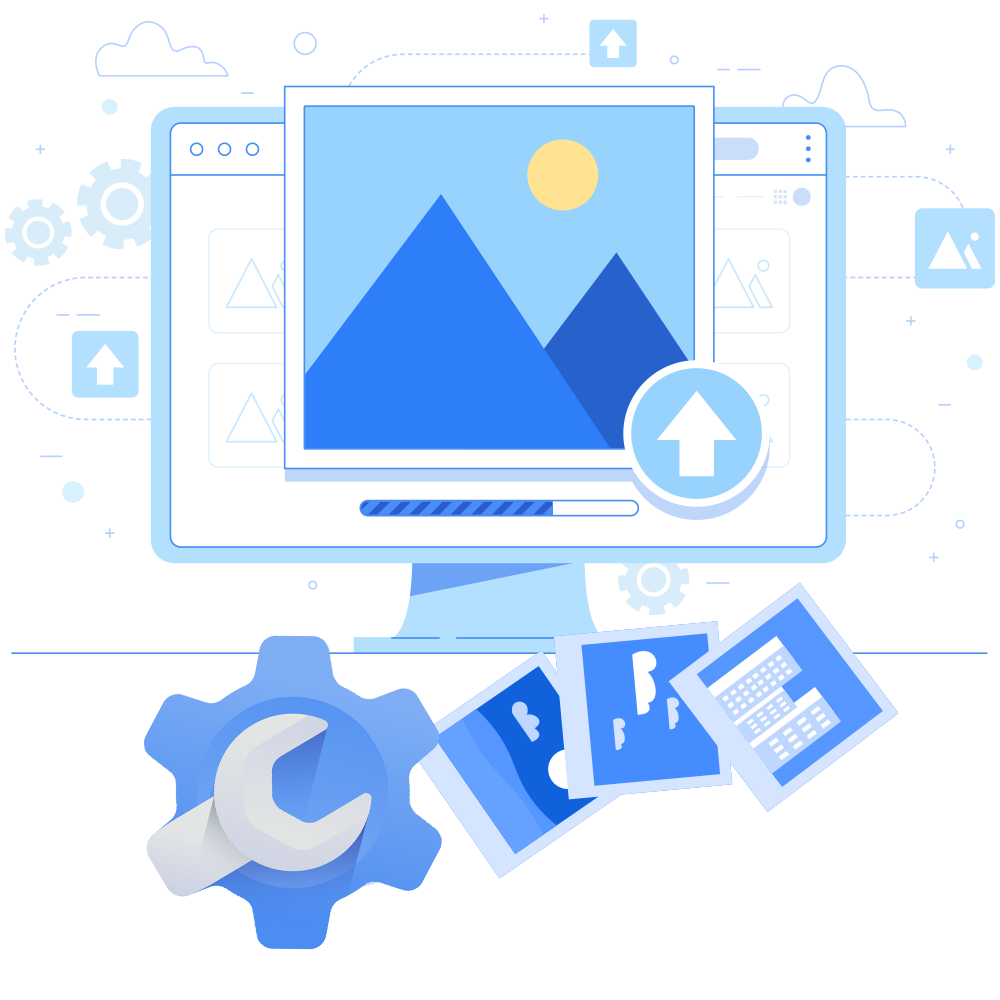
#4 Install a WordPress Performance Plugin
Perfmatters proves the #1 web performance plugin for WordPress. This easy-to-use plugin allows you to increase the speed of your site by:

- Reducing HTTP requests
- Disabling plugins
- Stripping out code
- Optimizing database
#5 Choose the Right WordPress Theme
Gorgeous themes with fancy templates and flashy animations catch your eyes at the first time. However, you may end up with a theme with so many unnecessary features.
Pick a fast lightweight WordPress theme built for your needs. Install a simple theme first and figure out what you really want later on.

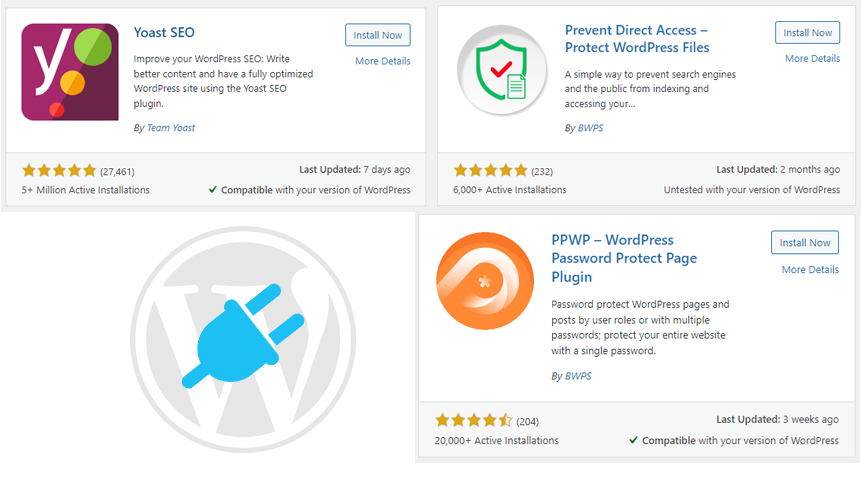
#6 Use Lightweight Plugins
Besides themes, pay special attention to your plugins too. Their ease of use, user experience, and performance should be taken into account.
Lean and lightweight plugins include Yoast SEO for SEO, PPWP Pro for content protection, PDA Gold for file security, and CF7 for contact form creation.
#7 Disable Hotlinking and Leaching of Content
Some websites get your images' URLs and insert them directly into their content rather than downloading and reuploading them. Not only are they stealing your images but they're also eating your bandwidth.
You should add some code to your .htaccess file or more simply, install an image hotlinking plugin. You can protect your images from direct access as well.


#8 Use a Content Delivery Network (CDN)
A CDN stores “static” files used to make up your websites such as images, CSS, and JavaScript. It will serve users from the nearest network which helps decrease the information delivery time.
Apart from traditional CDN platforms like KeyCDN, we have Cloudflare with Automatic Platform Optimization (APO) as well.
#9 Make Use of Third-party Media Storage
You shouldn't upload audio and video files directly to your site. Large file sizes take a lot of your storage and bandwidth. You’d be charged overage fees by your web hosting company as well.
Use an audio and video hosting service like YouTube, Vimeo, DailyMotion, SoundCloud, and Amazon S3 to reduce your server storage. Simply copy the file’s URL and paste it directly into your post to embed it.


#10 Back-end Optimization
The back-end consists of anything completely handled by the server, from PHP, HTTP cache headers to GZIP compression, and more. Some back-end optimizations include:
- Create a light 404 page
- Optimize your database tables and clean up unwanted data
- Design a simple 404-page template to limit querying the database
- Fix 404 not found errors to improve user experience & site SEO
