Making use of user roles and their capabilities seems familiar to any WordPress owner. By default, WordPress sets predefined permission for several particular roles. They are Super Admin, Administrator, Editor, Author, Contributor, and Subscriber.
Sometimes the preset user roles will meet your expectations, sometimes they won’t. Let’s refer to a concrete example when you operate a WooCommerce shop. Besides the WordPress default user roles, have you ever wished to add more roles such as wholesale, VIP member, and so on?
That’s when the user roles plugins come in handy. They allow more fine-grained control over role capabilities. You can power up your users while keeping them in check.
In this article, we will go through the 5 best free user role editor plugin comparisons that give you a comprehensive view on how to customize the user role.
User Role Editor
User Role Editor is becoming a popular plugin with any WordPress site owner. This plugin allows you to either edit any existing role, create a new one or fill the selected role with optional capabilities.
Key Features
- Add new roles and set their capabilities.
- Rename roles.
- Add capabilities to roles.
- Delete roles.
- Create new capabilities.
Pros
- Support multiple roles for users.
- Permit to add or remove other capabilities for given users.
Cons
All capabilities are not grouped listings. For non-tech savvy users, it might cause confusion.
Quick Look
After installing and activating the plugin, go to Dashboard > Users > User Role Editor. A new screen displays.
You can select a role and change its capabilities accordingly by ticking the checkbox, then click Update.
Furthermore, this plugin also allows you to Add Role, Rename Role, Add Capability, and Delete Capability.
Members – Membership & User Role Editor Plugin
Members is a WordPress plugin that allows you to manage your site easily. The core vision of this plugin is to empower WordPress blogs with more features. This plugin puts you in control over permissions on your site with an easy-to-use interface.
Key Features
- Create new roles and add permissions individually.
- Quickly clone an existing role for quicker editing workflow.
- Assign custom permissions for blog content based on user roles.
- Make your site exclusively private and accessible only to specified groups.
Pros
- Group capabilities.
- Easy-to-use interface.
- One user can have multiple roles.
Cons
- Can’t edit capabilities for given users.
Quick look
In the WordPress directory, find Members plugin > Install > Activate.
Go to Dashboard > Members. A new screen displays on which you can either add new roles or edit, delete, clone the existing roles.
When you click on Add New, a new dialog appears.
Enter role name, then choose which capabilities are assigned to Role. Click Add Role.
In case you wish to add more capabilities out of default ones, input them in Custom Capability field then Add New.
WPFront User Role Editor
One more highly recommended plugin in this market is WPFront User Role Editor. This plugin allows you to easily manage roles within your WordPress site. You can create, edit, delete and manage role capabilities using the WPFront User Role Editor plugin.
Key Features
- Create and assign names for new roles.
- Quickly copy existing user roles.
- Have permission-based navigation menus.
- Give each user multiple roles based on your strategy.
Pros
Capabilities are grouped by tab.
Cons
Can’t edit capabilities for given users.
Quick look
Go to Dashboard > Roles
Now you can choose to add new roles, add new capabilities, and edit capabilities for roles.
When you choose Edit, a screen displays. Choose which capabilities to assign to selected roles here, then press Apply.
Advanced Access Manager
Advanced Access Manager plugin is popular for the overall management of all your website users both in the frontend and in the backend. What’s more, the plugin allows blocking user access to the dashboard or assigning unique content to specific user groups.
Key Features
- Customize user permissions for posts and categories.
- Redirect users to specific pages based on roles/groups.
- Craft unique permissions and capabilities for any user.
- Filter out widgets that you don’t want to show to a specific group of users.
Pros
- Have an intuitive UI.
- Easy to use.
- Hide backend menu.
Cons
- Can’t assign multiple roles to a user.
- Can’t add more capabilities to a given user, just enable/disable capabilities belonging to the user’s role.
Quick look
Advanced Access Manager possesses an interface that gives you the chance to process all functionalities on one page.
- Role: add new, edit, delete, copy.
- Capability: add new, edit, delete.
PublishPress Capabilities
PublishPress Capabilities is the appropriate plugin for managing permissions to your WordPress posts, pages, media, and custom post types. You can create, clone roles, and assign specific permissions for each role. The plugin also allows you to back up, restore and migrate your site’s permissions.
Key Features
- Customize all the user roles on your site, from Administrator to Subscriber.
- Create or copy any existing WordPress user role. These roles can be added to single sites or an entire multisite network.
- Choose who can publish, read, edit and delete content.
- Control permissions for WooCommerce products, orders, and coupons.
Pros
- Have a clear UI.
- Can copy roles from existing roles.
Cons
Can’t edit capabilities for given users.
Quick look
Similar to Advance Access Manager, PublishPress Capabilities gives users a comprehensive view of all functions on one page. You can customize upon your needs without being redirected to another page.
Final Thoughts
If you run any sort of website that allows people to register accounts in the back end, it is essential that you install user role editor plugins to make sure they aren’t given the permission to access the places they shouldn’t.
Among these recommended plugins, User Role Editor appears to be the most versatile one. It enables you to customize or extend user roles and capabilities easily. You can effortlessly make changes to the default user roles and alter the permissions for new users. Other than that, it also permits you to delete default roles and then create new ones. If you want to develop a multisite website, then it is not a problem anymore because the User Role Editor plugin supports multisite websites too.
Have we missed your favourite plugins? Let us know in the comment section below!

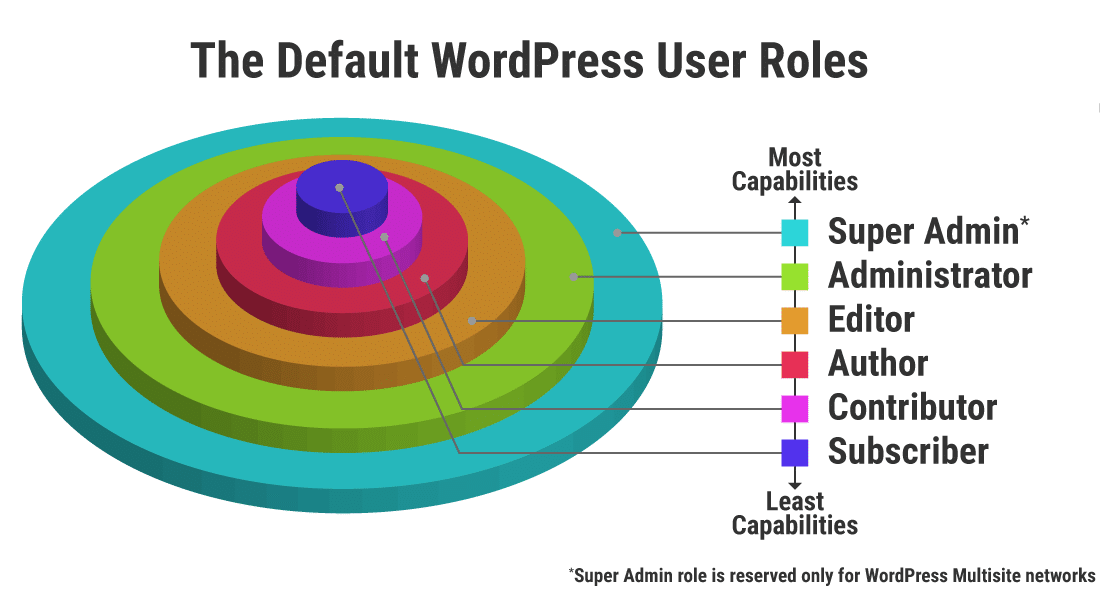

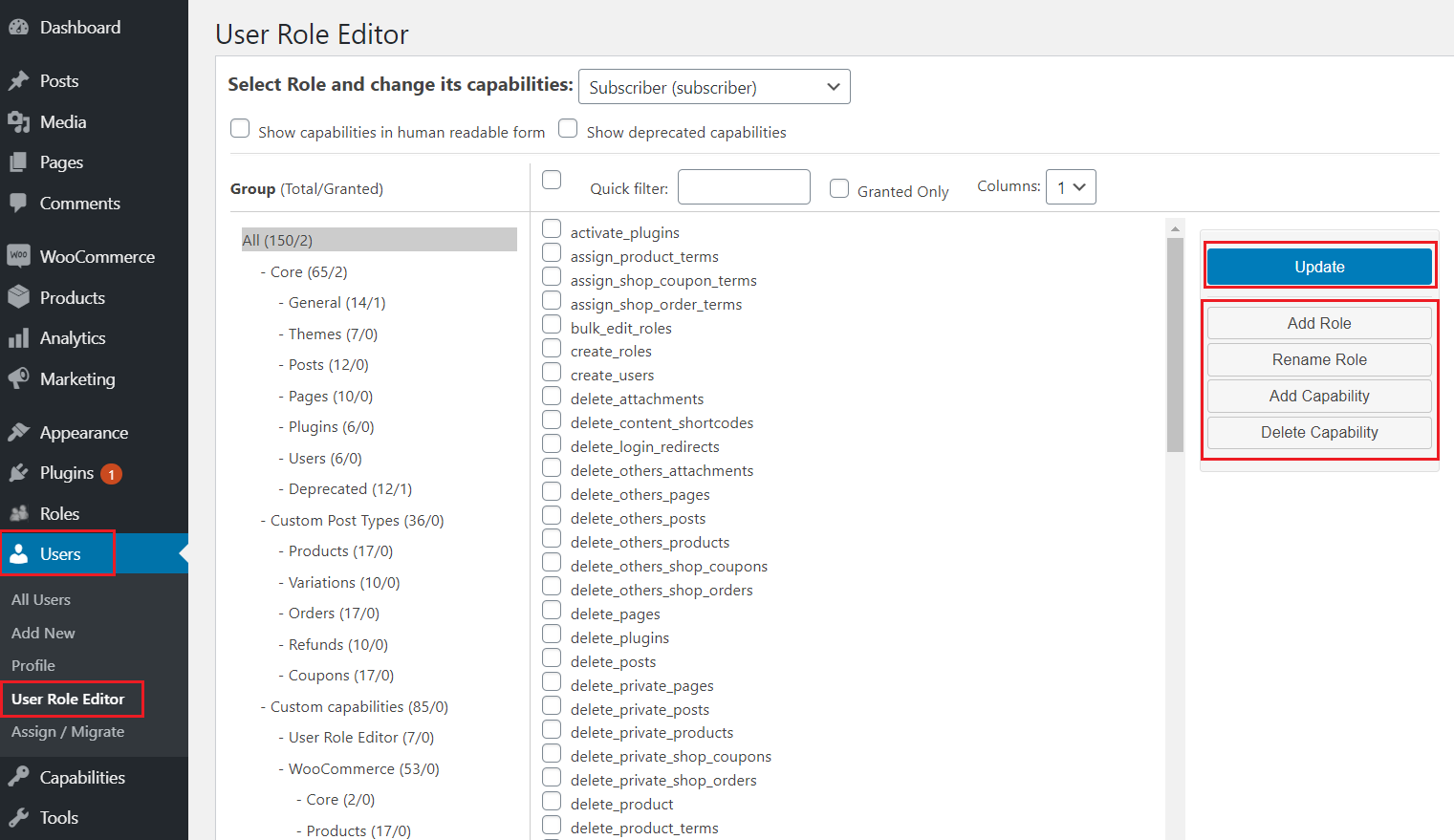
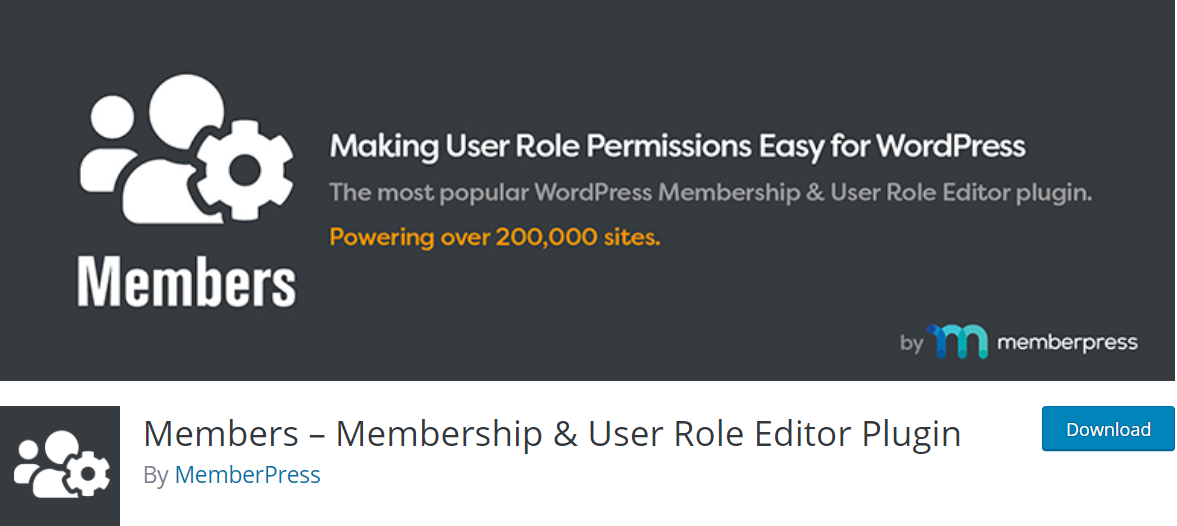
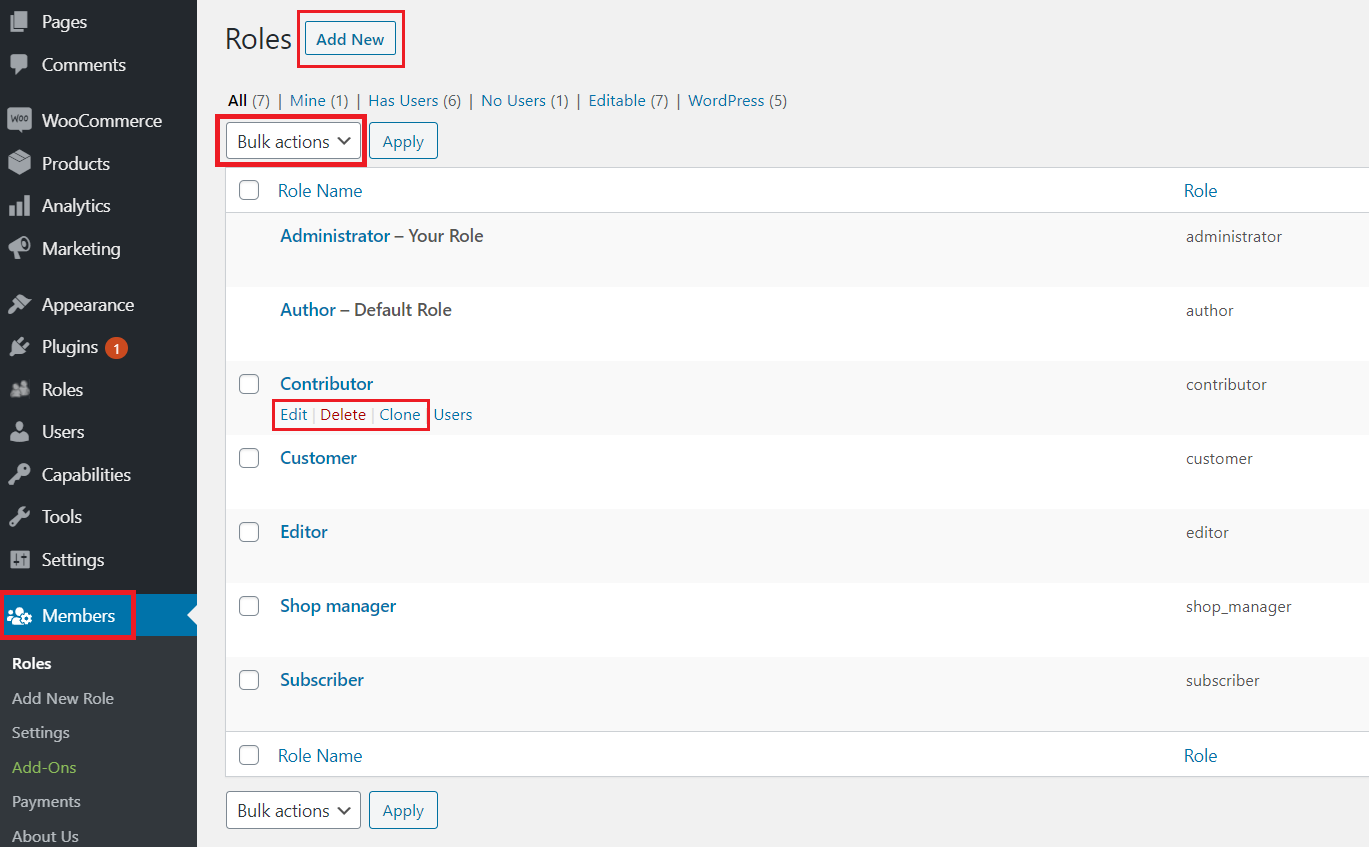
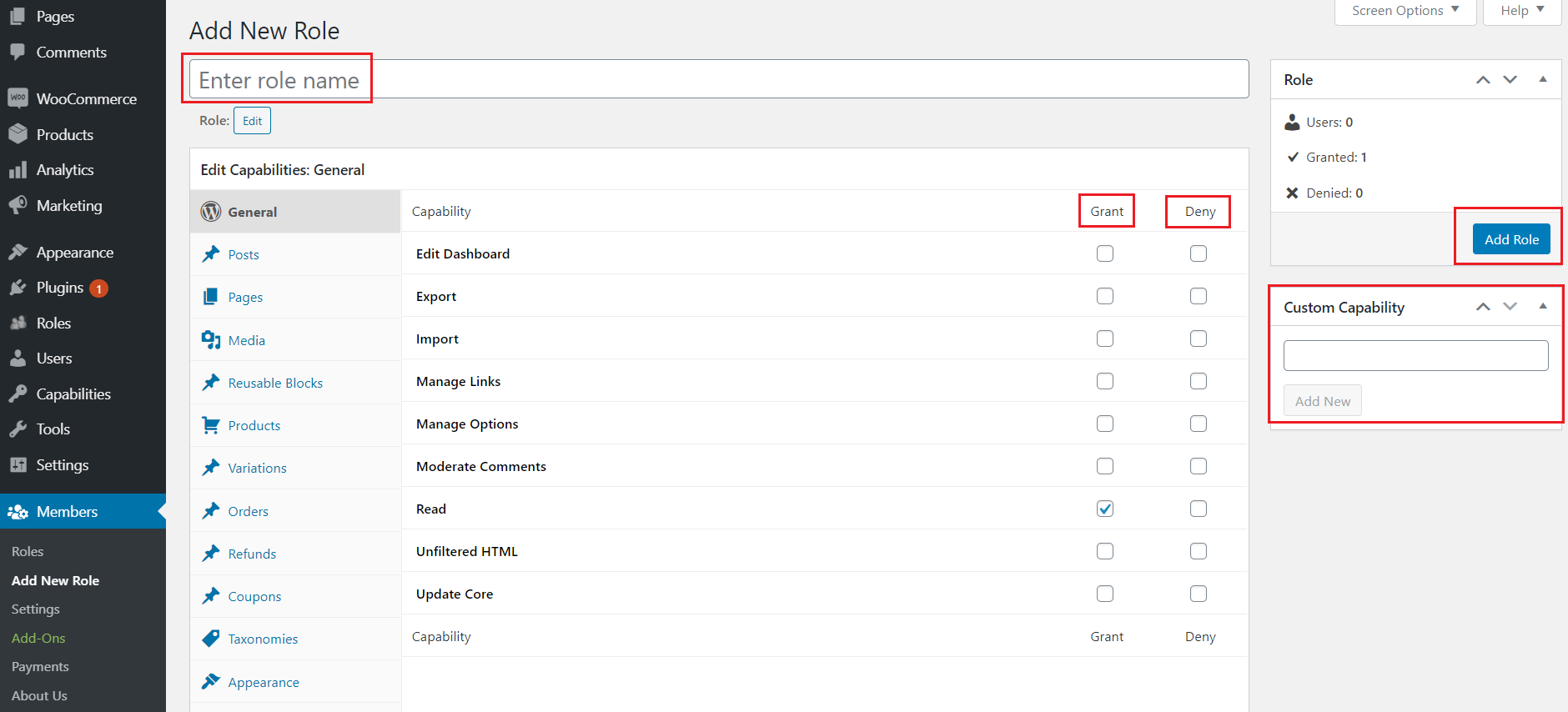
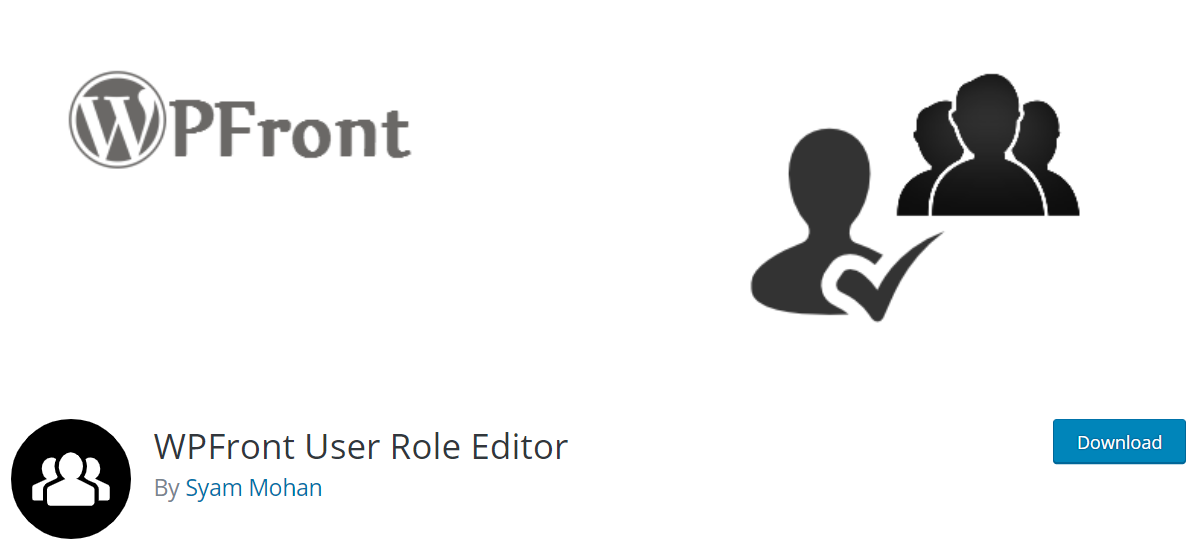
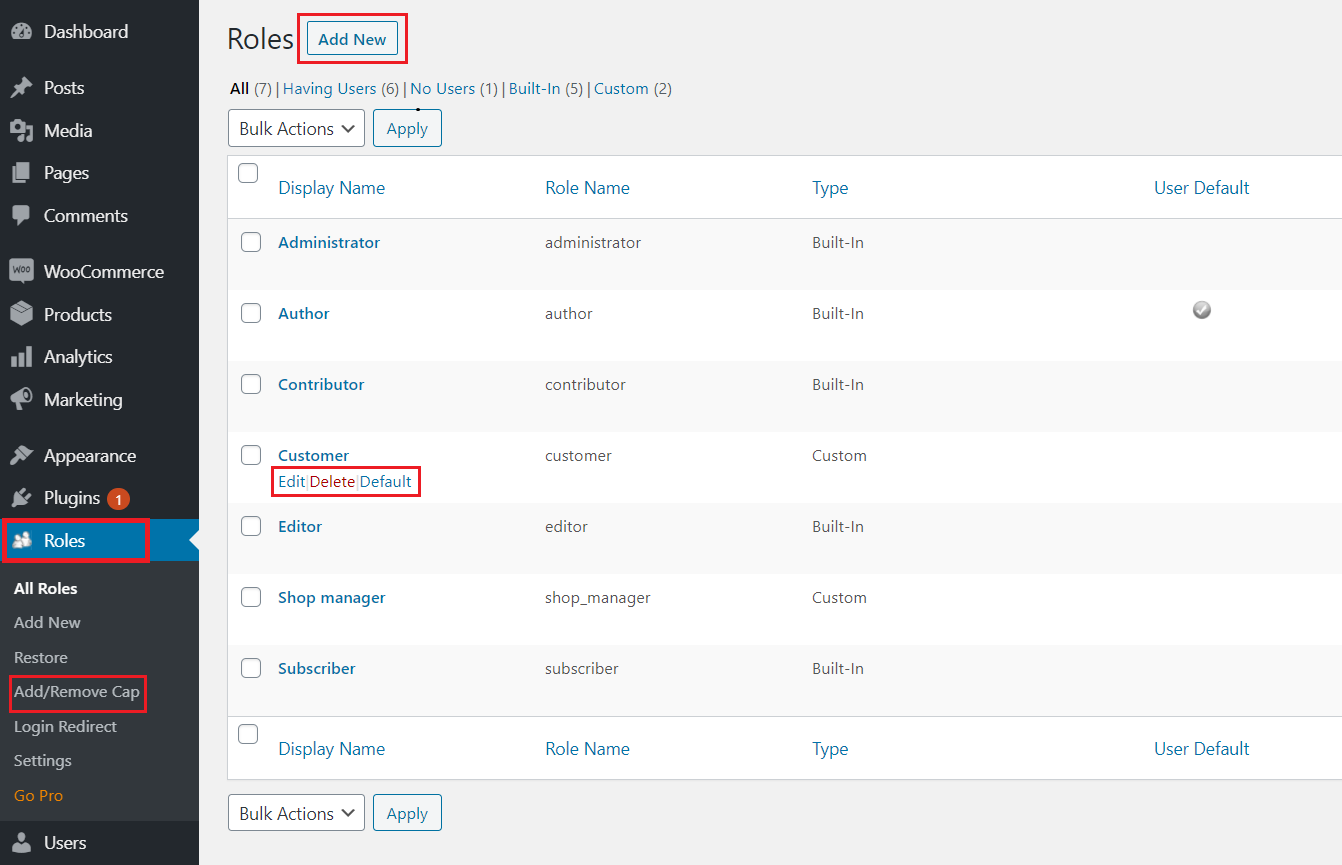
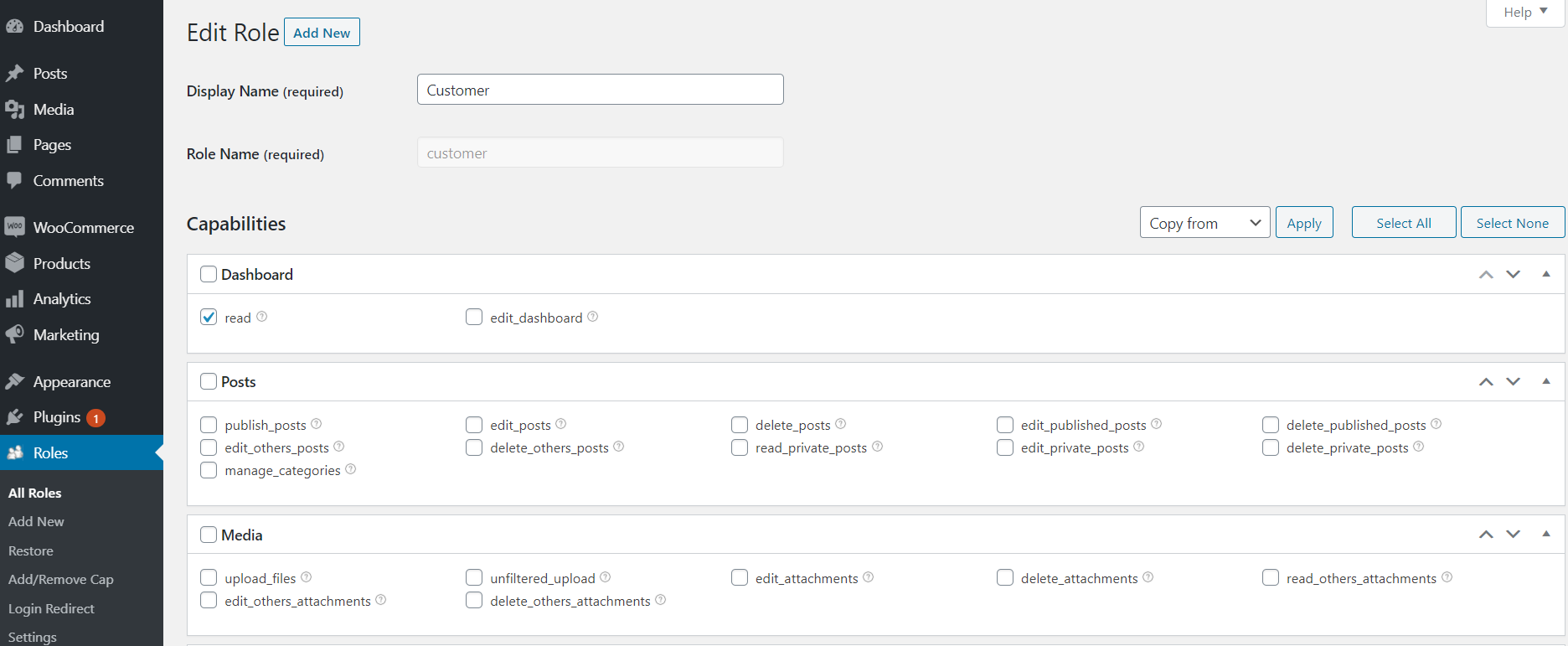

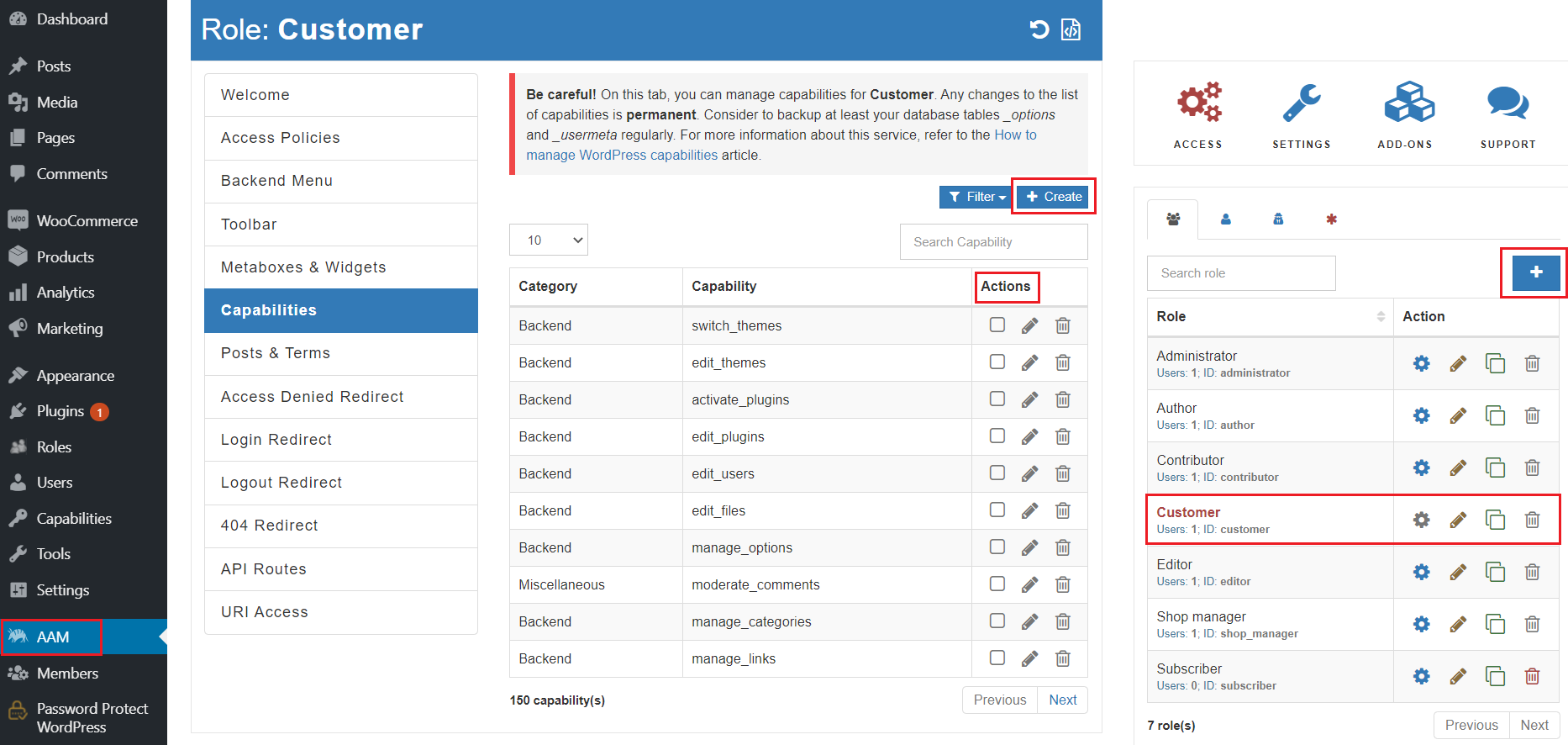
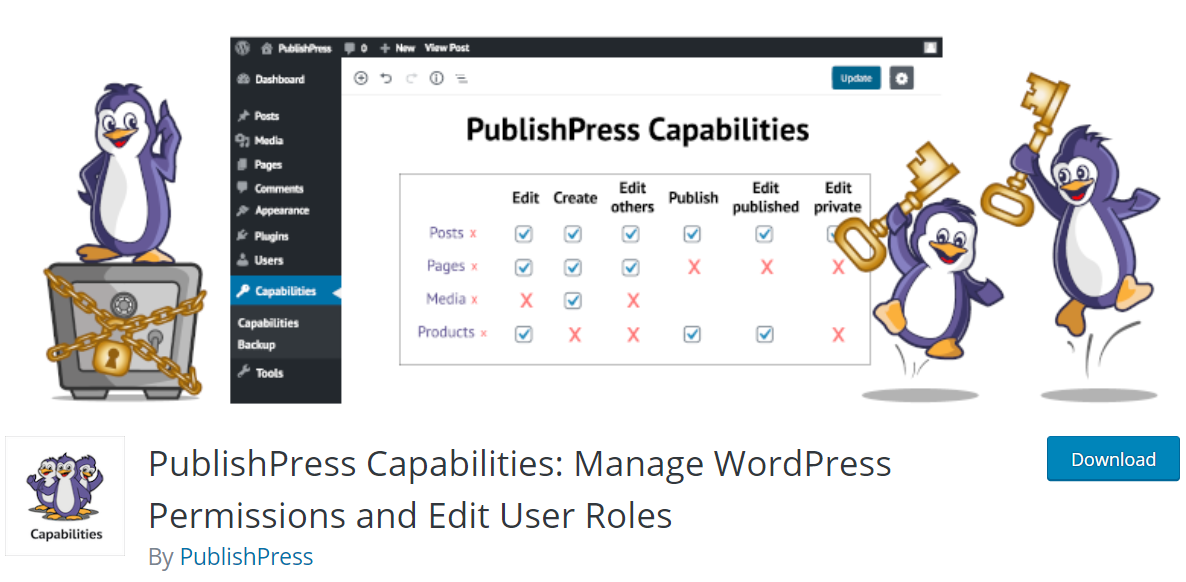
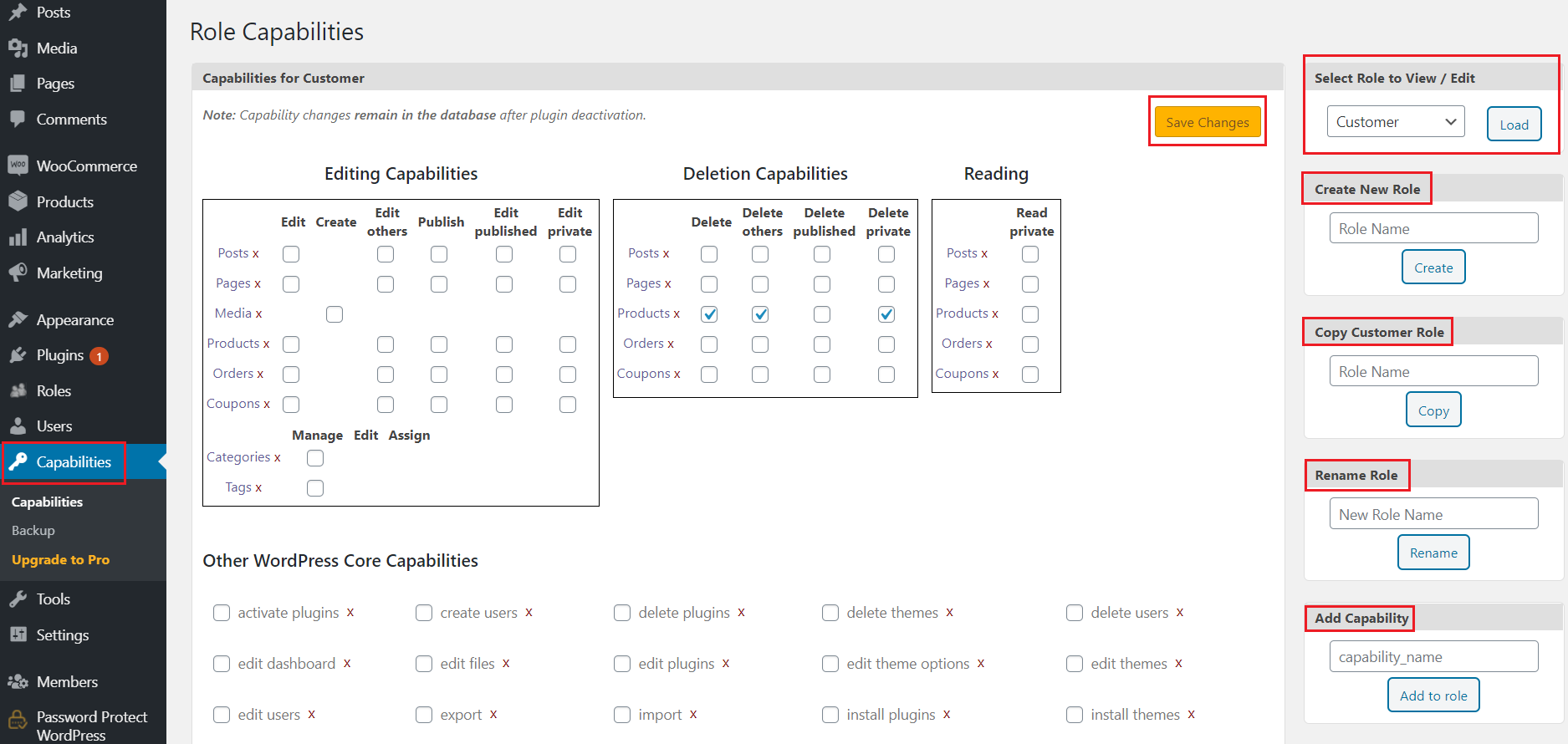
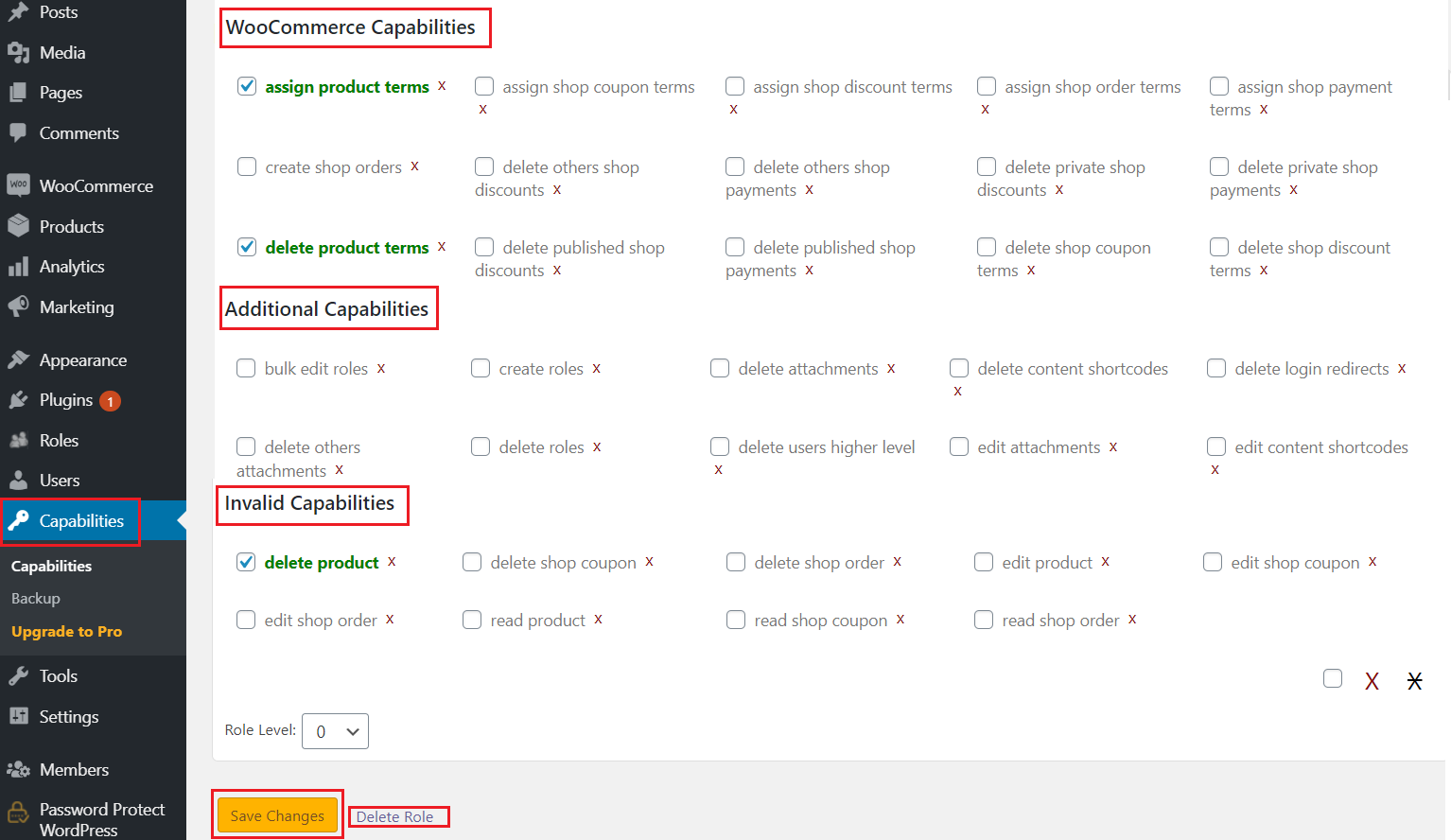
Recent Comments