Building a website is not a piece of cake because it consumes a lot of time and effort. Understanding that fact, WordPress launches WordPress user roles which allow users to contribute to the website.
With many users joining in building up a website, the need for a tool to manage users is indispensable. WordPress does provide a default user management system but it cannot fully carry out the work due to the limitation on features.
So, many site owners are frantically looking for plugins to help them manage users. If you are on the same page, keep reading to find the best WordPress user manager plugins.
- Definition of WordPress User Management
- Benefits of Using WordPress User Manager Plugins
- 10 WordPress User Manager Plugins
Definition of WordPress User Management
There are six roles on WordPress, including Author, Administrator, Editor, Contributor, Super Admin, and Subscriber. Each role comes with different rights and access levels. WordPress user management is a tool which enables website owners to assign different roles to users. This helps them manage user rights and contributions on the website.
For example, sometimes you want to keep premium content exclusive for paying customers, this user management tool may assist. Or, you are teaching an online course and desire to restrict access to certain materials to paying learners only.
Benefits of Using WordPress User Manager Plugins
With the help of WordPress user manager plugins, you don’t have to sweat over managing or assigning user roles. No longer frustration when using the built-in WordPress user manager with too many limitations in terms of managing users.
These plugins make it simple to handle a large number of users at once. They help site owners to define user roles, design unique registration and login screens, and much more.
In short, WordPress user manager plugins can be the best assistants for anyone who runs an online course, membership site, multisite network, or multi-author blog. They grant site owners more control and flexibility over their users.
10 WordPress User Manager Plugins
It would be a tedious task to look for a suitable WordPress user management plugin by yourself. Don’t worry! We already researched and listed the top ten plugins that can help you get the work done in a nick of time.
#1 Ultimate Member
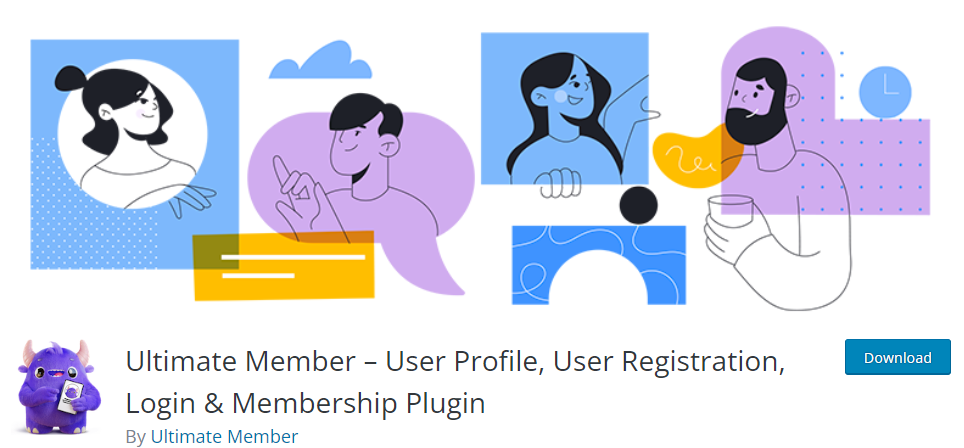
Ultimate Member lets you manage users by offering user role creation, registration form, frontend user profile, login option, etc. With this plugin, you can easily create unique login fields just by dragging and dropping.
The interface of this plugin is novice-friendly. It provides the option to prevent the anti-spam and a unique reset password link.
Ultimate Member has various paid add-ons which can expand the functionality of your WordPress website. Once successfully activated Ultimate Member, you can buy one or more add-ons that you need for your site.
Let’s say you want the reCAPTCHA function, just purchase that function only without paying for the whole add-on package.
#2 Password Protect WordPress Pro
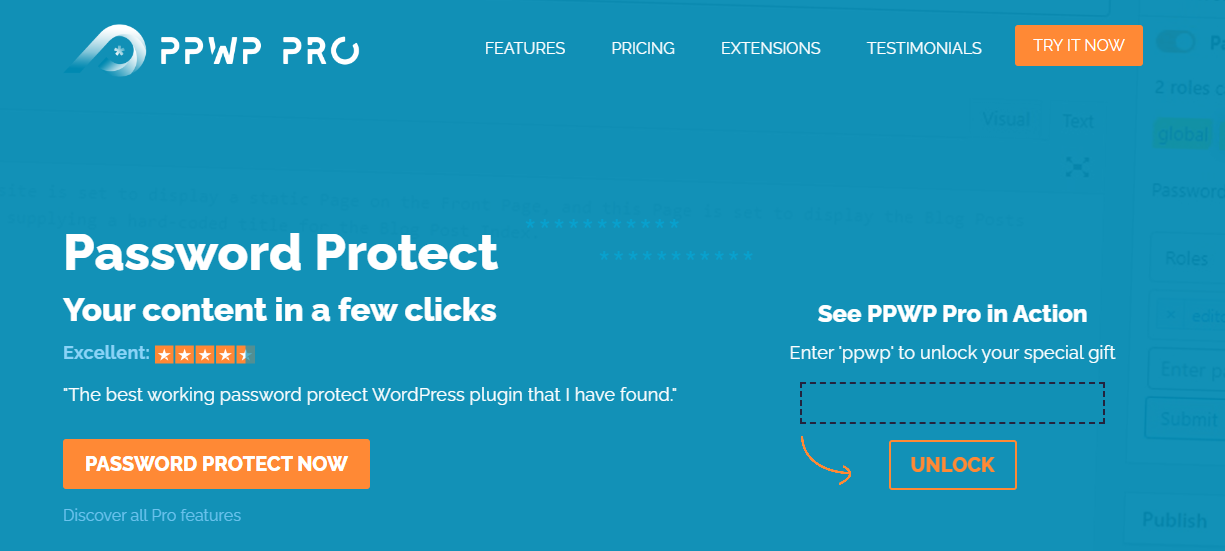
Password Protect WordPress Pro is one of the greatest options to manage users in an effective way. The plugin helps you control users and your website with passwords entirely.
You can set different passwords for every post, page, custom post type, or the whole content of your site. Only visitors who have passwords can access the content on your website. It’s useful to guard your website from hackers or competitors trying to copy your content and steal your customers.
In addition, Password Protect WordPress Pro has a Whitelisted Roles feature. You can allow users with different roles to read the private content of your website without passwords. There are some default roles for your choices, such as Admin user or Post author. You can also customize some roles if you want to.
#3 WP User Manager

The best way to keep your online community well-organized is with a robust plugin that is also simple-to-use. If you run a WordPress-based blog or website, you should download the WP User Manager.
Integrating this plugin adds a level of professionalism and refinement that make your website stand out in the market.
If you’re planning on creating membership sites, this plugin can ease the job. It has everything you need to launch into the project without delay. WP User Manager has custom avatars, shortcodes, front-end form, custom widgets, password management, redirections, and completely customizable user profiles.
You can make an impact now by taking control of this plugin and taking your projects to new levels.
#4 User Role Editor
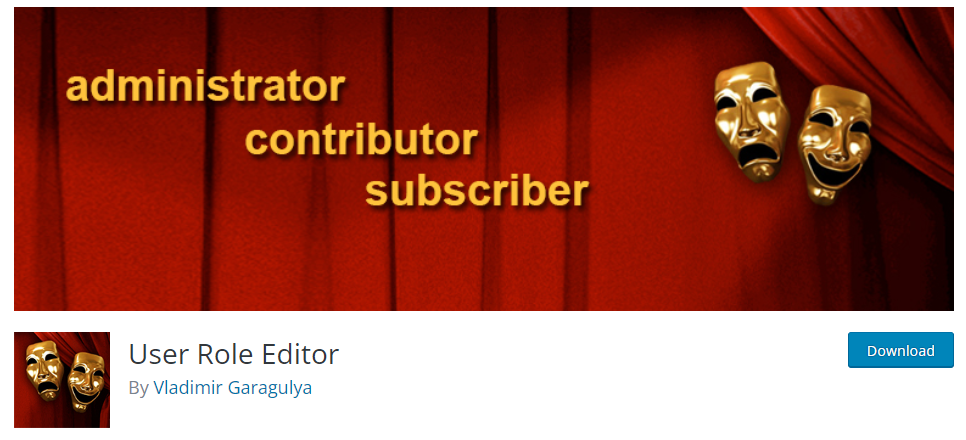
Multi-site installations are possible with this plugin. User Role Editor will delete the unused roles around. You can modify the default roles given to new users, as well as apply various roles to the existing users.
You can assign newly-created capabilities to any user. In addition, cleaning up the unused capabilities from the deactivated plugins can be done quickly.
You have to pay for the Pro version if you want to restrict access to specific branding elements or front-end features to certain users. You can show or block user access to plugins, metaboxes, and select widgets.
With shortcodes, you can stop some users from accessing some content as well as pages and posts.
#5 PublishPress
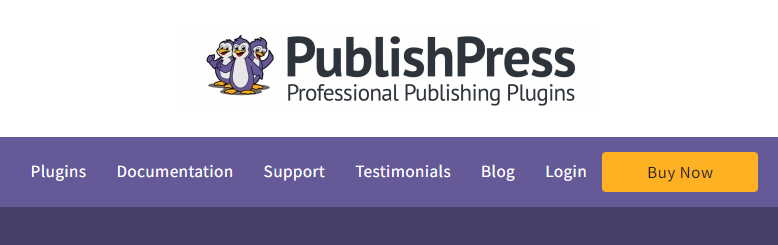
You may take charge of WordPress’s permissions with the assistance of PublishPress. It is an ideal solution to manage users efficiently in a short time.
This powerful plugin lets you modify user roles like subscribers, administrators, contributors, authors, and editors. Pages, posts, categories, tags, custom content, and so on may all have individual access settings.
The plugin makes it easy to add new roles from scratch or by migrating from a current one. Every time you make a change to a role, this plugin automatically creates a backup.
The premium edition has additional functionalities such as restricting the admin and frontend menu, hiding editor metaboxes, and more.
#6 User Switching
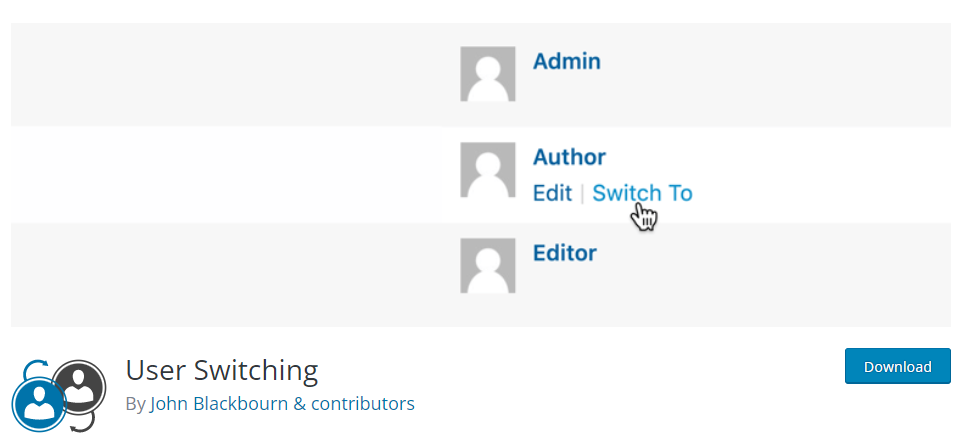
User Switching saves you a lot of time when tinkering with some installations on WordPress. By default, you have to move from one account to another, facing the tedious login and logout process. Using User Switching, you can visit and leave different accounts with just a click.
You can find the “Switch to” button for all the accounts in the User’s tab on the WordPress dashboard. Navigate between accounts by tapping on this link. Click on the “Switch back” to go back to view other accounts.
This plugin is compatible with BuddyPress, bbPress, and multisites. You can only switch among accounts with editing ability as it helps keep your website from hackers.
#7 Bulk Delete

There is a lot of information that you no longer need on your website? Get Bulk Delete. With this simple plugin, you may delete numerous users at once in addition to multiple articles or pages. Compared with the effort and time you spend manually deleting attachments, users, and other such nonsense, this method is a clear winner.
You may avoid many unintended issues by instructing Bulk Delete to adhere to a set of conditions and rules. It’s also possible to remove articles according to their tags, categories, number of comments, and post types.
Also, you may dismiss people according to their assigned responsibilities, meta information, and signup dates.
#8 Advanced Access Manager
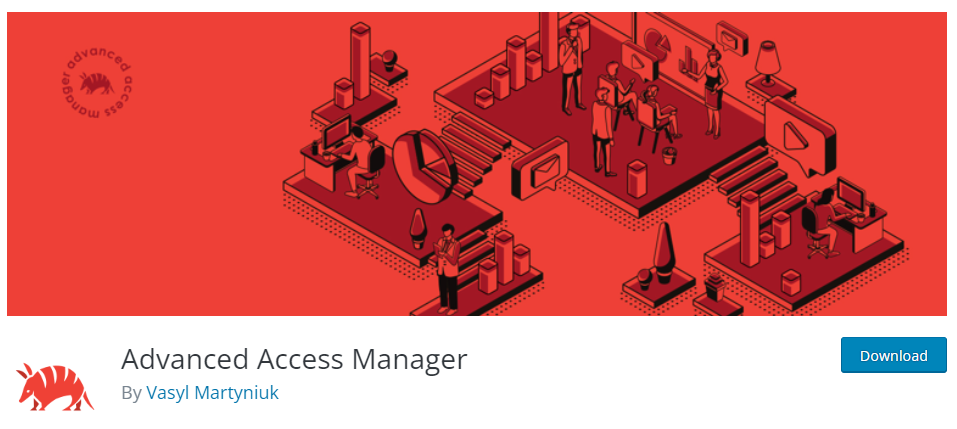
Advanced Access Manager enables you to restrict user’s access to certain parts on your site. It could be custom post types, pages, or posts. Additionally, you can manage and customize all of the user roles and capabilities, including adding and removing users.
There are over a hundred features available in this plugin. If that isn’t enough, you can always upgrade to the premium version. It allows you to limit user access to widgets, metaboxes, and categories, and set specific access for categories and posts.
Plus, you can prevent brute-force assaults, utilize two-factor authentication, restrict who can see which media assets, monitor who is logged in, and filter the backend’s content and menu.
#9 WPForms
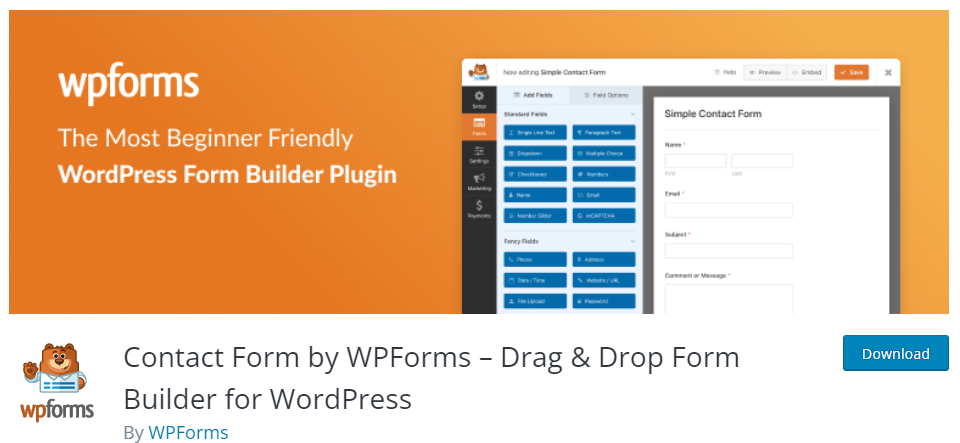
WPForms is one of the best plugins for creating contact forms with over 4 million websites currently using it.
The drop-and-drag form builder makes it simple to create both standard and customized forms, such as contact sheets. The free version offers some popular features including email notifications, spam prevention, basic user management, and simple form fields.
If the user registration form is what you are looking for, purchasing the pro version is a must. It will provide the add-on to customize this form. This plugin allows you to design unique login and signup forms. New visitors may sign up for an account in this way.
You have the whole rights to modify the signup form. Many of the fields on the form are editable. You can manually approve users to prevent spam or require them to verify their accounts via emails.
Activating WPForms, you can connect with the best email marketing platforms and add people to your mailing list mechanically.
#10 Import and Export Users and Customers
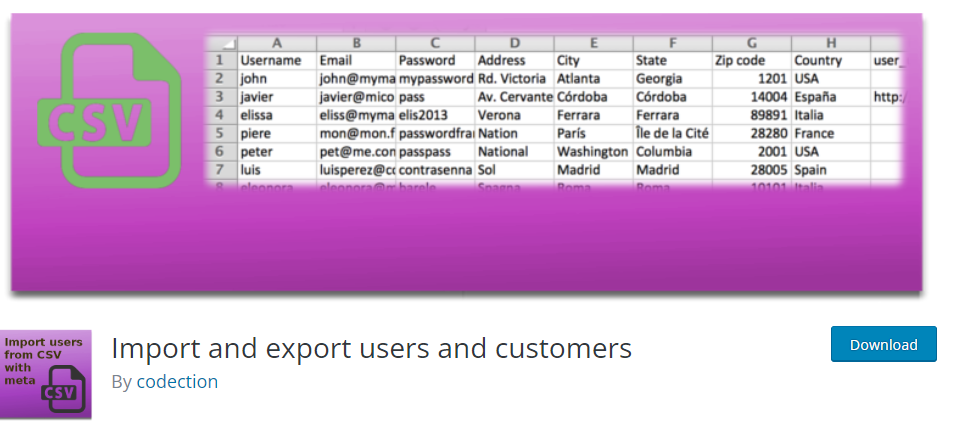
The last name of the list can assist your user in exporting and importing jobs. If you plan to combine numerous sites and need all of your current users added automatically to the newly-created site, this plugin can be helpful.
It’s a good choice to add your current users and customers to the email list or CRM database. You can export or import user’s data with a few clicks with the help from this plugin.
Better User Manager, Better Site Management
We hope that you find a suitable plugin to manage users on your WordPress website proficiently and effectively. We recommend you try the free plugins or the free version of the paid ones to know whether they meet your needs. If not, you can consider upgrading to pro or premium plugins.
Thank you for reading, and don’t forget to subscribe to our website for more useful information.

