Whether you are trying to redirect a page in WordPress or want to discover and understand why it’s important, use this guide to help you get ahead of it and learn all there is to it.
Sooner or later, we all come in a situation where we need to redirect a post or page on our WordPress blog or site. To keep you prepared for when that time comes, here’s all you need to learn about it and perform it yourself.
Knowing things like these helps you understand how things around your site work and how to be more visible online & perform better, SEO wise.
Understanding Redirects in WordPress
When we talk about redirects, we’re referring to the method of mapping one URL to another. Simply, when a user types in a link or clicks on a link to Page A, you can redirect them to Page B instead.
There are five major types of redirects you can use below.
301: This type of redirect is permanent. 301 redirect indicates that the original page no longer exists at its actual URL address. The 301 is the best redirect to use and it’s great to make sure your site search rankings stay respectable.
302: This WordPress redirect helps as an alternative page when the requested file exists at the specified address but can’t be found for some reason. 302 is a temporary redirect that caused issues for some browsers, so most website managers no longer use it.
303: Created as a replacement for the less-than-helpful 302 redirects, this type of redirect helps prevent screen refreshing or bookmarking of sensitive data, such as credit card information.
307: This redirect is temporary & nearly identical to a 303 redirect. They differ only in that a 307 utilizes the same technique to send & get information. 303 uses two different methods.
308: It’s a cousin redirect of 303 and 307 redirects, this redirect achieves the same functionality. However, it’s permanent and mostly handy for programmers rather than everyday WordPress users.
Each type of redirect has its certain purpose and benefits. For this article, we’ll be focusing on 301 redirects, as this redirect is the one you’ll encounter most of the time when working with WordPress.
Reasons Behind Using a Redirect in WordPress
Some types of redirects can be used to directly help your website & business, while other redirects serve as fixes for various technical issues.
Some of the major reasons you might need a redirect on your site include:
- 404 Errors: These errors usually occur when a user requests a page that can’t be found. This may happen when you move a page to a new URL address or simply because a visitor has mistyped a URL. You can also use custom 404 pages to keep lost visitors engaged & entertained.
- Permalink Changes: Changing your WordPress site permalinks to something more readable might help your website. However, if you change your existing URLs’ default structure, you’ll want to set up redirects, so your website visitors don’t receive a 404 error.
- Directory Changes: There will be a situation when you might have to move your site’s directory, either for general reorganization or even for other security reasons. A 301 redirect will help to make sure website users still get to the right place.
- URL Optimization: If your website has been established for some time, you might look at some of your old yet still popular posts and pages, and decide if it’s better to optimize the links for mobile use or readability.
During this procedure, make sure any bookmarked favorites by your site visitors are redirected to new URLs. This will also keep Google algorithms happy. - Search Engine Optimization (SEO): Whether you’re rebranding your site or want more control over the URLs, experimenting with 301 redirects is a way to increase your SEO score. For example, you might need all your website’s pages to display the same URL. Another way to increase SEO score is to redirect all HTTP input to HTTPS.
Regardless of your causes for redirecting one or more WordPress pages or posts, there are some important things to be aware of before you get started. In particular, it’s good to plan how to structure your redirects and what Google PageRank algorithm might do with them.
For example, it’s essential that the page you redirect from a broken link closely matches the original page’s topic. Otherwise, all search engines will treat the redirect like a 404 error, which could hurt your SEO score instead of helping it.
Two Ways to Redirect a Page in WordPress
How do you perform redirects on your website? There are basically two major ways to do it – manually & with plugins.
Go through both the ways and choose what’s best for you. But keep this thing in mind: always back up your website before performing either way of redirecting. It’s better to be safe than sorry, right?
How to Redirect a Page in WordPress Manually
If you know your way around codes, redirecting a page or post manually will be a breeze. To build a redirect through a server, you’ll probably need to log in via FTP, access your .htaccess file & edit by adding the following code.
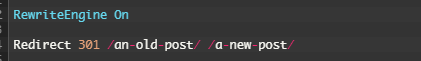
That’s it. Note that this method works only if you’re on an Apache server.
How to Redirect a Page in WordPress with Plugins
Fixing redirects in WordPress with a plugin might be an easier & more effortless method for some, which is the reason why we recommend these plugins to do it.
301 Redirects
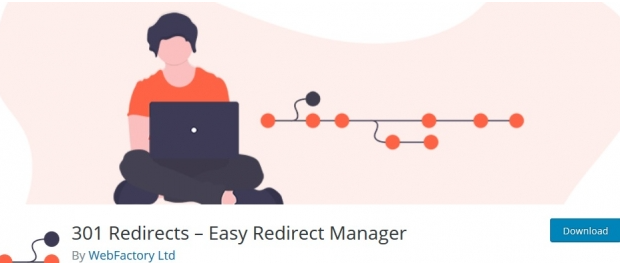
301 Redirects is a free WordPress redirects plugin that takes care of all 301 and 302 redirects. Whether you’re a new website owner or not, it’s a simple and easy plugin that’s effortless to install & use.
After installation, you need to click on the Configure Redirects link or find the dashboard within the Settings to configure your redirects.
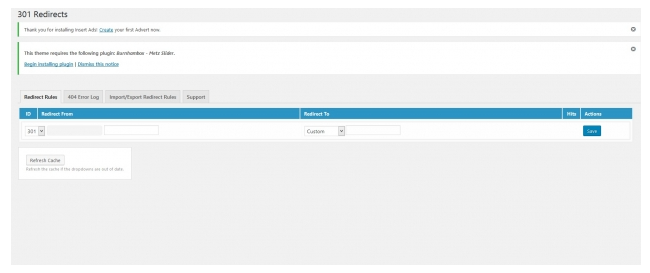
Select the status code, enter the old link & where you want to redirect it to, save changes & that’s it. You can also redirect that URL to another post, page, media, term archive, or any custom place you make.
All In One Redirection
It’s another great plugin that lets you manage and build redirects in WordPress. Whether you need to set a page, or a complete site to another location, this is the plugin to use. Even for the HTTP to HTTPS redirection. You just need to install it & then go to Settings to add & configure new redirecting.
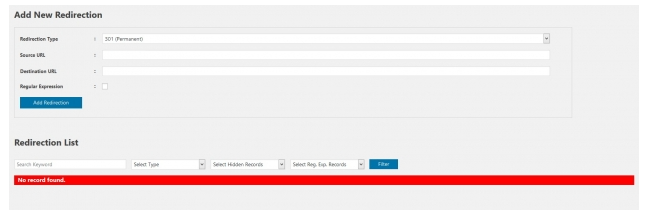
Apart from that, All In One Redirection has more amazing features like:
- Custom redirection
- Full logs of all redirected URLs
- Auto 404-page tracking
- Hide the URL redirection option & more
Redirection
Redirection is a free WordPress plugin that helps you to manage 301 redirects & keep track of 404 errors simultaneously. Now the question here is how to use this redirecting plugin?
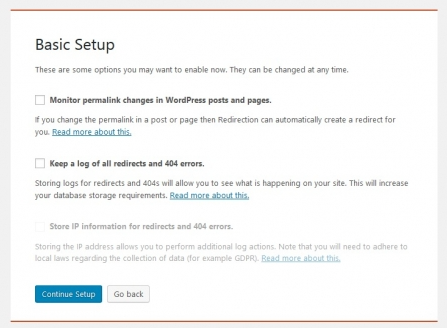
Simply determine a source /the old/ link and target /the new/ link & let the redirection begin! As simple as that!
A few other important features include:
- Monitor 404 errors, get detailed information about the user and fix any problems
- More powerful URL matching, including regular expressions & other conditions
- Check if a URL is being redirected
- Import from .htaccess, CSV, and numerous other plugins
SEO Redirection
SEO Redirection is a freemium plugin that takes care of all 301, 301, and 307 status code redirections, but also:
- Supports wild card redirection
- Redirects index.php, index.html, and index.htm access
- Provides full logs for all redirected URLs
- Is GDPR compliant & more
With the help of this plugin, you can set up Post or Custom redirect and keep track of all your redirects history.
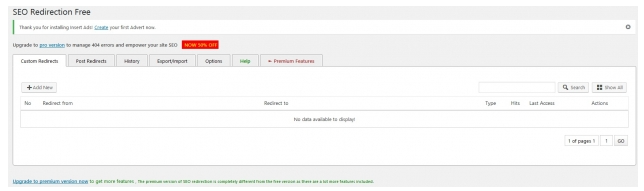
Premium version of this plugin includes features like:
- Manage 404 errors
- Import & export redirects
- Redirect Cache
- Supports all post types and more
The price for premium SEO Redirection plugin is $29.
Conclusion
If you change the links in your WordPress website or create a new post to replace an old one, you’ll probably need to set up a redirect. Depending on the changes you’ve made in your website, you might use an automatic redirect, manual redirect, or wildcard redirect.
Whether you’re planning to move your site, or you want to change your permalink structure, or are looking to use redirects to fix broken URLs & improve your SEO score, there are several methods to implement them in WordPress sites. Which method is best for you depending on your situation and skill level?
If you have questions about using redirects on your WordPress site, just share with us in the comments section below!
