Whether you are a webmaster, blogger, or just the one dreaming of building a website, you’ve definitely heard about WordPress. This is one of the most ubiquitous content management systems (CMS) in recent years.
It’s undeniable that WordPress has gained an overwhelming reputation for decades, dedicating a community to creating websites for even non-tech savvies.
According to numerous statistics, 43% of websites are currently running on WordPress. In comparison, this platform owns a third of the websites, surpassing other CMS competitors in the world.
However, despite its popularity, WordPress has not successfully restricted the status quo of password sharing. In other words, it fails to help you protect your private content or valuable information on your site. It really matters if you’re running a business with WordPress.
Hence, this article will let you know how to stop users from sharing passwords and protect your content. But first, let’s drum into discovering how people can share WordPress passwords and why it is dangerous to your site.
- How Can Users Share WordPress Passwords?
- Why is Stopping Users From Sharing Passwords Important?
- A Warm Welcome to PPWP
- Prevent Password Sharing with PPWP
- How to Install PPWP Plugin
How Can Users Share WordPress Passwords?
The issue of bulk password sharing originates from how WordPress handles User Sessions.
First, cookies are used to save information of logged-in users. They don’t consist of passwords, yet usernames and special keys prove that the users know the passwords.
Next, the problem comes once WordPress enables users to access from two distinct locations with the same login information. Put simply, you used to log into your site from a public computer and coincidentally smash the button “Remember me.” Then anyone else can use that computer to access your site easily. Or, others can even log in to your site with the same username at multiple locations simultaneously without using your PC.
Consequently, users are more likely to take advantage of that and share passwords with their family, friends, or acquaintances for free access to your paid content. In a meantime, have you ever imagined what problems can cause to your site if people keep sharing passwords?
No matter what the answer is, you must know how important it is to stop people from sharing passwords.
Now go ahead to the next section and get the answers yourself.
Why Do You Need to Prevent Users from Sharing Passwords?
Once setting a password, you obviously desire to protect your site or the exclusive content and information. The more unauthorized users get into your site, the higher chance it is invaded. As a result, preventing users from sharing passwords protects your site’s security.
On top of that, stopping multiple logins is also conducive to stopping content theft. Creating high-quality content is challenging, but stealing content is far easier. Besides, the attackers can do business with your content and gain profits from them effortlessly, thus leading to an unfair competitive market.
Last but not least, your brand trustworthiness is on the edge of the cliff if some users keep sharing passwords with others for free access to your paid content. This weakens other users’ benefits who have to pay you and may arouse resentment once they realize their benefits are threatening.
So, what can you do now?
Absolutely, you have to find a feasible approach to resolve this problem, preventing people from sharing passwords, which is harmful to your site.
In the next section, we kindly introduce you to our Password Protect WordPress (PPWP) Pro plugin. It’s amazing to assist you in halting that controversial matter and protecting your valuable website.
Get to Know Password Protect WordPress Plugin
Password Protect WordPress Pro, or you can call it PPWP Pro for short, is a powerful plugin offering unique functions to protect your website. This plugin allows you to create one or unlimited passwords to safeguard your pages, posts, and any custom post types you like. More specifically, PPWP includes three main password protection modes:
- Single Content Protection: allows you to protect your content individually or under categories (including WooCommerce product ones) and different post types. Besides, you can also set access levels for your content, which we consider very advantageous in terms of premium content. This means that users with lower levels are not able to access higher content levels, enabling you to assure your users’ benefits which were mentioned earlier.
- Partial Content Protection (PCP): convenient for you to protect specific content areas in case there’s no need to restrict entire posts. It allows you to show a teaser evoking the visitors to sign up or log in to unlock the whole content. As a result, it can do wonders for your web traffic.
- Sitewide Protection: allows protecting your entire WordPress website with a single password. It comes in handy in case you want to lock all of your content, including pages, posts, or any custom post types from the public.
Additionally, it’s worth noticing that PPWP is also preferred by its simple and easy-to-use features. One of the attributions is its seamless integration with the top page builders, such as Elementor, Beaver Builder, Divi, and WP Bakery. Hence, you can arbitrarily customize the password form UI and manage all passwords in one place.
Prevent Password Sharing with PPWP Pro
This must be the best concerning section in this article, and you’re going to be surprised by how PPWP Pro helps you prevent password sharing.
It’s evident that users have to enter passwords to access your site or your content; however, the specialization of PPWP never stops like that. By contrast, it empowers you to restrict these password access as following features.
Restrict Content Access by User Roles
By default, PPWP Pro grants access to everyone who has the passwords. However, it’s possible for you to give passwords to certain people you wish to by setting their specific roles.
If you only want your subscribers, for example, to access exclusive content, you can change their roles into subscribers and create passwords for them. This way, only the subscribers can access your content; others will be restricted although they have the correct passwords.
Restrict by Single User at Specific Time
Instead of limiting the number of users by their roles, you can easily restrict access to your protected content by a single user. Simply explain, if one user has already accessed your protected content, others, even with valid passwords, can’t still access that content until the former users’ cookie expires. To this extent, our PPWP Smart Restriction has done a good job for it.
Restrict by IP Addresses
The emergence of PPWP Smart Restriction has also timely and actionable rectified the drawback of WordPress, which allows multiple logins from multiple locations.
With the help of PPWP, you can limit password usage based on IP addresses or logged-in users. When they enter passwords to access your site or content, the passwords are saved as cookies in their browsers so that you can easily restrict these passwords to their login information.
Set Expiration Time for Passwords
Even though the users share passwords with others, you can also restrict their access by setting expiration time or limiting password usage by the number of times.
Once the cookies expire or the number of password usage exceeds, the users have to re-enter passwords for continuous access. A breakthrough of PPWP is that you can have the plugin automatically generate new passwords after the cookies expire. As a result, only authorized users can re-access your protected site thereafter.
How to Install PPWP Lite
Now welcome you to our PPWP Lite. The installation is much easy and just takes a few minutes.
On your WordPress admin dashboard:
- Navigate to the menu Plugins and then choose Add New
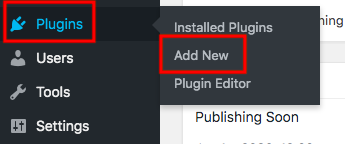
- Search for “WordPress Password Protect Page”, then click “Install Now” and “Activate”

- Move to the page you want to protect and create a password for it
Then you successfully password protect your content with PPWP.
Act for Your Shake Right Now
Sharing passwords is somehow deplorable since it causes problems in different aspects, such as security, misleading information or content, and others’ benefits. The more developed the technology is, the higher the attackers are. You can’t even imagine what would happen to your site down the road unless password sharing is limited. Therefore, it’s always critical to prevent users from sharing passwords.
We care a lot about our users’ benefits. And that’s also our strongest motivation to act on Password Protect WordPress Plugin.
We do believe that it would be a lifesaver for your site, helping you debilitate the issue of password sharing more accessible and effortlessly than ever.
With just a few clicks and you can achieve what you always dream of. Let PPWP be your friend, right now!
