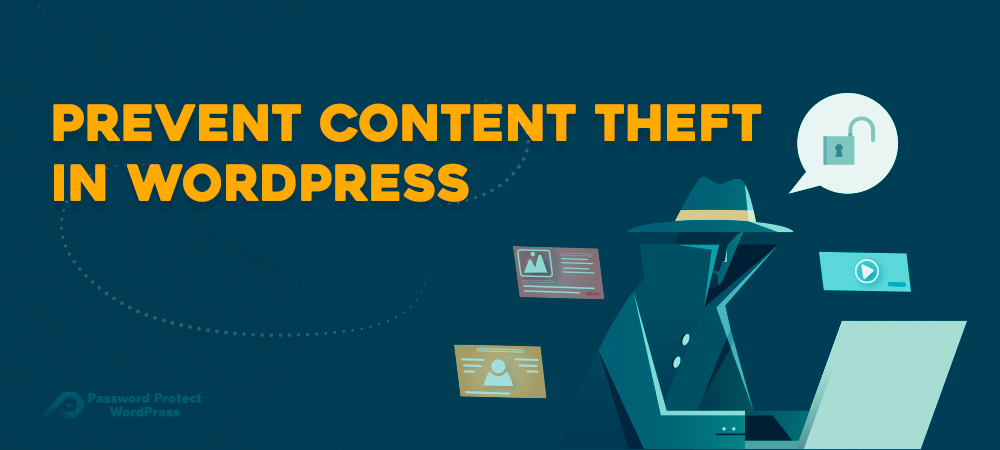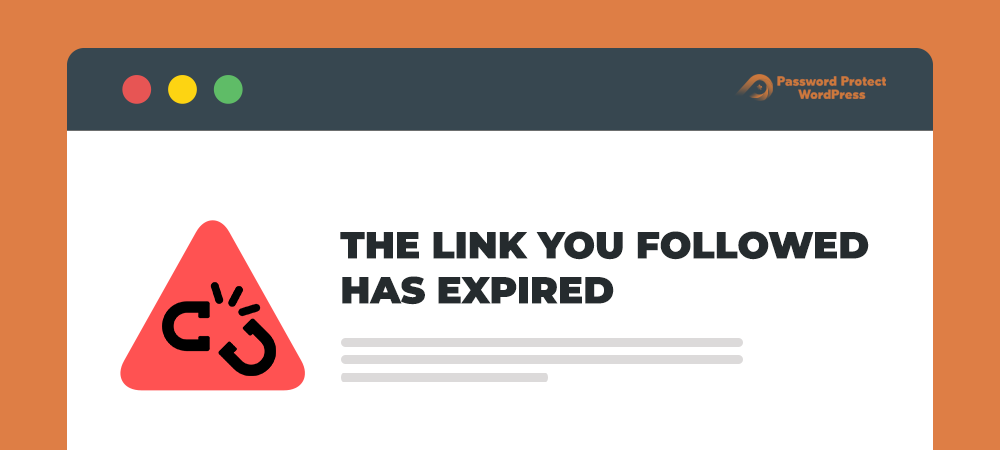As of now, a membership site and passwords are two outstanding solutions widely used to protect WordPress content. Both methods allow you to secure your WordPress content. However, each operates in a different way and comes with a set of benefits. A membership site protects your content against non-logged in users. In the meantime, password…
4 Practical Ways to Display Excerpts on WordPress Front Page
By default, WordPress displays your full posts on the front page of your blog, making it difficult for your readers to quickly view your articles. Fortunately, WordPress also includes an amazing feature called “excerpt” to let you edit and display your post summary on the front page. In fact, people often pay little attention to…
3 Easiest Ways to Change the WordPress Login Page Logo in 5 Minutes
WordPress always automatically sets its default logo to the login page for new installations. It’s not a big deal if you’re the only one with admin access. However, if you run an eCommerce store or a membership site, it’s necessary to replace the default WordPress login logo with your custom logo, as it helps to…
5 Best Elementor Addons for WordPress
Ever since its introduction in 2016, Elementor has been so popular among the WordPress community. With over 5 million active installations speaks volumes for itself. With a powerful Elementor add-on, you can style up your website a thousand times better than a usual one. In addition, it helps you build your website easier and smoother…
Protect Course Content on Your LearnDash Website
Okay, so you’ve created the best course selling website on your subject using WordPress and LearnDash. That’s awesome, but have you put some measures in place to protect your course content? If not, then you’re going to miss out on a lot of revenue without even knowing about it. That is because others, who are…
How to Prevent Content Theft in WordPress
The privacy of Digital Content is one of the most concerning issues of website owners. People in the fields of Art and Photographs tend to create their own websites to share their works with others. However, sharing images online often comes along with a great risk of image theft. It is more likely correct with…
How to Fix “The Link You Followed Has Expired” Error
WordPress provides such a helpful platform supporting millions of users all over the world to build their own website straightforwardly. However, since it’s open source, there are always unexpected errors. Probably more than once, you see the error “the link you followed has expired” and couldn’t figure out where that problem is coming from. Some…
How to Duplicate a Protected Page in WordPress
It takes only minutes to create a good page and post. Bringing the good to great or spectacular, however, would be a long journey. There are so many things required, including choosing the layout, preparing insightful content, and designing eye-catching images. You have to pay attention to other detailed elements like bullet points, numbers, social…
Create and Protect WordPress One Page Website
Almost all successful websites are large with a lot of pages and posts. When creating a WordPress website, you already have an idea of the main pages it includes and the content will be covered. Your site should contain at least 4 main pages of Homepage, Products/Services, About Us, and Contact Us. However, have you…
How to Enable Maintenance Mode for WooCommerce
The number of relevant visitors majorly decides how successful your WooCommerce store is. The more people coming to your site, the higher chances of turning them into leads and probably customers. But wait! There may be times you don’t want anyone to land on your store for a couple of reasons. No business owners plan…