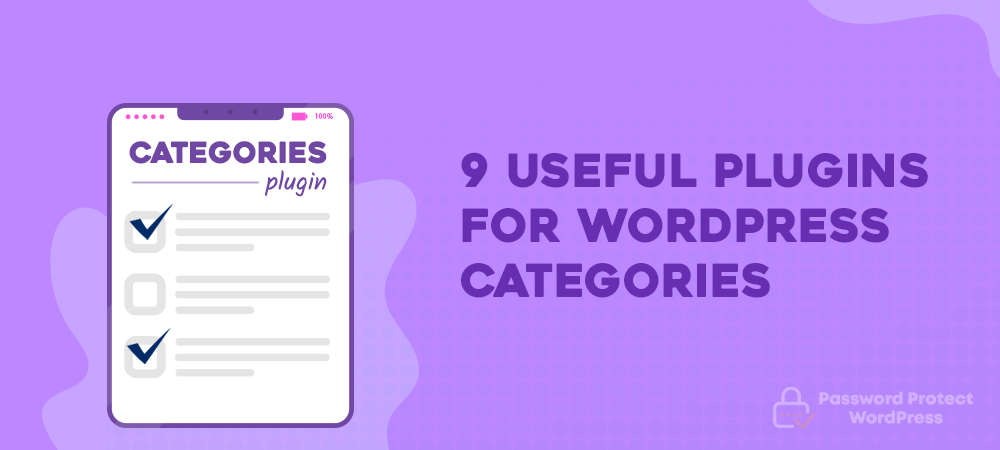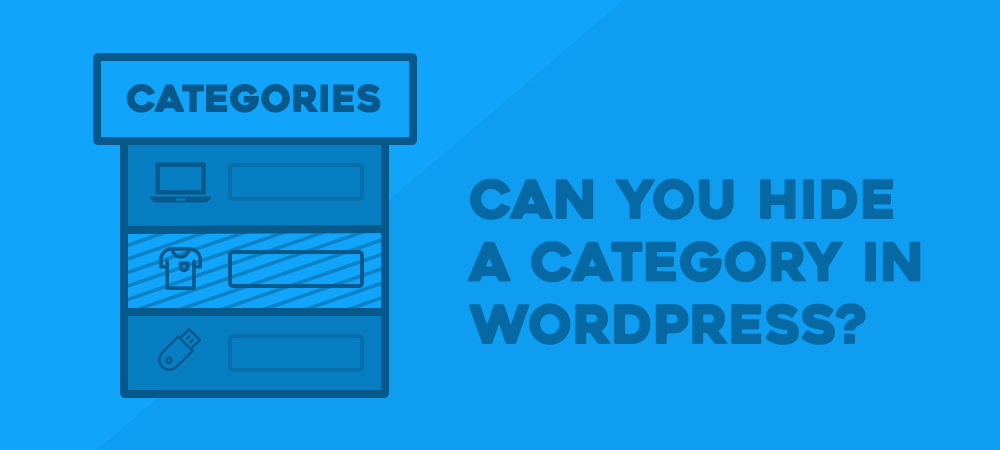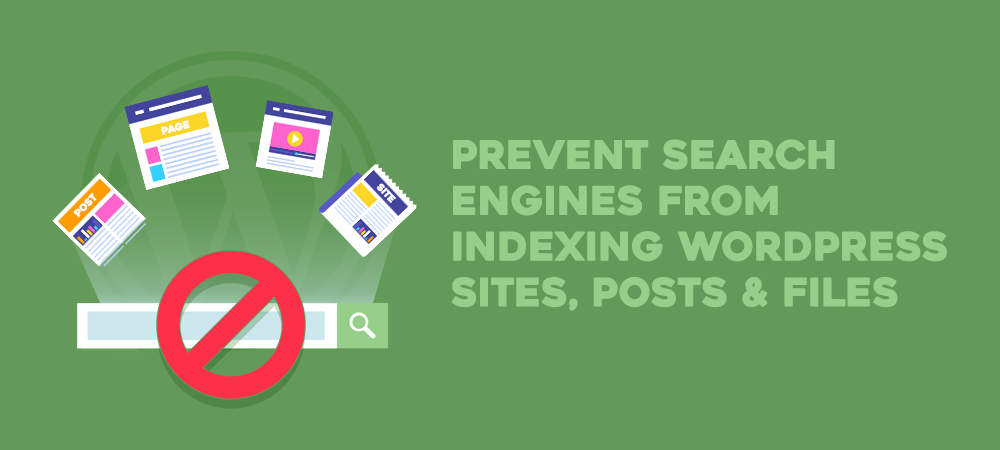There might be times when you intend to lock your pages and posts so that only authorized users with the correct passwords can access them. This content protection method proves useful to filter out low-quality users or to hide your under-development websites. What if users forget the password? They will have to email you to…
8 Ways to Prevent WordPress Brute Force Attacks
Trusted by a quarter of sites on the web, WordPress is considered as one of the most popular content management systems. Your site is running on WordPress? Undoubtedly, these sites have become juicy targets for hackers and cybercrimes. Be alert! Bad people and bots can attack your website through vulnerabilities of outdated plugins, incompetent web…
Create WordPress Custom Post Type Templates
WordPress’s default post types help you create blog posts, pages, or attachment pages easily. Most of these posts and pages follow similar formats. When creating efficient content for your site, you might find the default post types restrictive. That’s where custom post types come into play. Custom post types are content types like posts and…
How to Password Protect WordPress Custom Post Type
When creating custom post types for portfolios or e-commerce products, you might intend to make them invisible to a selected group of people. You offer premium products that only specific members are allowed to view or make purchases. There are various ways to protect custom content such as restricting access to user roles with a…
How to Create Age Verification in WordPress
Regulations about age-restricted commerce keep changing. It is the responsibility of businesses to stay their adult products and services out of underage youth’s eyes. As a business owner, do you manage who is visiting your website effectively? You can make sure all of your buyers are appropriately-aged, can’t you? Maybe not. Then, you might need…
2 Ways to Protect Partial WordPress Content
Running 34% of the entire internet, WordPress is considered as the biggest Content Management System in the world. You own a WordPress site, then your site is a sitting target of spammers and hackers. That’s why the term “content protection” becomes more and more common. There are a number of solutions that can handle the…
9 Plugins to Get the Most of WordPress Categories
WordPress categories play a critical role in organizing and sorting out your website’s posts into sections properly. Categories help not only create an efficient and logical website, enhance visitor experiences but also increase your content rankings. Although WordPress has already built some useful default features for categories, these utilities are not enough to meet the…
Why and How to Hide a Category in WordPress
WordPress category offers one of the most convenient ways to organize your related posts together. This makes it easier for users to scan through your content. Your website and Blog section will look more professional as well. WordPress, by default, displays all available categories on your blog, homepage, or feeds. In fact, it isn’t always…
How to Remove Indexed Pages and Files from Google Search
Most site owners believe that the more pages you have on your website and on Google indexing, the more traffic you receive. It could be true if you own quality content on your site only. What if there are a lot of low-quality pages and files that don’t deliver any value and make your website…
Discourage Search Engines from Indexing Your Site
When you discourage search engines from indexing your WordPress site, it won’t be crawled, indexed and listed anywhere in search results. You’ve developed a website and optimized it to increase the chances of ranking in search results. So why do you want to block web crawlers and indexers? By the end of the post, you’ll…