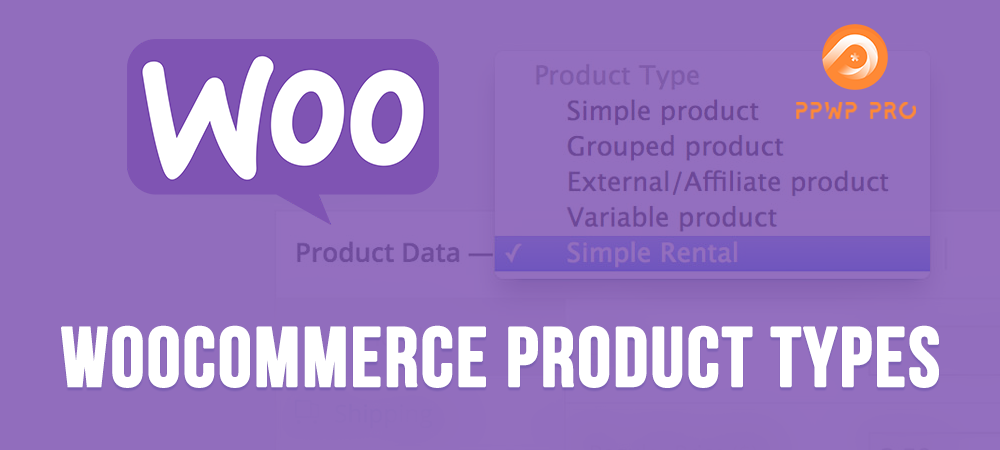Whether you are a webmaster, blogger, or just the one dreaming of building a website, you’ve definitely heard about WordPress. This is one of the most ubiquitous content management systems (CMS) in recent years. It’s undeniable that WordPress has gained an overwhelming reputation for decades, dedicating a community to creating websites for even non-tech savvies….
WordPress Redirect Best Practices to Maximize SEO
Search Engine Optimization, or SEO, refers to a set of practices for processing and positioning the quality and quantity of website traffic. On the one hand, page speed exhibits how rapidly specific page loads when visitors stop by your site. These two factors are of paramount importance for a website’s performance and business purposes to…
Static vs. Dynamic IP Addresses: Everything You Need to Know
If you are an Internet user, you must have met the word ‘IP addresses’ at least once. Actually, each electronic device on the Internet has its own IP address, which means there are now billions of IP addresses existing. Apparently, they are an indispensable part of computer networking and play an important role in data…
How to Choose the Right WordPress Theme
Choosing a WordPress theme comes as one of the most important steps to create a website. An appropriate theme can boost your website and make it rank higher on search engines. However, millions of theme options out there might confuse you about where to start. In fact, a theme is not only a matter of…
10 Magical Tools to Password Protect PDF Online
Nowadays, PDF has grown into the third most common file format on the web, after HTML and XHTML, according to the PDF association. In fact, there are now trillions of PDF files used in the world. And this number is continuing to soar dramatically every year. However, a greater number of PDF users leads to…
When To Use WordPress Custom Post Types and Taxonomies
If you own a WordPress website, you’ve once wondered what custom post types and taxonomies are. Custom post types and taxonomies help you better classify, group, and manage your content. This makes it more convenient for customers to navigate your site and find what they’re looking for. This article will explain what custom post types…
10 Best Open Source eCommerce Platforms
We live in a digital age where people are looking to transfer their everyday activities into the digital world. The importance of a company’s website cannot be overstated. You may miss out on possibilities to reach your target market and grow your internet presence if you don’t have a business website. The real challenge now…
5 Best WordPress Password Managers 2022
Looking for the best WordPress password manager to store your passwords? You’ve landed in the right place. A password manager allows you to use random strong passwords without having to remember all of them. You can also create a master password for all your accounts and easily manage shared accounts. There are so many password…
How to Index Your Web Pages on Google Search Engine
According to the PPC Agency, the success of any website is usually measured by how many clicks it gets from the audience through search engines. Therefore, you must guarantee that your site is indexable for landing pages, blogs, homepages, and other online content to appear in Google’s search results. When consumers use Google to hunt…
What Are WooCommerce Product Types?
93.7% of all WordPress e-commerce sites use WooCommerce for their stores. This statistic already proves the popularity of the plugin for stores running on WordPress. If you have an online store running on WordPress, chances are that you’re using WooCommerce. This easy-to-use plugin makes it simple for you to set up and start adding products…